Ok so I've installed the latest driver for my ati radeon x700 video card and everytime I reboot, my pc shuts down right before loading the welcome screen.
I have tried drivercleaner and omega drivers but seems that this problem doesn't go away. I took a print screen picture so you can see. Any help would be appreciated. thanks
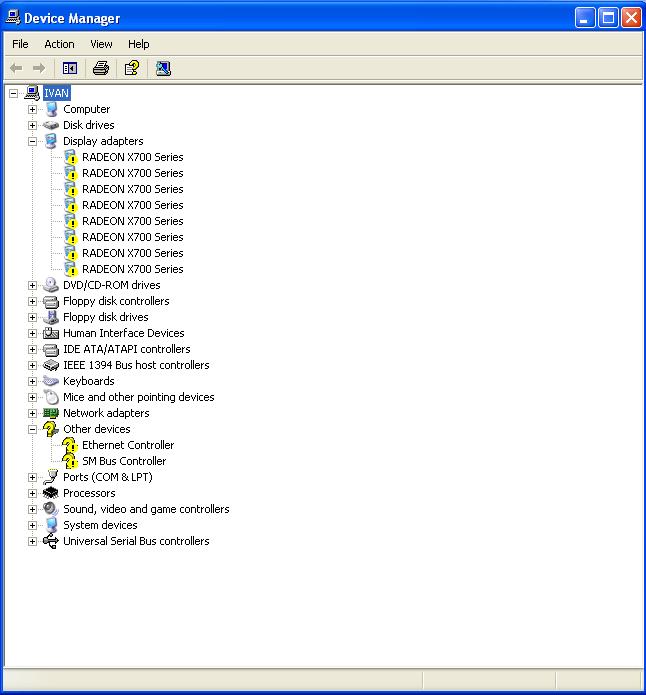














 Sign In
Sign In Create Account
Create Account

