Edited by Angst, 07 November 2006 - 02:57 PM.
Display Driver HELP!
Started by
Angst
, Nov 07 2006 10:50 AM
#1

 Posted 07 November 2006 - 10:50 AM
Posted 07 November 2006 - 10:50 AM

#2

 Posted 07 November 2006 - 02:26 PM
Posted 07 November 2006 - 02:26 PM

I edited this post because I was being a complete [bleep].
Edited by Angst, 07 November 2006 - 07:02 PM.
#3

 Posted 07 November 2006 - 05:19 PM
Posted 07 November 2006 - 05:19 PM

Hi,
Please rememeber that this forum is run by volunteers that donate their time and expertise for free.
Check your event logs for errors.
Click start > click run > type eventvwr.msc > click ok.
Look under system and application for errors with red Xs than happened at the same time as the problem and then list them with your reply. (Double clicking the error message with display more details).
Have you tried uninstalling your driver and reinstalling it?
I would also like to mention that your graphics card was design to compete with the Nvidia TNT and the 3DFX Voodoo 3 cards. That means the card is about six years old.
Please rememeber that this forum is run by volunteers that donate their time and expertise for free.
Check your event logs for errors.
Click start > click run > type eventvwr.msc > click ok.
Look under system and application for errors with red Xs than happened at the same time as the problem and then list them with your reply. (Double clicking the error message with display more details).
Have you tried uninstalling your driver and reinstalling it?
I would also like to mention that your graphics card was design to compete with the Nvidia TNT and the 3DFX Voodoo 3 cards. That means the card is about six years old.
Edited by ZEUS_GB, 07 November 2006 - 05:23 PM.
#4

 Posted 07 November 2006 - 07:01 PM
Posted 07 November 2006 - 07:01 PM

Errors with:
ntfs
ati2mtaa
System Error
Mirra
Aplication Hang
WMI Adaptor
LoadPerf
Those are the only errors that happened around the time of my trying to play the game.
Also, about the graphics card, it came with my PC, and its name fits perfectly, because that's all it's given me. RAGE. The game is 2D, and the minimum requirments want a 16MB graphics card, so i guess I'm at the bare minimum.
Thanks,
-Angst
EDIT
As for the driver, I have tried installing a new one about 6 times. The first 5 times I tried from ATI's site, and they didn't work, so I went on google and found one, but cannot remember the site. Before I reinstalled the driver, I had installed DX 9.0
ntfs
ati2mtaa
System Error
Mirra
Aplication Hang
WMI Adaptor
LoadPerf
Those are the only errors that happened around the time of my trying to play the game.
Also, about the graphics card, it came with my PC, and its name fits perfectly, because that's all it's given me. RAGE. The game is 2D, and the minimum requirments want a 16MB graphics card, so i guess I'm at the bare minimum.
Thanks,
-Angst
EDIT
As for the driver, I have tried installing a new one about 6 times. The first 5 times I tried from ATI's site, and they didn't work, so I went on google and found one, but cannot remember the site. Before I reinstalled the driver, I had installed DX 9.0
Edited by Angst, 07 November 2006 - 07:05 PM.
#5

 Posted 07 November 2006 - 07:25 PM
Posted 07 November 2006 - 07:25 PM

What are the details of the ntfs, ati2mtaa and System Error events?
Also the pictures in your signature are way too big. We like to keep pictures in signatures to below 15k in total as this helps reduce the amount of bandwidth usage for dialup users. The pictures in your signature at the moment total slightly over 51k.
Also the pictures in your signature are way too big. We like to keep pictures in signatures to below 15k in total as this helps reduce the amount of bandwidth usage for dialup users. The pictures in your signature at the moment total slightly over 51k.
Edited by ZEUS_GB, 07 November 2006 - 07:31 PM.
#6

 Posted 07 November 2006 - 07:46 PM
Posted 07 November 2006 - 07:46 PM

ntfs-The file system structure on the disk is corrupt and unusable. Please run the chkdsk utility on the volume C:.
ati2mtaa-The driver ati2dvaa for the display device \Device\Video0 got stuck in an infinite loop. This usually indicates a problem with the device itself or with the device driver programming the hardware incorrectly. Please check with your hardware device vendor for any driver updates.
System Error-Error code 000000ea, parameter1 811772d0, parameter2 ffb12630, parameter3 81187fb0, parameter4 00000001.
ati2mtaa-The driver ati2dvaa for the display device \Device\Video0 got stuck in an infinite loop. This usually indicates a problem with the device itself or with the device driver programming the hardware incorrectly. Please check with your hardware device vendor for any driver updates.
System Error-Error code 000000ea, parameter1 811772d0, parameter2 ffb12630, parameter3 81187fb0, parameter4 00000001.
#7

 Posted 08 November 2006 - 04:47 AM
Posted 08 November 2006 - 04:47 AM

First of all we're going to have to run chkdsk as it seems that your file system on your hard drive has problems.
Click start > click run > type chkdsk /f > click ok > command prompt will open and say the volume is being used and ask you if you want to check the drive on the next pc restart > type y and press enter > then restart your PC.
The infinite loop problem can be caused by a few things such as bad graphics card, bad driver, bad RAM etc etc but we'll come back to that.
Click start > click run > type chkdsk /f > click ok > command prompt will open and say the volume is being used and ask you if you want to check the drive on the next pc restart > type y and press enter > then restart your PC.
The infinite loop problem can be caused by a few things such as bad graphics card, bad driver, bad RAM etc etc but we'll come back to that.
#8

 Posted 08 November 2006 - 05:56 AM
Posted 08 November 2006 - 05:56 AM

Ok, I just did that, what do I do now?
#9

 Posted 08 November 2006 - 07:00 AM
Posted 08 November 2006 - 07:00 AM

Did it repair anything?
Check your event logs again, your looking for a event called winlogon in the application log.
Check your event logs again, your looking for a event called winlogon in the application log.
#10

 Posted 08 November 2006 - 05:37 PM
Posted 08 November 2006 - 05:37 PM

In the application, all the errors turned to keys. Actually, all the symbols turned into keys. ? In the System file, it didn't do anything, but i did find the winlogon event. It says:
Checking file system on C:
The type of the file system is NTFS.
Volume label is C on Black Dell .
One of your disks needs to be checked for consistency. You
may cancel the disk check, but it is strongly recommended
that you continue.
Windows will now check the disk.
The attribute of type 0x80 and instance tag 0x0 in file 0xad
has allocated length of 0xc000000 instead of 0xd000000.
Deleted corrupt attribute list entry
with type code 128 in file 173.
Unable to locate attribute with instance tag 0x0 and segment
reference 0x501c0000000001b0. The expected attribute type is 0x80.
Deleting corrupt attribute record (128, "")
from file record segment 432.
Unable to locate attribute with instance tag 0x0 and segment
reference 0x1160000000001b6. The expected attribute type is 0x80.
Deleting corrupt attribute record (128, "")
from file record segment 438.
Unable to locate attribute with instance tag 0x0 and segment
reference 0x2b0000000001b7. The expected attribute type is 0x80.
Deleting corrupt attribute record (128, "")
from file record segment 439.
Unable to locate attribute with instance tag 0x0 and segment
reference 0x8b110000000006a0. The expected attribute type is 0x80.
Deleting corrupt attribute record (128, "")
from file record segment 1696.
Unable to locate attribute with instance tag 0x0 and segment
reference 0x952e00000009a034. The expected attribute type is 0x80.
Deleting corrupt attribute record (128, "")
from file record segment 630836.
Index entry MEMORY.DMP of index $I30 in file 0x1c points to unused file 0x25f2.
Deleting index entry MEMORY.DMP in index $I30 of file 28.
Cleaning up minor inconsistencies on the drive.
CHKDSK is recovering lost files.
Recovering orphaned file 8B09_A~1.TXT (30275) into directory file 94460.
Recovering orphaned file 8b09_appcompat.txt (30275) into directory file 94460.
Cleaning up 120 unused index entries from index $SII of file 0x9.
Cleaning up 120 unused index entries from index $SDH of file 0x9.
Cleaning up 120 unused security descriptors.
Inserting data attribute into file 173.
CHKDSK discovered free space marked as allocated in the
master file table (MFT) bitmap.
CHKDSK discovered free space marked as allocated in the volume bitmap.
Windows has made corrections to the file system.
39053983 KB total disk space.
32818792 KB in 633534 files.
203564 KB in 33525 indexes.
0 KB in bad sectors.
972463 KB in use by the system.
65536 KB occupied by the log file.
5059164 KB available on disk.
4096 bytes in each allocation unit.
9763495 total allocation units on disk.
1264791 allocation units available on disk.
Internal Info:
48 cd 0d 00 bd 2d 0a 00 00 98 0e 00 00 00 00 00 H....-..........
f7 0c 00 00 00 00 00 00 4c 04 00 00 00 00 00 00 ........L.......
4e 4d d1 2e 00 00 00 00 8c 00 93 f2 01 00 00 00 NM..............
46 ea dc 29 00 00 00 00 00 00 00 00 00 00 00 00 F..)............
00 00 00 00 00 00 00 00 76 1b b0 57 02 00 00 00 ........v..W....
99 9e 36 00 00 00 00 00 90 38 07 00 be aa 09 00 ..6......8......
00 00 00 00 00 a0 19 d3 07 00 00 00 f5 82 00 00 ................
Windows has finished checking your disk.
Please wait while your computer restarts.
For more information, see Help and Support Center at http://go.microsoft....link/events.asp.
Checking file system on C:
The type of the file system is NTFS.
Volume label is C on Black Dell .
One of your disks needs to be checked for consistency. You
may cancel the disk check, but it is strongly recommended
that you continue.
Windows will now check the disk.
The attribute of type 0x80 and instance tag 0x0 in file 0xad
has allocated length of 0xc000000 instead of 0xd000000.
Deleted corrupt attribute list entry
with type code 128 in file 173.
Unable to locate attribute with instance tag 0x0 and segment
reference 0x501c0000000001b0. The expected attribute type is 0x80.
Deleting corrupt attribute record (128, "")
from file record segment 432.
Unable to locate attribute with instance tag 0x0 and segment
reference 0x1160000000001b6. The expected attribute type is 0x80.
Deleting corrupt attribute record (128, "")
from file record segment 438.
Unable to locate attribute with instance tag 0x0 and segment
reference 0x2b0000000001b7. The expected attribute type is 0x80.
Deleting corrupt attribute record (128, "")
from file record segment 439.
Unable to locate attribute with instance tag 0x0 and segment
reference 0x8b110000000006a0. The expected attribute type is 0x80.
Deleting corrupt attribute record (128, "")
from file record segment 1696.
Unable to locate attribute with instance tag 0x0 and segment
reference 0x952e00000009a034. The expected attribute type is 0x80.
Deleting corrupt attribute record (128, "")
from file record segment 630836.
Index entry MEMORY.DMP of index $I30 in file 0x1c points to unused file 0x25f2.
Deleting index entry MEMORY.DMP in index $I30 of file 28.
Cleaning up minor inconsistencies on the drive.
CHKDSK is recovering lost files.
Recovering orphaned file 8B09_A~1.TXT (30275) into directory file 94460.
Recovering orphaned file 8b09_appcompat.txt (30275) into directory file 94460.
Cleaning up 120 unused index entries from index $SII of file 0x9.
Cleaning up 120 unused index entries from index $SDH of file 0x9.
Cleaning up 120 unused security descriptors.
Inserting data attribute into file 173.
CHKDSK discovered free space marked as allocated in the
master file table (MFT) bitmap.
CHKDSK discovered free space marked as allocated in the volume bitmap.
Windows has made corrections to the file system.
39053983 KB total disk space.
32818792 KB in 633534 files.
203564 KB in 33525 indexes.
0 KB in bad sectors.
972463 KB in use by the system.
65536 KB occupied by the log file.
5059164 KB available on disk.
4096 bytes in each allocation unit.
9763495 total allocation units on disk.
1264791 allocation units available on disk.
Internal Info:
48 cd 0d 00 bd 2d 0a 00 00 98 0e 00 00 00 00 00 H....-..........
f7 0c 00 00 00 00 00 00 4c 04 00 00 00 00 00 00 ........L.......
4e 4d d1 2e 00 00 00 00 8c 00 93 f2 01 00 00 00 NM..............
46 ea dc 29 00 00 00 00 00 00 00 00 00 00 00 00 F..)............
00 00 00 00 00 00 00 00 76 1b b0 57 02 00 00 00 ........v..W....
99 9e 36 00 00 00 00 00 90 38 07 00 be aa 09 00 ..6......8......
00 00 00 00 00 a0 19 d3 07 00 00 00 f5 82 00 00 ................
Windows has finished checking your disk.
Please wait while your computer restarts.
For more information, see Help and Support Center at http://go.microsoft....link/events.asp.
#12

 Posted 08 November 2006 - 08:00 PM
Posted 08 November 2006 - 08:00 PM

#13

 Posted 09 November 2006 - 04:32 AM
Posted 09 November 2006 - 04:32 AM

#14

 Posted 10 November 2006 - 04:22 PM
Posted 10 November 2006 - 04:22 PM

I just downloaded it, im gonna try and play the game.
I hope this works.
Wish me LUCK!
I hope this works.
Wish me LUCK!
#15

 Posted 10 November 2006 - 04:36 PM
Posted 10 November 2006 - 04:36 PM

It didn't work. I don't know what happened, it just froze like before.
Similar Topics
0 user(s) are reading this topic
0 members, 0 guests, 0 anonymous users
As Featured On:










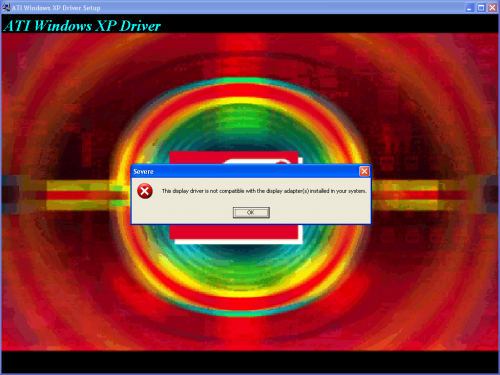




 Sign In
Sign In Create Account
Create Account

