I had a client install speedfan and it reported 11.02 on the 12 V rail ...I ,of course , suspected the PSU....when the dust settled it was in fact the video card that was causing the problems...after installing video card problem quit and speedfan still reports 11.02 to 11.05 volts....this is a intel mobo with a 845 chipset ..still running I guess...he has not called back yetFor general information, the 5v, 12v, and 3.3v rails need to be running within 5% of spec, or your power supply is defective as defined by industry standards. Voltages may need to be off by less or more than that to cause problems, depending on hardware used
Major System Error
#16

 Posted 09 November 2006 - 06:56 PM
Posted 09 November 2006 - 06:56 PM

#17

 Posted 09 November 2006 - 10:31 PM
Posted 09 November 2006 - 10:31 PM

#18

 Posted 10 November 2006 - 07:25 AM
Posted 10 November 2006 - 07:25 AM

all the tools get their data from the same places..the sensors...that includes the bios...I have run motherboard monitor...everest...and speedfan...all at the same time to see if there were differences in their reporting.....they were the same numbers with the only difference I could detect being the refresh rates of the apps...once the system settled down and i quit doing things they all reported the same info....Yeah, the only place to get 100% accurate readings is the BIOS. Sandra, Speedfan, Everest, and PC Wizard, can misreport. Of course, if the sensor on the board itself is misreporting, then there's no help for it.
Edited by happyrck, 10 November 2006 - 07:26 AM.
#19

 Posted 10 November 2006 - 09:48 AM
Posted 10 November 2006 - 09:48 AM

#20

 Posted 10 November 2006 - 10:08 AM
Posted 10 November 2006 - 10:08 AM

Edited by happyrck, 10 November 2006 - 10:08 AM.
#21

 Posted 10 November 2006 - 10:14 AM
Posted 10 November 2006 - 10:14 AM

The first picture is after the machine was running for about 10 minutes, the second was taken about 5 hours later.
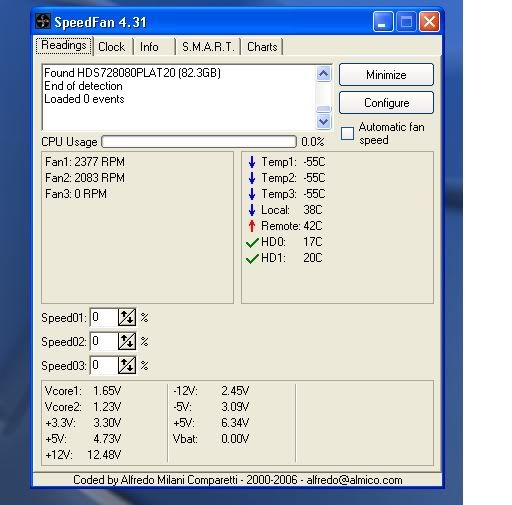
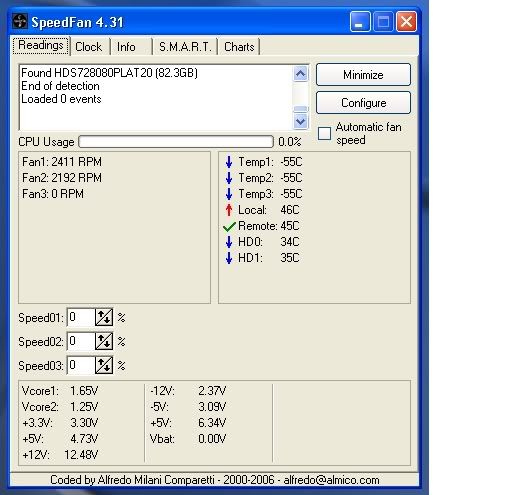
The machine does cut out with the old CRT monitor, but it tends to run much longer with the CRT than the LCD. The LCD monitor runs off a seperate power supply. I've had the same problem running the computer on two seperate power circuits in 2 seperate buildings.
Unfortunately the motherboard doesn't have onboard graphics so I always have to attach a graphic card to run the monitor and see if it's running properly. The voltages in the speedfan tests seem to be not what they should be, the readings from the BIOS can be seen on the previous log page, although that shouldn't make a difference as SpeedFan takes the recordings from the same sensors. I think the '-5V' reading looks alarming, although I don't have much of an idea about voltages, so please help!
Thanks for all your help
#22

 Posted 10 November 2006 - 10:31 AM
Posted 10 November 2006 - 10:31 AM

Thanks for all your help
[/quote]
you never did post the -5V readings....
I reread the posts from the start and I keep leaning to the PSU ...BUT you say you tried three other psu's...sooo that leaves video card or the mobo itself...maybe someone else has has something else to try...I'm at a loss right now
#23

 Posted 10 November 2006 - 10:36 AM
Posted 10 November 2006 - 10:36 AM

#24

 Posted 10 November 2006 - 10:49 AM
Posted 10 November 2006 - 10:49 AM

Go to the Sensor item, and let us know what it's showing for cpu temp?
#25

 Posted 10 November 2006 - 10:56 AM
Posted 10 November 2006 - 10:56 AM

#26

 Posted 10 November 2006 - 11:22 AM
Posted 10 November 2006 - 11:22 AM

#27

 Posted 10 November 2006 - 11:32 AM
Posted 10 November 2006 - 11:32 AM

#28

 Posted 10 November 2006 - 03:24 PM
Posted 10 November 2006 - 03:24 PM

#29

 Posted 10 November 2006 - 03:48 PM
Posted 10 November 2006 - 03:48 PM

#30

 Posted 10 November 2006 - 04:03 PM
Posted 10 November 2006 - 04:03 PM

Similar Topics
0 user(s) are reading this topic
0 members, 0 guests, 0 anonymous users
As Featured On:













 Sign In
Sign In Create Account
Create Account

