Edited by Dan1887, 10 November 2006 - 04:18 PM.
Major System Error
#31

 Posted 10 November 2006 - 04:18 PM
Posted 10 November 2006 - 04:18 PM

#32

 Posted 10 November 2006 - 04:35 PM
Posted 10 November 2006 - 04:35 PM

#33

 Posted 10 November 2006 - 04:51 PM
Posted 10 November 2006 - 04:51 PM

#34

 Posted 10 November 2006 - 05:18 PM
Posted 10 November 2006 - 05:18 PM

#35

 Posted 10 November 2006 - 05:28 PM
Posted 10 November 2006 - 05:28 PM

#36

 Posted 10 November 2006 - 05:46 PM
Posted 10 November 2006 - 05:46 PM

#37

 Posted 11 November 2006 - 02:01 AM
Posted 11 November 2006 - 02:01 AM

#38

 Posted 11 November 2006 - 07:15 AM
Posted 11 November 2006 - 07:15 AM

Actually...I'm curious about processor temp. It's the only thing that hasn't been changed...I'm not so good with speedfan, so unless happy can pull a cpu temp out of that screenshot, pick up Everest free edition from here: http://www.majorgeek...wnload4181.html
Go to the Sensor item, and let us know what it's showing for cpu temp?
for Kurenai'...launch both speedfan and everest....put them side by side...it will be apparent what sensor reads what....
while you have speedfan up...click on the S.M.A.R.T. tab...then on the ...perform an in-depth online analysis of this hard disk.....see attachment...will do this for you
Edited by happyrck, 11 November 2006 - 09:48 AM.
#39

 Posted 11 November 2006 - 08:34 AM
Posted 11 November 2006 - 08:34 AM

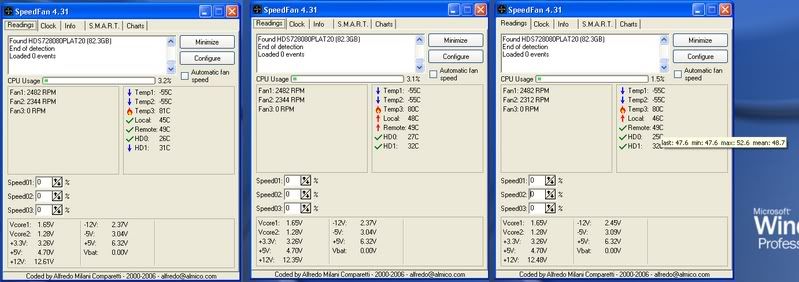
Here's the Speedfan result. The first picture was taken after the system had been running for a couple of hours, the second was as soon as the Temp3 temperature changed from -55 to 81C...flaming hot. I highlighted the Remote temp to show the average/highest/lowest temp before it cut out. So I am guessing these temperatures are far too hot for the motherboard to handle and hence it cuts out?
#40

 Posted 11 November 2006 - 09:57 AM
Posted 11 November 2006 - 09:57 AM

you say "Temp3 temperature changed from -55 to 81C"....this is to hot...this is the crashing problem...what is your temp 3 by the way...if its the cpu then you need to remove heatsink and fan...clean cpu and heatsink...use artic silver thermal paste and reattach heatsink...the how to here...
http://articles.netw...printer-16.html
#41

 Posted 11 November 2006 - 10:18 AM
Posted 11 November 2006 - 10:18 AM

#42

 Posted 11 November 2006 - 11:08 AM
Posted 11 November 2006 - 11:08 AM

yep
#43

 Posted 11 November 2006 - 07:41 PM
Posted 11 November 2006 - 07:41 PM

Forgot to mention, I opened up HMonitor and under the 'Temperatures' section there's no reading for the Mainboard, CPU1 or Chassis, but the Power temp is given as 80C at the moment, meaning this is the same as the Temp3 reading from SpeedFan. To what exactly the 'Power' temperature refers to I have no idea. I presume it's something to do with the motherboard's power not the PSU as I've tested the system with so many PSU's I've now literally lost count.
Thanks again
Similar Topics
0 user(s) are reading this topic
0 members, 0 guests, 0 anonymous users
As Featured On:













 Sign In
Sign In Create Account
Create Account

