When I tried to reformat my computer the first time due to a virus, I used an out-dated Windows XP disc and I failed to install WinXP (until I got a newer disc that worked), but the setup is still on my computer and I don't know how to remove it. Is this my problem? I hope I'm posting in the right forum..
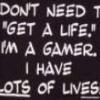
Is this right?
Started by
Lovltn848
, Nov 09 2006 09:55 PM
#1

 Posted 09 November 2006 - 09:55 PM
Posted 09 November 2006 - 09:55 PM

When I tried to reformat my computer the first time due to a virus, I used an out-dated Windows XP disc and I failed to install WinXP (until I got a newer disc that worked), but the setup is still on my computer and I don't know how to remove it. Is this my problem? I hope I'm posting in the right forum..
#2

 Posted 09 November 2006 - 10:19 PM
Posted 09 November 2006 - 10:19 PM

Click start, click my computer, click local disc C
Right click each folder, click properties, wait for the sizes to show, total them up, are any folders larger than you expect
Do this for all drives
How big is the Windows folder
Right click each folder, click properties, wait for the sizes to show, total them up, are any folders larger than you expect
Do this for all drives
How big is the Windows folder
#3

 Posted 09 November 2006 - 11:46 PM
Posted 09 November 2006 - 11:46 PM

my folders are the size I would expect them to be, it's the capacity of the hard drives themselves. For example, if I had absolutely nothing in the drives, I would have 7.43 and 11.18 GB of free space. Why are they so small?
My windows folder is 527 MB.
My windows folder is 527 MB.
Edited by Lovltn848, 09 November 2006 - 11:48 PM.
#4

 Posted 09 November 2006 - 11:49 PM
Posted 09 November 2006 - 11:49 PM

Click start, right click my computer, click manage, click disk management, what does it show for capacity and free
#5

 Posted 09 November 2006 - 11:59 PM
Posted 09 November 2006 - 11:59 PM

I have no "manage" section, but scrolling over each drive I have:
C:
capacity: 11.1 GB
free space: 3.12 GB
D:
capacity: 7.43 GB
free space. 2.00 GB
C:
capacity: 11.1 GB
free space: 3.12 GB
D:
capacity: 7.43 GB
free space. 2.00 GB
#6

 Posted 10 November 2006 - 12:01 AM
Posted 10 November 2006 - 12:01 AM

Have you got a 20GB drive partitioned
If the drive is 20GB, the figures are correct
If the drive is 20GB, the figures are correct
#7

 Posted 10 November 2006 - 12:05 AM
Posted 10 November 2006 - 12:05 AM

I guess I must have. That's incredibly small though. How can I upgrade?
#8

 Posted 10 November 2006 - 12:11 AM
Posted 10 November 2006 - 12:11 AM

This is an outline guide, if you need help, post back
http://www.askbobran...hard_drive.html
The 20GB will be good for the primary with Windows and programmes, then data can go on the new / larger drive
http://www.askbobran...hard_drive.html
The 20GB will be good for the primary with Windows and programmes, then data can go on the new / larger drive
#9

 Posted 10 November 2006 - 12:21 AM
Posted 10 November 2006 - 12:21 AM

ok, at the moment my primary concern is having enough room for my music and movies for my iPod, I think I'm good to go for the moment since I moved iTunes to C:. I'll definitely look into getting another drive though.
Thanks!
Thanks!
#10

 Posted 10 November 2006 - 12:25 AM
Posted 10 November 2006 - 12:25 AM

A larger drive will be of use because music and movie files are among the largest types
If you check the size of the windows folder in case you ended up with two when you did the repair etc
Hope it goes well
If you check the size of the windows folder in case you ended up with two when you did the repair etc
Hope it goes well
#11

 Posted 10 November 2006 - 12:32 AM
Posted 10 November 2006 - 12:32 AM

I cut and pasted, so there is only one, when it was in D: it only had about 200 MB free. I just had to re-add all of my music to my library, which only took a minute.
One more thing though, as I mentioned in the OP, my first attempt at reformatting failed and I'm stuck with an extra WinXP in dos that doesn't work. how can I get rid of it?
One more thing though, as I mentioned in the OP, my first attempt at reformatting failed and I'm stuck with an extra WinXP in dos that doesn't work. how can I get rid of it?
#12

 Posted 10 November 2006 - 12:37 AM
Posted 10 November 2006 - 12:37 AM

That's still with checking the windows folder to see if it has two folders
If not, and you need to choose which version of windows when you boot the PC
Click Start then Run, type msconfig then press enter
Click on the BOOT.INI tab
Click on Check All Boot Paths
If Windows finds a corrupt or additional install of XP, it will ask you if it's okay to delete the entry for the unused/older/corrupt version. Click Yes / OK and then reboot
If not, and you need to choose which version of windows when you boot the PC
Click Start then Run, type msconfig then press enter
Click on the BOOT.INI tab
Click on Check All Boot Paths
If Windows finds a corrupt or additional install of XP, it will ask you if it's okay to delete the entry for the unused/older/corrupt version. Click Yes / OK and then reboot
#13

 Posted 10 November 2006 - 12:52 AM
Posted 10 November 2006 - 12:52 AM

ok cool! I think that's spot on, but I'll have to do it tomorrow. I'm in the middle of downloading something and it will take another couple of hours. Thanks!
Similar Topics
0 user(s) are reading this topic
0 members, 0 guests, 0 anonymous users
As Featured On:













 Sign In
Sign In Create Account
Create Account

