Two error messages
Started by
rogerio
, Nov 10 2006 04:31 PM
#16

 Posted 21 November 2006 - 06:35 PM
Posted 21 November 2006 - 06:35 PM

#17

 Posted 22 November 2006 - 08:30 AM
Posted 22 November 2006 - 08:30 AM

Here they are:C/DOCUME~\Roy\LOCALS~1\TEMP\WER7bb4.dir00\iexplore.exe.mdmp and C/DOCUME~\Roy\LOCALS~1\TEMP\WER7bb4.dir00\appcompat.txt.
Thanks
Thanks
#18

 Posted 22 November 2006 - 08:31 AM
Posted 22 November 2006 - 08:31 AM

Should be C: not C/
#19

 Posted 22 November 2006 - 09:26 AM
Posted 22 November 2006 - 09:26 AM

It is getting a bit worse. When I click on a link like the one that was sent to my email to link to this page, I couldn't load and the computer locked up. It is still doing it. It is C:\ and the rest.
Thank you.
Thank you.
#20

 Posted 22 November 2006 - 09:50 AM
Posted 22 November 2006 - 09:50 AM

Are there no other words with the error?
Go to Start>Run>type in %temp% hit Enter and delete the content of all the temp folders shown (only the content, not the folder). A couple of files may be in memory and will not therefore delete, this is normal.
Next, click on START > RUN > type in cleanmgr and hit ENTER
You will see a window asking you to choose your harddrive (most likely C: Drive)
Click it and Windows will now scan the drive and show you the results
Make sure the following are checked:Downloaded Program Files
Temporary Internet Files and
Recycle Bin
Compress Old Files (if you want more disk space)
Click OK and Disk Cleanup will delete those files for you.
Go to Start>Run>type in %temp% hit Enter and delete the content of all the temp folders shown (only the content, not the folder). A couple of files may be in memory and will not therefore delete, this is normal.
Next, click on START > RUN > type in cleanmgr and hit ENTER
You will see a window asking you to choose your harddrive (most likely C: Drive)
Click it and Windows will now scan the drive and show you the results
Make sure the following are checked:Downloaded Program Files
Temporary Internet Files and
Recycle Bin
Compress Old Files (if you want more disk space)
Click OK and Disk Cleanup will delete those files for you.
#21

 Posted 22 November 2006 - 10:21 AM
Posted 22 November 2006 - 10:21 AM

I did it and it is still doing it. They are the same error reports.
Thanks
Thanks
#22

 Posted 22 November 2006 - 10:47 AM
Posted 22 November 2006 - 10:47 AM

I'm sorry, but you lost me on the last post.
Have you deleted all your %temp% files?
Are you saying that there isn't an error report, no other words than what you have posted already?
Is this "error" appearing as a window? When does it appear? Can you post a screen capture please?
Have you deleted all your %temp% files?
Are you saying that there isn't an error report, no other words than what you have posted already?
Is this "error" appearing as a window? When does it appear? Can you post a screen capture please?
#23

 Posted 22 November 2006 - 10:52 AM
Posted 22 November 2006 - 10:52 AM

I dont' know how to do a screeen capture. I deleted all the temp material for each folder.
#24

 Posted 22 November 2006 - 11:03 AM
Posted 22 November 2006 - 11:03 AM

I think I got it. I sent it as an attachment.
#25

 Posted 22 November 2006 - 11:05 AM
Posted 22 November 2006 - 11:05 AM

I think I got it. I sent it as an attachment.
#26

 Posted 22 November 2006 - 11:09 AM
Posted 22 November 2006 - 11:09 AM

How to provide a screen capture of the error
Select the window that you want to show us
Press the ALT key and the Print Screen (sometimes this key is labelled Prt Sc, or Prt Scr) simultaneously
Open Microsoft Paint (usually Start > All Programs > Accessories > Paint)
On the menu bar at the top, choose EDIT > PASTE
Save the file on the desktop by choosing FILE > SAVE AS
Click on the DESKTOP button on the left side of the dialog box, then in the FILE NAME box type: screen1, and under SAVE AS TYPE, choose JPEG
Click the SAVE button
Close Paint
To attach the file, click the ADD_REPLY button at the bottom of this thread. When the window opens, scroll below the message box to FILE ATTACHMENTS, click BROWSE, click the DESKTOP button, then choose SCREEN1, and then click the OPEN button.
Now click the ATTACH button, then click ADD_REPLY button
Select the window that you want to show us
Press the ALT key and the Print Screen (sometimes this key is labelled Prt Sc, or Prt Scr) simultaneously
Open Microsoft Paint (usually Start > All Programs > Accessories > Paint)
On the menu bar at the top, choose EDIT > PASTE
Save the file on the desktop by choosing FILE > SAVE AS
Click on the DESKTOP button on the left side of the dialog box, then in the FILE NAME box type: screen1, and under SAVE AS TYPE, choose JPEG
Click the SAVE button
Close Paint
To attach the file, click the ADD_REPLY button at the bottom of this thread. When the window opens, scroll below the message box to FILE ATTACHMENTS, click BROWSE, click the DESKTOP button, then choose SCREEN1, and then click the OPEN button.
Now click the ATTACH button, then click ADD_REPLY button
#27

 Posted 22 November 2006 - 11:20 AM
Posted 22 November 2006 - 11:20 AM

#28

 Posted 22 November 2006 - 12:19 PM
Posted 22 November 2006 - 12:19 PM

Hello again
This is not malware.
This error message is caused by a software conflict. There is no one way of curing it as it covers a multitude. Here are some practical tips for clearing it.
Update Windows with any security patches available,
Please run System File Checker, to make sure all of your protected files are not corrupt. The scan will automatically replace any corrupt files that it finds.
Click Start
Select Run
At the prompt type sfc /scannow Please note that there is a single space between sfc and /scannow.
Typing this will start the programme, and a box should appear telling you how much longer the process should take.
Sometimes the scan will prompt you for your Windows XP disc upon starting the scan. if this happens please make sure that you can view protected files:My Computer
Tools
Folder Options
View
"Uncheck" Hide protected operating system files.
Then rerun the scan.
Once the scan is complete:
Check your Windows Updates! After using the File Protection Service, you might need to reapply some updates.
Please reboot, and let me know if anything has changed.
Also, please rehide the protected files:My Computer
Tools
Folder Options
View
"Check" Hide protected operating system files.
If the problem still exists, try unplugging your modem and uninstalling Norton, rebooting and then reinstalling it.
Uninstall any P2P programmes you may have.
This is not malware.
This error message is caused by a software conflict. There is no one way of curing it as it covers a multitude. Here are some practical tips for clearing it.
Update Windows with any security patches available,
Please run System File Checker, to make sure all of your protected files are not corrupt. The scan will automatically replace any corrupt files that it finds.
Click Start
Select Run
At the prompt type sfc /scannow Please note that there is a single space between sfc and /scannow.
Typing this will start the programme, and a box should appear telling you how much longer the process should take.
Sometimes the scan will prompt you for your Windows XP disc upon starting the scan. if this happens please make sure that you can view protected files:My Computer
Tools
Folder Options
View
"Uncheck" Hide protected operating system files.
Then rerun the scan.
Once the scan is complete:
Check your Windows Updates! After using the File Protection Service, you might need to reapply some updates.
Please reboot, and let me know if anything has changed.
Also, please rehide the protected files:My Computer
Tools
Folder Options
View
"Check" Hide protected operating system files.
If the problem still exists, try unplugging your modem and uninstalling Norton, rebooting and then reinstalling it.
Uninstall any P2P programmes you may have.
#29

 Posted 22 November 2006 - 03:37 PM
Posted 22 November 2006 - 03:37 PM

It is asking for the CD and I have done what you told me.
#30

 Posted 22 November 2006 - 03:52 PM
Posted 22 November 2006 - 03:52 PM

Is that a problem?
Similar Topics
0 user(s) are reading this topic
0 members, 0 guests, 0 anonymous users
As Featured On:








 This topic is locked
This topic is locked

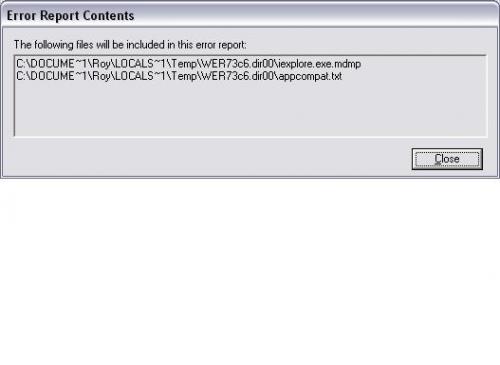




 Sign In
Sign In Create Account
Create Account

