dr watson post mortem debugger
#31

 Posted 08 December 2006 - 02:12 AM
Posted 08 December 2006 - 02:12 AM

#32

 Posted 10 December 2006 - 01:57 PM
Posted 10 December 2006 - 01:57 PM

#33

 Posted 10 December 2006 - 05:42 PM
Posted 10 December 2006 - 05:42 PM

Insert your XP CD, go to Start >> Run >> cmd, then type the following:
sfc /scannow (make sure you have a space between sfc and the backslash
This will scan and reinstall any Windows files
#34

 Posted 10 December 2006 - 11:17 PM
Posted 10 December 2006 - 11:17 PM

Edited by Junerish, 10 December 2006 - 11:52 PM.
#35

 Posted 11 December 2006 - 10:52 AM
Posted 11 December 2006 - 10:52 AM

#36

 Posted 11 December 2006 - 10:57 AM
Posted 11 December 2006 - 10:57 AM

Repair the Windows XP installation.
To do this, follow these steps:
- Make sure that the CD-ROM or DVD-ROM drive is the first priority startup device.
See your computer documentation for information about how to do this. - Insert the Windows XP CD into the CD-ROM or DVD-ROM drive, and then restart your computer.
- When the instruction to "Press any key to boot from CD" appears, press a key. Your computer starts from the Windows XP CD.
- When the computer starts from the CD, the system verifies your hardware, and then prompts you to select one of the following options:
- To set up Windows XP now, press ENTER
- To repair a Windows XP installation using Recovery Console, press R.
- To quit Setup without installing Windows XP, press F3. - Press ENTER.
- Press F8 to accept the Licensing Agreement.
- A box lists your current Windows XP installation, and then the computer prompts you to select one of the following options:
- To repair the selected Windows XP installation, press R.
- To continue installing a fresh copy of Windows XP without repairing, press ESC. - Press R.
NOTE: Be aware that you'll lose any protection from Blaster / Sasser type worms. Don't go online without a firewall, whether the built in Windows one or 3rd party.
How to Perform A Re-Install Of XP
#37

 Posted 11 December 2006 - 12:15 PM
Posted 11 December 2006 - 12:15 PM

dsenette poked his head in here and said you skipped a step in the repair process and ended up in the recovery console. These are his recommendations:
[*]A box lists your current Windows XP installation, and then the computer prompts you to select one of the following options:
[indent=1][font=Fixedsys][color=black] - To repair the selected Windows XP installation, press R.
i dont get that option after i press f8..it says something about partitions and lists like 4/5 different options
#38

 Posted 11 December 2006 - 12:29 PM
Posted 11 December 2006 - 12:29 PM

could you post those options?...in fact...everything that shows up on the screen that you're talking about (if you could take a clear picture with a digital camera maybe?)
#39

 Posted 11 December 2006 - 04:54 PM
Posted 11 December 2006 - 04:54 PM

#40

 Posted 12 December 2006 - 07:57 AM
Posted 12 December 2006 - 07:57 AM

when y ou get there....you selected the partition that CURRENTLY has windows on it right? then pressed RA box lists your current Windows XP installation, and then the computer prompts you to select one of the following options:
- To repair the selected Windows XP installation, press R.
- To continue installing a fresh copy of Windows XP without repairing, press ESC.
#41

 Posted 12 December 2006 - 11:49 AM
Posted 12 December 2006 - 11:49 AM

#42

 Posted 12 December 2006 - 11:52 AM
Posted 12 December 2006 - 11:52 AM

#43

 Posted 12 December 2006 - 12:52 PM
Posted 12 December 2006 - 12:52 PM

#44

 Posted 12 December 2006 - 12:53 PM
Posted 12 December 2006 - 12:53 PM

#45

 Posted 12 December 2006 - 12:54 PM
Posted 12 December 2006 - 12:54 PM

Similar Topics
0 user(s) are reading this topic
0 members, 0 guests, 0 anonymous users
As Featured On:













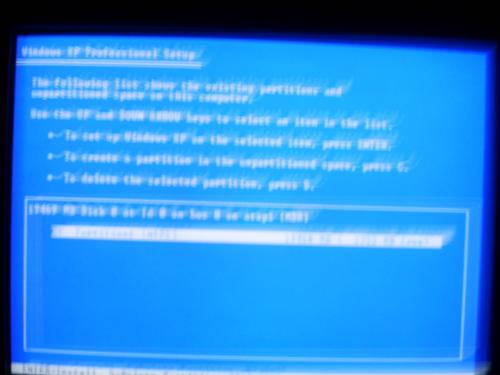




 Sign In
Sign In Create Account
Create Account

