Thanks in advance.
Synchronising contacts with Samsung X820
Started by
manu08
, Nov 14 2006 01:05 PM
#1

 Posted 14 November 2006 - 01:05 PM
Posted 14 November 2006 - 01:05 PM

Thanks in advance.
#2

 Posted 16 November 2006 - 08:53 AM
Posted 16 November 2006 - 08:53 AM

By now you've probably given those settings a try. I think the "normal sync" setting should apply the most recent changes, whether it was the record on the phone or the record on the PC. It's kind of tricky for the "conflict resolution". I usually leave them unsynced, and manually choose which I want to keep (ActiveSync [Dell Axim, not a phone] allows for that - perhaps your sync software does too). But you shouldn't have many conflicts if you sync regularly.
#3

 Posted 22 November 2006 - 08:19 AM
Posted 22 November 2006 - 08:19 AM

Yeah that's the thing, when I'm not near the computer I change the details on the phone hoping that next time I sync the computer details will also get updated but since I don't sync regularly I don't remember which contact I updated to check on the computer. When I'm on the computer and change details it works the same way. I'm not a someone who syncs regularly basically. I'm still confused on how to make this work. Just trying to remember where I updated which contact when I sync. If you come up with any other alternatives of syncing pls let me know. Thanks a lot for the help and sorry for the delayed response actually.
Similar Topics
0 user(s) are reading this topic
0 members, 0 guests, 0 anonymous users
As Featured On:









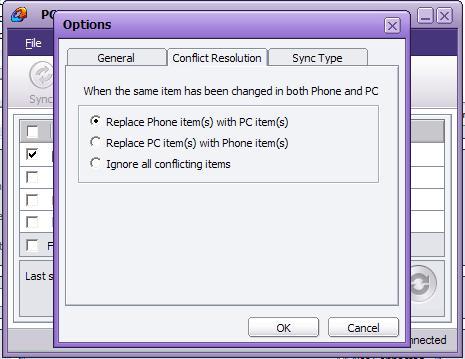
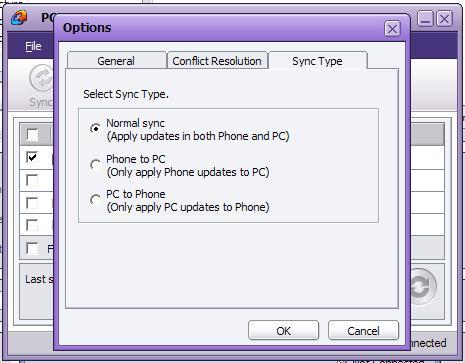




 Sign In
Sign In Create Account
Create Account

