I'm not exactly sure what you mean by "the contents of the .bat file from the beginning of the fix". Here are the other two things.
---------------------------------------------------------
AVG Anti-Spyware - Scan Report
---------------------------------------------------------
+ Created at: 4:17:03 AM 11/20/2006
+ Scan result:
C:\Program Files\VSAdd-in\VSAdd-in.dll -> Adware.Agent : Cleaned.
C:\System Volume Information\_restore{BB585690-6E51-4038-BE30-C7EDFA67D482}\RP50\A0005763.dll -> Adware.Agent : Cleaned.
C:\System Volume Information\_restore{BB585690-6E51-4038-BE30-C7EDFA67D482}\RP51\A0006392.dll -> Adware.Agent : Cleaned.
C:\System Volume Information\_restore{BB585690-6E51-4038-BE30-C7EDFA67D482}\RP52\A0006648.dll -> Adware.Agent : Cleaned.
:mozilla.315:C:\Documents and Settings\Scott\Application Data\Mozilla\Firefox\Profiles\hhopcb6n.default\cookies.txt -> TrackingCookie.2o7 : Cleaned.
:mozilla.153:C:\Documents and Settings\Scott\Application Data\Mozilla\Firefox\Profiles\hhopcb6n.default\cookies.txt -> TrackingCookie.Adrevolver : Cleaned.
:mozilla.154:C:\Documents and Settings\Scott\Application Data\Mozilla\Firefox\Profiles\hhopcb6n.default\cookies.txt -> TrackingCookie.Adrevolver : Cleaned.
:mozilla.155:C:\Documents and Settings\Scott\Application Data\Mozilla\Firefox\Profiles\hhopcb6n.default\cookies.txt -> TrackingCookie.Adrevolver : Cleaned.
:mozilla.156:C:\Documents and Settings\Scott\Application Data\Mozilla\Firefox\Profiles\hhopcb6n.default\cookies.txt -> TrackingCookie.Adrevolver : Cleaned.
:mozilla.157:C:\Documents and Settings\Scott\Application Data\Mozilla\Firefox\Profiles\hhopcb6n.default\cookies.txt -> TrackingCookie.Adrevolver : Cleaned.
:mozilla.158:C:\Documents and Settings\Scott\Application Data\Mozilla\Firefox\Profiles\hhopcb6n.default\cookies.txt -> TrackingCookie.Adrevolver : Cleaned.
:mozilla.223:C:\Documents and Settings\Scott\Application Data\Mozilla\Firefox\Profiles\hhopcb6n.default\cookies.txt -> TrackingCookie.Adrevolver : Cleaned.
:mozilla.224:C:\Documents and Settings\Scott\Application Data\Mozilla\Firefox\Profiles\hhopcb6n.default\cookies.txt -> TrackingCookie.Adrevolver : Cleaned.
:mozilla.240:C:\Documents and Settings\Scott\Application Data\Mozilla\Firefox\Profiles\hhopcb6n.default\cookies.txt -> TrackingCookie.Adrevolver : Cleaned.
:mozilla.303:C:\Documents and Settings\Scott\Application Data\Mozilla\Firefox\Profiles\hhopcb6n.default\cookies.txt -> TrackingCookie.Adrevolver : Cleaned.
:mozilla.310:C:\Documents and Settings\Scott\Application Data\Mozilla\Firefox\Profiles\hhopcb6n.default\cookies.txt -> TrackingCookie.Adrevolver : Cleaned.
:mozilla.311:C:\Documents and Settings\Scott\Application Data\Mozilla\Firefox\Profiles\hhopcb6n.default\cookies.txt -> TrackingCookie.Adrevolver : Cleaned.
:mozilla.312:C:\Documents and Settings\Scott\Application Data\Mozilla\Firefox\Profiles\hhopcb6n.default\cookies.txt -> TrackingCookie.Adrevolver : Cleaned.
:mozilla.262:C:\Documents and Settings\Scott\Application Data\Mozilla\Firefox\Profiles\hhopcb6n.default\cookies.txt -> TrackingCookie.Advertising : Cleaned.
:mozilla.263:C:\Documents and Settings\Scott\Application Data\Mozilla\Firefox\Profiles\hhopcb6n.default\cookies.txt -> TrackingCookie.Advertising : Cleaned.
:mozilla.264:C:\Documents and Settings\Scott\Application Data\Mozilla\Firefox\Profiles\hhopcb6n.default\cookies.txt -> TrackingCookie.Advertising : Cleaned.
:mozilla.265:C:\Documents and Settings\Scott\Application Data\Mozilla\Firefox\Profiles\hhopcb6n.default\cookies.txt -> TrackingCookie.Advertising : Cleaned.
:mozilla.266:C:\Documents and Settings\Scott\Application Data\Mozilla\Firefox\Profiles\hhopcb6n.default\cookies.txt -> TrackingCookie.Advertising : Cleaned.
:mozilla.258:C:\Documents and Settings\Scott\Application Data\Mozilla\Firefox\Profiles\hhopcb6n.default\cookies.txt -> TrackingCookie.Atdmt : Cleaned.
:mozilla.71:C:\Documents and Settings\Scott\Application Data\Mozilla\Firefox\Profiles\hhopcb6n.default\cookies.txt -> TrackingCookie.Casalemedia : Cleaned.
:mozilla.72:C:\Documents and Settings\Scott\Application Data\Mozilla\Firefox\Profiles\hhopcb6n.default\cookies.txt -> TrackingCookie.Casalemedia : Cleaned.
:mozilla.73:C:\Documents and Settings\Scott\Application Data\Mozilla\Firefox\Profiles\hhopcb6n.default\cookies.txt -> TrackingCookie.Casalemedia : Cleaned.
:mozilla.74:C:\Documents and Settings\Scott\Application Data\Mozilla\Firefox\Profiles\hhopcb6n.default\cookies.txt -> TrackingCookie.Casalemedia : Cleaned.
:mozilla.75:C:\Documents and Settings\Scott\Application Data\Mozilla\Firefox\Profiles\hhopcb6n.default\cookies.txt -> TrackingCookie.Casalemedia : Cleaned.
:mozilla.76:C:\Documents and Settings\Scott\Application Data\Mozilla\Firefox\Profiles\hhopcb6n.default\cookies.txt -> TrackingCookie.Casalemedia : Cleaned.
:mozilla.69:C:\Documents and Settings\Scott\Application Data\Mozilla\Firefox\Profiles\hhopcb6n.default\cookies.txt -> TrackingCookie.Com : Cleaned.
:mozilla.257:C:\Documents and Settings\Scott\Application Data\Mozilla\Firefox\Profiles\hhopcb6n.default\cookies.txt -> TrackingCookie.Doubleclick : Cleaned.
:mozilla.103:C:\Documents and Settings\Scott\Application Data\Mozilla\Firefox\Profiles\hhopcb6n.default\cookies.txt -> TrackingCookie.Falkag : Cleaned.
:mozilla.104:C:\Documents and Settings\Scott\Application Data\Mozilla\Firefox\Profiles\hhopcb6n.default\cookies.txt -> TrackingCookie.Falkag : Cleaned.
:mozilla.105:C:\Documents and Settings\Scott\Application Data\Mozilla\Firefox\Profiles\hhopcb6n.default\cookies.txt -> TrackingCookie.Falkag : Cleaned.
:mozilla.106:C:\Documents and Settings\Scott\Application Data\Mozilla\Firefox\Profiles\hhopcb6n.default\cookies.txt -> TrackingCookie.Falkag : Cleaned.
:mozilla.274:C:\Documents and Settings\Scott\Application Data\Mozilla\Firefox\Profiles\hhopcb6n.default\cookies.txt -> TrackingCookie.Fastclick : Cleaned.
:mozilla.275:C:\Documents and Settings\Scott\Application Data\Mozilla\Firefox\Profiles\hhopcb6n.default\cookies.txt -> TrackingCookie.Fastclick : Cleaned.
:mozilla.307:C:\Documents and Settings\Scott\Application Data\Mozilla\Firefox\Profiles\hhopcb6n.default\cookies.txt -> TrackingCookie.Hitbox : Cleaned.
:mozilla.308:C:\Documents and Settings\Scott\Application Data\Mozilla\Firefox\Profiles\hhopcb6n.default\cookies.txt -> TrackingCookie.Hitbox : Cleaned.
:mozilla.309:C:\Documents and Settings\Scott\Application Data\Mozilla\Firefox\Profiles\hhopcb6n.default\cookies.txt -> TrackingCookie.Hitbox : Cleaned.
:mozilla.276:C:\Documents and Settings\Scott\Application Data\Mozilla\Firefox\Profiles\hhopcb6n.default\cookies.txt -> TrackingCookie.Mediaplex : Cleaned.
:mozilla.300:C:\Documents and Settings\Scott\Application Data\Mozilla\Firefox\Profiles\hhopcb6n.default\cookies.txt -> TrackingCookie.Pointroll : Cleaned.
:mozilla.301:C:\Documents and Settings\Scott\Application Data\Mozilla\Firefox\Profiles\hhopcb6n.default\cookies.txt -> TrackingCookie.Pointroll : Cleaned.
:mozilla.302:C:\Documents and Settings\Scott\Application Data\Mozilla\Firefox\Profiles\hhopcb6n.default\cookies.txt -> TrackingCookie.Pointroll : Cleaned.
:mozilla.293:C:\Documents and Settings\Scott\Application Data\Mozilla\Firefox\Profiles\hhopcb6n.default\cookies.txt -> TrackingCookie.Questionmarket : Cleaned.
:mozilla.294:C:\Documents and Settings\Scott\Application Data\Mozilla\Firefox\Profiles\hhopcb6n.default\cookies.txt -> TrackingCookie.Questionmarket : Cleaned.
:mozilla.210:C:\Documents and Settings\Scott\Application Data\Mozilla\Firefox\Profiles\hhopcb6n.default\cookies.txt -> TrackingCookie.Reliablestats : Cleaned.
:mozilla.211:C:\Documents and Settings\Scott\Application Data\Mozilla\Firefox\Profiles\hhopcb6n.default\cookies.txt -> TrackingCookie.Reliablestats : Cleaned.
:mozilla.212:C:\Documents and Settings\Scott\Application Data\Mozilla\Firefox\Profiles\hhopcb6n.default\cookies.txt -> TrackingCookie.Reliablestats : Cleaned.
:mozilla.213:C:\Documents and Settings\Scott\Application Data\Mozilla\Firefox\Profiles\hhopcb6n.default\cookies.txt -> TrackingCookie.Reliablestats : Cleaned.
:mozilla.214:C:\Documents and Settings\Scott\Application Data\Mozilla\Firefox\Profiles\hhopcb6n.default\cookies.txt -> TrackingCookie.Reliablestats : Cleaned.
C:\Documents and Settings\Scott\Cookies\
[email protected][2].txt -> TrackingCookie.Reliablestats : Cleaned.
:mozilla.190:C:\Documents and Settings\Scott\Application Data\Mozilla\Firefox\Profiles\hhopcb6n.default\cookies.txt -> TrackingCookie.Serving-sys : Cleaned.
:mozilla.191:C:\Documents and Settings\Scott\Application Data\Mozilla\Firefox\Profiles\hhopcb6n.default\cookies.txt -> TrackingCookie.Serving-sys : Cleaned.
:mozilla.192:C:\Documents and Settings\Scott\Application Data\Mozilla\Firefox\Profiles\hhopcb6n.default\cookies.txt -> TrackingCookie.Serving-sys : Cleaned.
:mozilla.193:C:\Documents and Settings\Scott\Application Data\Mozilla\Firefox\Profiles\hhopcb6n.default\cookies.txt -> TrackingCookie.Serving-sys : Cleaned.
:mozilla.194:C:\Documents and Settings\Scott\Application Data\Mozilla\Firefox\Profiles\hhopcb6n.default\cookies.txt -> TrackingCookie.Serving-sys : Cleaned.
:mozilla.167:C:\Documents and Settings\Scott\Application Data\Mozilla\Firefox\Profiles\hhopcb6n.default\cookies.txt -> TrackingCookie.Tacoda : Cleaned.
:mozilla.168:C:\Documents and Settings\Scott\Application Data\Mozilla\Firefox\Profiles\hhopcb6n.default\cookies.txt -> TrackingCookie.Tacoda : Cleaned.
:mozilla.169:C:\Documents and Settings\Scott\Application Data\Mozilla\Firefox\Profiles\hhopcb6n.default\cookies.txt -> TrackingCookie.Tacoda : Cleaned.
:mozilla.170:C:\Documents and Settings\Scott\Application Data\Mozilla\Firefox\Profiles\hhopcb6n.default\cookies.txt -> TrackingCookie.Tacoda : Cleaned.
:mozilla.268:C:\Documents and Settings\Scott\Application Data\Mozilla\Firefox\Profiles\hhopcb6n.default\cookies.txt -> TrackingCookie.Tracking101 : Cleaned.
:mozilla.277:C:\Documents and Settings\Scott\Application Data\Mozilla\Firefox\Profiles\hhopcb6n.default\cookies.txt -> TrackingCookie.Tradedoubler : Cleaned.
:mozilla.278:C:\Documents and Settings\Scott\Application Data\Mozilla\Firefox\Profiles\hhopcb6n.default\cookies.txt -> TrackingCookie.Trafficmp : Cleaned.
:mozilla.279:C:\Documents and Settings\Scott\Application Data\Mozilla\Firefox\Profiles\hhopcb6n.default\cookies.txt -> TrackingCookie.Trafficmp : Cleaned.
:mozilla.280:C:\Documents and Settings\Scott\Application Data\Mozilla\Firefox\Profiles\hhopcb6n.default\cookies.txt -> TrackingCookie.Trafficmp : Cleaned.
:mozilla.281:C:\Documents and Settings\Scott\Application Data\Mozilla\Firefox\Profiles\hhopcb6n.default\cookies.txt -> TrackingCookie.Trafficmp : Cleaned.
:mozilla.282:C:\Documents and Settings\Scott\Application Data\Mozilla\Firefox\Profiles\hhopcb6n.default\cookies.txt -> TrackingCookie.Trafficmp : Cleaned.
:mozilla.283:C:\Documents and Settings\Scott\Application Data\Mozilla\Firefox\Profiles\hhopcb6n.default\cookies.txt -> TrackingCookie.Trafficmp : Cleaned.
:mozilla.284:C:\Documents and Settings\Scott\Application Data\Mozilla\Firefox\Profiles\hhopcb6n.default\cookies.txt -> TrackingCookie.Trafficmp : Cleaned.
:mozilla.256:C:\Documents and Settings\Scott\Application Data\Mozilla\Firefox\Profiles\hhopcb6n.default\cookies.txt -> TrackingCookie.Tribalfusion : Cleaned.
:mozilla.58:C:\Documents and Settings\Scott\Application Data\Mozilla\Firefox\Profiles\hhopcb6n.default\cookies.txt -> TrackingCookie.Yieldmanager : Cleaned.
:mozilla.59:C:\Documents and Settings\Scott\Application Data\Mozilla\Firefox\Profiles\hhopcb6n.default\cookies.txt -> TrackingCookie.Yieldmanager : Cleaned.
:mozilla.60:C:\Documents and Settings\Scott\Application Data\Mozilla\Firefox\Profiles\hhopcb6n.default\cookies.txt -> TrackingCookie.Yieldmanager : Cleaned.
:mozilla.61:C:\Documents and Settings\Scott\Application Data\Mozilla\Firefox\Profiles\hhopcb6n.default\cookies.txt -> TrackingCookie.Yieldmanager : Cleaned.
:mozilla.62:C:\Documents and Settings\Scott\Application Data\Mozilla\Firefox\Profiles\hhopcb6n.default\cookies.txt -> TrackingCookie.Yieldmanager : Cleaned.
:mozilla.63:C:\Documents and Settings\Scott\Application Data\Mozilla\Firefox\Profiles\hhopcb6n.default\cookies.txt -> TrackingCookie.Yieldmanager : Cleaned.
:mozilla.64:C:\Documents and Settings\Scott\Application Data\Mozilla\Firefox\Profiles\hhopcb6n.default\cookies.txt -> TrackingCookie.Yieldmanager : Cleaned.
:mozilla.65:C:\Documents and Settings\Scott\Application Data\Mozilla\Firefox\Profiles\hhopcb6n.default\cookies.txt -> TrackingCookie.Yieldmanager : Cleaned.
:mozilla.84:C:\Documents and Settings\Scott\Application Data\Mozilla\Firefox\Profiles\hhopcb6n.default\cookies.txt -> TrackingCookie.Zedo : Cleaned.
:mozilla.85:C:\Documents and Settings\Scott\Application Data\Mozilla\Firefox\Profiles\hhopcb6n.default\cookies.txt -> TrackingCookie.Zedo : Cleaned.
:mozilla.86:C:\Documents and Settings\Scott\Application Data\Mozilla\Firefox\Profiles\hhopcb6n.default\cookies.txt -> TrackingCookie.Zedo : Cleaned.
::Report end
Logfile of HijackThis v1.99.1
Scan saved at 4:20:24 AM, on 11/20/2006
Platform: Windows XP SP2 (WinNT 5.01.2600)
MSIE: Internet Explorer v6.00 SP2 (6.00.2900.2180)
Running processes:
C:\WINDOWS\System32\smss.exe
C:\WINDOWS\system32\winlogon.exe
C:\WINDOWS\system32\services.exe
C:\WINDOWS\system32\lsass.exe
C:\WINDOWS\system32\svchost.exe
C:\WINDOWS\System32\svchost.exe
C:\WINDOWS\system32\spoolsv.exe
C:\WINDOWS\Explorer.EXE
C:\WINDOWS\system32\RunDLL32.exe
D:\Programs\Program Files\Java\jre1.5.0_07\bin\jusched.exe
D:\Programs\Program Files\DAEMON Tools\daemon.exe
C:\WINDOWS\RTHDCPL.EXE
C:\WINDOWS\SkyTel.EXE
C:\Program Files\Logitech\SetPoint\SetPoint.exe
C:\Program Files\Common Files\Logitech\KHAL\KHALMNPR.EXE
D:\Programs\Program Files\Xfire\Xfire.exe
C:\WINDOWS\system32\nvsvc32.exe
C:\WINDOWS\system32\wscntfy.exe
C:\WINDOWS\System32\svchost.exe
C:\Program Files\Windows NT\Accessories\WORDPAD.EXE
C:\WINDOWS\system32\wuauclt.exe
D:\Programs\Program Files\Java\jre1.5.0_07\bin\jucheck.exe
D:\Programs\Program Files\Trillian\trillian.exe
D:\PROGRAMS\PROGRA~1\MOZILLA\FIREFOX.EXE
C:\WINDOWS\system32\NOTEPAD.EXE
C:\HJT\Katstoy.exe
R3 - URLSearchHook: (no name) - 3 - URLSearchHook: (no name) - _{CFBFAE00-17A6-11D0-99CB-00C04FD64497} - (no file)
O2 - BHO: Adobe PDF Reader Link Helper - {06849E9F-C8D7-4D59-B87D-784B7D6BE0B3} - D:\Programs\Program Files\Adobe\Acrobat 7.0\ActiveX\AcroIEHelper.dll
O2 - BHO: SSVHelper Class - {761497BB-D6F0-462C-B6EB-D4DAF1D92D43} - D:\Programs\Program Files\Java\jre1.5.0_07\bin\ssv.dll
O4 - HKLM\..\Run: [Logitech Hardware Abstraction Layer] KHALMNPR.EXE
O4 - HKLM\..\Run: [!AVG Anti-Spyware] "D:\Programs\Program Files\Grisoft\AVG Anti-Spyware 7.5\avgas.exe" /minimized
O4 - HKLM\..\Run: [NvCplDaemon] RUNDLL32.EXE C:\WINDOWS\system32\NvCpl.dll,NvStartup
O4 - HKLM\..\Run: [NvMediaCenter] RunDLL32.exe NvMCTray.dll,NvTaskbarInit
O4 - HKLM\..\Run: [QuickTime Task] "D:\Programs\Program Files\QuickTime\qttask.exe" -atboottime
O4 - HKLM\..\Run: [SunJavaUpdateSched] D:\Programs\Program Files\Java\jre1.5.0_07\bin\jusched.exe
O4 - HKLM\..\Run: [DAEMON Tools] "D:\Programs\Program Files\DAEMON Tools\daemon.exe" -lang 1033
O4 - HKLM\..\Run: [SW20] C:\WINDOWS\system32\sw20.exe
O4 - HKLM\..\Run: [SW24] C:\WINDOWS\system32\sw24.exe
O4 - HKLM\..\Run: [nwiz] nwiz.exe /install
O4 - HKLM\..\Run: [RTHDCPL] RTHDCPL.EXE
O4 - HKLM\..\Run: [SkyTel] SkyTel.EXE
O4 - HKLM\..\Run: [Alcmtr] ALCMTR.EXE
O4 - Startup: Xfire.lnk = D:\Programs\Program Files\Xfire\Xfire.exe
O4 - Global Startup: Adobe Reader Speed Launch.lnk = D:\Programs\Program Files\Adobe\Acrobat 7.0\Reader\reader_sl.exe
O4 - Global Startup: Logitech SetPoint.lnk = C:\Program Files\Logitech\SetPoint\SetPoint.exe
O9 - Extra button: (no name) - {08B0E5C0-4FCB-11CF-AAA5-00401C608501} - D:\Programs\Program Files\Java\jre1.5.0_07\bin\ssv.dll
O9 - Extra 'Tools' menuitem: Sun Java Console - {08B0E5C0-4FCB-11CF-AAA5-00401C608501} - D:\Programs\Program Files\Java\jre1.5.0_07\bin\ssv.dll
O9 - Extra button: Yahoo! Messenger - {E5D12C4E-7B4F-11D3-B5C9-0050045C3C96} - D:\Programs\Program Files\Yahoo\Messenger\YahooMessenger.exe
O9 - Extra 'Tools' menuitem: Yahoo! Messenger - {E5D12C4E-7B4F-11D3-B5C9-0050045C3C96} - D:\Programs\Program Files\Yahoo\Messenger\YahooMessenger.exe
O23 - Service: AVG Anti-Spyware Guard - Anti-Malware Development a.s. - D:\Programs\Program Files\Grisoft\AVG Anti-Spyware 7.5\guard.exe
O23 - Service: InstallDriver Table Manager (IDriverT) - Macrovision Corporation - C:\Program Files\Common Files\InstallShield\Driver\11\Intel 32\IDriverT.exe
O23 - Service: NVIDIA Display Driver Service (NVSvc) - NVIDIA Corporation - C:\WINDOWS\system32\nvsvc32.exe

 This topic is locked
This topic is locked


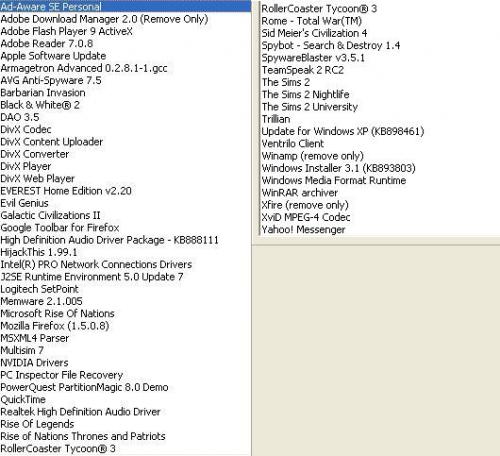











 Sign In
Sign In Create Account
Create Account

