I have got a problem that I have been trying to solve for nearly a week now and this is my final resort. I dont like troubling you guys, but this has really got to me.
Well, the story goes like this. One day my brother was offering to buy me RAM so i opened up my computer so we can take a look at the model. When we put it back altogether, the computer wouldnt let me log onto windows.
After fiddling around, we could get in again, but when i logged onto my account, there was no sound! When I try to run volume control it just says: "There are no active mixer devices available. To install mixer devices, go to control panel, click printers and other hardware, and then click add hardware."
I did exactly that but the computer did not detect anything new.
For the past few days, ive been searching on the net and found people with similar problems to me. They recommended stuff like installing drivers, turning off and on the "Windows audio" service and I tried, but to no avail.
I checked my device manager and I couldnt see c-media or something i am pretty sure i used to have. I read somewhere that the yellow exclamation mark might be the problem but i couldnt see a yellow exclamation mark anywhere. I have attached the audio driver screenshot to the post.
I tried downloading "C-Media High Definition Audio Driver" from the internet and failed and said: "Device doesnt exist or maybe removed by manually. Please plug in device or reboot and try install again"
What i think seems to be the problem is my sound card. I am pretty sure its integrated or something because I did not see it when i opened my computer. I even tried using Belarc and it says under multimedia "Unimodem Half-Duplex Audio Device." But i am pretty sure I might have knocked it or something... Maybe someone knows a program to detect if the sound card is there?
So anyone have any ideas why my computer is lacking sound? Any help will be greatly appreciated.
Thanks
Wisefool



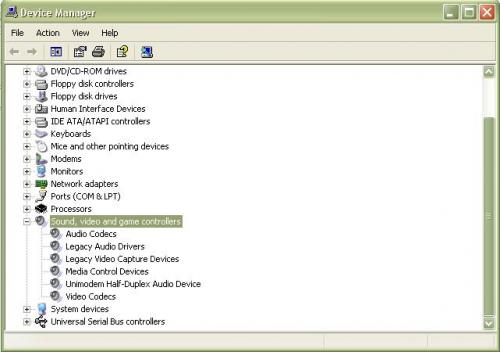











 Sign In
Sign In Create Account
Create Account

