Edited by Johanna, 17 November 2006 - 12:28 PM.
Windows update
Started by
crustygloves
, Nov 16 2006 09:18 PM
#1

 Posted 16 November 2006 - 09:18 PM
Posted 16 November 2006 - 09:18 PM

#2

 Posted 17 November 2006 - 05:06 AM
Posted 17 November 2006 - 05:06 AM

#3

 Posted 17 November 2006 - 04:10 PM
Posted 17 November 2006 - 04:10 PM

i got my friend to send me that exact link and everything is working fine now. I guess my browser was just being stubborn. Everything except my task bar is working fine, everything is still smushed into the bottom right corner and its a pain:(
#4

 Posted 17 November 2006 - 04:15 PM
Posted 17 November 2006 - 04:15 PM

Right click the taskbar, click properties, then either remove the tick for hide inactive icons, or click customise then click hide when inactive for the ones you want to show, select always show
If you also click the arrow on the taskbar then it should show the hidden icons
If you also click the arrow on the taskbar then it should show the hidden icons
#5

 Posted 17 November 2006 - 06:11 PM
Posted 17 November 2006 - 06:11 PM

#6

 Posted 17 November 2006 - 06:21 PM
Posted 17 November 2006 - 06:21 PM

Right click the taskbar, untick lock the taskbar, you then get upright dots which you can move. it may be the rows are too close together, tick lock the taskbar when you have adjusted it
#7

 Posted 17 November 2006 - 06:22 PM
Posted 17 November 2006 - 06:22 PM

ah thank you very much, i've never known what that did or even think to try it:)
issue resolved
issue resolved
#8

 Posted 17 November 2006 - 06:24 PM
Posted 17 November 2006 - 06:24 PM

Thank You for letting me know
Similar Topics
0 user(s) are reading this topic
0 members, 0 guests, 0 anonymous users
As Featured On:










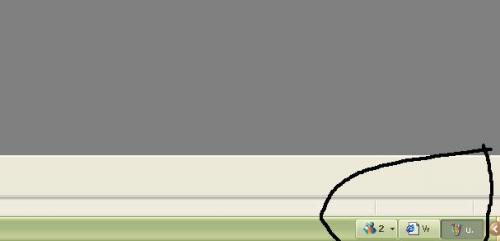




 Sign In
Sign In Create Account
Create Account

