I think you will need to use the [IMG] button at the top. ( or write an image-tag manually ) This means you need the image you want to show to be available on the net. ( otherwise, if it's only on your harddisk, you, but nobody else will see it )
You could try converting an image to an HTML table. Bandwidth and diskspace monitors will love you for it

but at least in that case you can 'copy/paste' it
(though you still need to copy the HTML-code from the pages source)

But the best way is use the [IMG] button. If you have a homepage somewhere, maybe you can put your images there and use them here.
( Some of the free homepage-services blocked the use of images from their servers for anything but the homepages they show, look at that too )
Hope it helps.
Ojo.
PS. : I do not know what this boards precise policy is on images. I can imagine they don't want this to be so laced with pictures you have to scroll down 7 pages to get to a paragraph of text. Anyway, success.
How was easter? Did the egg bring you bunnies too?






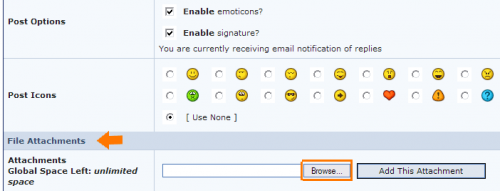
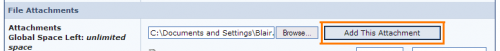
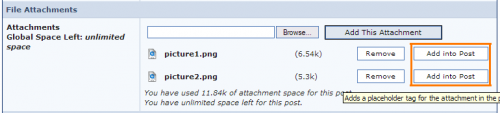
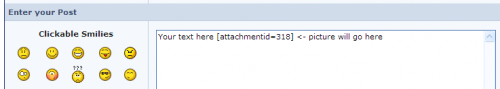











 Sign In
Sign In Create Account
Create Account

