Hehe, how I got the syntax colouring? That's easy man

. It's about logics.
Anyway, thnx for the help, in return, the least I can do in return is explain that colour coding.
When you write a new post, you can colour your text, right? You know that, well, that's what I did, I selected the parts that needed colourcoding and gave it the correct colour. Notice that the brackets, ( ) and comma, are Bold.
It makes it easier for you to read and understand, so that's why I do that when I show my codes. It's so I can get better orientated help about the subject. And maybe give some inspiration to the Forum board, to do automatic Colourcoding for the most frequent languages on these boards.
Ok, I got the Label, but how do I call the label?
I try this, but it's not working.
'StartAB:
DoSet A = CreateObject(
"wscript.Shell")
Boot = InputBox
("Enter program name or variable:", "Name Entry")If IsEmpty
(Boot
) ThenExit DoElseIf Len
(Boot
) =
0 Then Exit DoElsedo while InStr
(1,Boot,
""&Chr
(32),
1) >
1Boot = replace
(Boot,
" ",
"")'Note that the inStr example has four parameters, which control the start point, string to search, value to compare and whether it should be case sensitiveloopA.Run
""&Boot
Exit DoEnd IfLoop
GOTO &AB
'I also tried these:GOTO AB:
GOTO AB
'End
Edited by IO-error, 06 December 2006 - 04:17 AM.




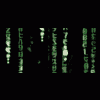











 Sign In
Sign In Create Account
Create Account

