
Graphics that I made
#31

 Posted 19 August 2007 - 09:56 AM
Posted 19 August 2007 - 09:56 AM

#32

 Posted 29 August 2007 - 06:16 PM
Posted 29 August 2007 - 06:16 PM

i'll stick with the boring little lisa glitter i have haha !!!
well done to ya all !!
#33

 Posted 12 January 2008 - 08:05 PM
Posted 12 January 2008 - 08:05 PM


it's a club i'm in ^_^
This is just a roughdraft though...
#34

 Posted 12 January 2008 - 08:13 PM
Posted 12 January 2008 - 08:13 PM

#35

 Posted 12 January 2008 - 08:23 PM
Posted 12 January 2008 - 08:23 PM

Oh and i forgot to ask.. does anyone have any ideas on maybe something I could add or change, to make it look better
#36

 Posted 12 January 2008 - 08:41 PM
Posted 12 January 2008 - 08:41 PM

#37

 Posted 12 January 2008 - 08:46 PM
Posted 12 January 2008 - 08:46 PM

#38

 Posted 12 January 2008 - 09:02 PM
Posted 12 January 2008 - 09:02 PM

I suppose you could put the frame on it and then cut the white off, copy the picture and paste it onto a new canvas that is the same color as the background on your webpage. Seems like a lot of work though. There has to be a simpler way.
#39

 Posted 12 January 2008 - 09:15 PM
Posted 12 January 2008 - 09:15 PM

#40

 Posted 12 January 2008 - 09:19 PM
Posted 12 January 2008 - 09:19 PM

Thanks Frantique ^_^
I would still like to know how to do a fading effect on a border of a GIF image.. so that the picture's border fades to transparency.. If it's even possible :\
#41

 Posted 12 January 2008 - 10:26 PM
Posted 12 January 2008 - 10:26 PM

Do you have photoshop?
I did the following with photoshop:
Click and hold down the eraser tool icon then in the little menu that pops up change it to "background eraser"
then set the tolerance to 100%.... set the hardness to 13 and then while holding down shift to make a straight line
go along the edges. this erased the edges and made them fade to transperent I had to save them as a .PNG file,
a jpeg won't show transperent it turns it white below is before and after:


The graphics is something I made in photoshop
GeekTech
#42

 Posted 12 January 2008 - 10:32 PM
Posted 12 January 2008 - 10:32 PM

yayy! that's exactly what i wanted! ^_^. thanks!!
#43

 Posted 12 January 2008 - 10:37 PM
Posted 12 January 2008 - 10:37 PM

GeekTech
#44

 Posted 12 January 2008 - 10:40 PM
Posted 12 January 2008 - 10:40 PM

yes, they are ^_^
#45

 Posted 13 January 2008 - 12:17 AM
Posted 13 January 2008 - 12:17 AM

Similar Topics
0 user(s) are reading this topic
0 members, 0 guests, 0 anonymous users
As Featured On:








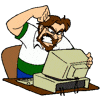




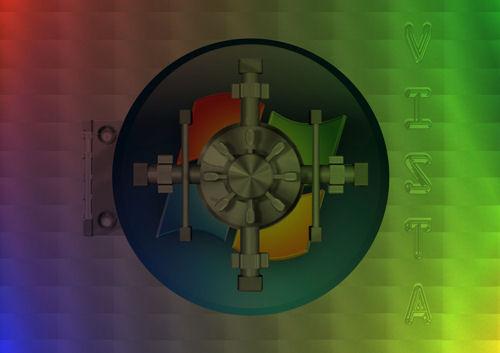
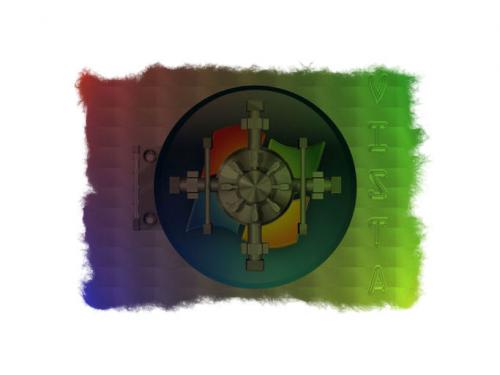






 Sign In
Sign In Create Account
Create Account

