Help required on XP wipe...
Started by
DjFonti
, Nov 24 2006 02:13 PM
#61

 Posted 24 November 2006 - 07:11 PM
Posted 24 November 2006 - 07:11 PM

#62

 Posted 24 November 2006 - 07:13 PM
Posted 24 November 2006 - 07:13 PM

Boot to the floppy and go to command prompt.
Type format c: /s and press "Enter".
Type format c: /s and press "Enter".
#63

 Posted 24 November 2006 - 07:20 PM
Posted 24 November 2006 - 07:20 PM

Sorry mate it's more of the same. This is what I'm typing appears as
' A:\>format c: /s'
' A:\>format c: /s'
#64

 Posted 24 November 2006 - 07:24 PM
Posted 24 November 2006 - 07:24 PM

Type dir and press "Enter". Is format.com listed?
#65

 Posted 24 November 2006 - 07:28 PM
Posted 24 November 2006 - 07:28 PM

There's a whole list of stuff but nothing like format.com...
#66

 Posted 24 November 2006 - 07:34 PM
Posted 24 November 2006 - 07:34 PM

Try format c: again.
I've had machines balk at this, but never quite so strongly...
I've had machines balk at this, but never quite so strongly...
#67

 Posted 24 November 2006 - 07:39 PM
Posted 24 November 2006 - 07:39 PM

Yep, same as usual. I'm typing it in just as you have...... 
#68

 Posted 24 November 2006 - 07:55 PM
Posted 24 November 2006 - 07:55 PM

Let's see if we can trick the XP cd into doing us one more favor.
Boot to the XP cd. Do it just as you did before to delete the partition. This time keep going till you get to the formatting. Select the option to format using FAT32. It will (hopefully) format the drive and attempt to reboot. When it starts the restart countdown, eject the cd and turn the machine off.
Boot to the floppy and choose the option to "Start with cd-rom support". It will eventually get to the A:\ prompt.
Put the Win98 cd in the cd-rom drive and close the tray.
At the prompt, type e: and press "Enter".
At the E:\ prompt, type setup.exe and press "Enter".
Let's see how it goes...I'm going to grab a bite to eat while you do all this.
Boot to the XP cd. Do it just as you did before to delete the partition. This time keep going till you get to the formatting. Select the option to format using FAT32. It will (hopefully) format the drive and attempt to reboot. When it starts the restart countdown, eject the cd and turn the machine off.
Boot to the floppy and choose the option to "Start with cd-rom support". It will eventually get to the A:\ prompt.
Put the Win98 cd in the cd-rom drive and close the tray.
At the prompt, type e: and press "Enter".
At the E:\ prompt, type setup.exe and press "Enter".
Let's see how it goes...I'm going to grab a bite to eat while you do all this.
#69

 Posted 24 November 2006 - 07:58 PM
Posted 24 November 2006 - 07:58 PM

Right, I'll try that, let's see what happens.
*rubs hands together in anticipation*
*rubs hands together in anticipation*
#70

 Posted 24 November 2006 - 08:18 PM
Posted 24 November 2006 - 08:18 PM

Right I'm back on the bit about partitions, with the three options (set up win XP, create partition in unpartitioned space and delete selected partition), I'm not too sure what to do, as there is no formatting info. I went through the delete option, and once it had deleted it just went back to the options?
#71

 Posted 24 November 2006 - 08:23 PM
Posted 24 November 2006 - 08:23 PM

create partition in unpartitioned space
Then it should go to the formatting stage once it does that.
Then it should go to the formatting stage once it does that.
#72

 Posted 24 November 2006 - 08:38 PM
Posted 24 November 2006 - 08:38 PM

Right, update, I've created the partition, but it's the same thing, once created or deleted it goes back to the options....I'm at a loss really. On the options it lists the partitions and says 9546mb free by both of them...that mean anything?
#73

 Posted 24 November 2006 - 08:44 PM
Posted 24 November 2006 - 08:44 PM

#74

 Posted 24 November 2006 - 08:53 PM
Posted 24 November 2006 - 08:53 PM

No, I'm past that bit, I entered a number and pushed ENTER, and it went back to the options screen with the partitions listed below the options...
#75

 Posted 24 November 2006 - 08:57 PM
Posted 24 November 2006 - 08:57 PM

Select the C: partition and press C
Similar Topics
0 user(s) are reading this topic
0 members, 0 guests, 0 anonymous users
As Featured On:










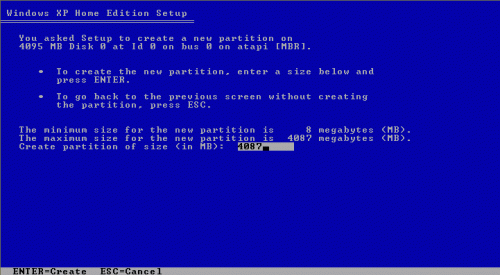




 Sign In
Sign In Create Account
Create Account

