Also, the software inside of it is screwed up as well. The keys on the laptop are screwed up. For example, if you press a key like 'L' on the keyboard, what comes up in the computer is a '3' or some sort of other number. The case that I'm currently talking about happens to not all of the keys on the laptop. Some of them actually work right.
I'm not surprised though. The laptop itself is very old. I believe my brother bought it from my uncle for $100 three or four years ago, and back then, it was already a bit worn down. The hard drive contains merely 1GB, and it has no sound or anything like that. (I'm trying to describe how old this is. lol)
Anyways, I'm looking into fixing computers and looking to make myself a little 'geekier' if you know what I mean. (Geekier / Geeks to Go - get it? heh.) Anyways, right now, I just want to take things one at a time and start with the thing that troubles me the most, and that's fixing this keyboard issue. My brother told me that reformatting the laptop itself might help a bit in the problem. I think you can install some kind of 'software' in the laptop itself, but I'm not knowledged in computers at all.
After the laptop is fixed of its keyboard issue, I'd like to also go into some more things... maybe even making this a laptop for typing things for my school. (HIGHLY doubtful, however due to the fact that it's very old.)
Anyways... The laptop is a COMPAQ Presario 1200; the laptop runs on a Windows 2000 L.E. I believe. I'm currently using it as a laptop to view files. Yes, the laptop can view the letters on the screen when it's typed out from another computer. Anyways, like I was saying before, I use the laptop to view text files and pictures. Mostly for walkthroughs for a game. (I bring it to my room, and I open up the files from another CD from a site like gamefaqs or something). It's quite useful, but it's very irritating when you're trying to read it from afar due to the screwed up screen.
So anyways, can anyone help me fix this thing? I'd really appreciate it.
Edited by Matt L., 25 November 2006 - 07:49 PM.

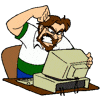















 Sign In
Sign In Create Account
Create Account

