I haven't posted in a while cause my computer has been running just great thanks to all
you guys and gals here but I knew it wasn't going to last forever.
I know this computer is a cheap one but it has been good for a long time.
Here's what is happening
when I turn on puter all I get is two screens
I entered the bios to see if maybe I could boot from cdrom and maybe install xp again'
but I can't even do that cause I can't get past these two screens.
I'm attaching the photos here.
Thanks for clicking
Bobby Ray




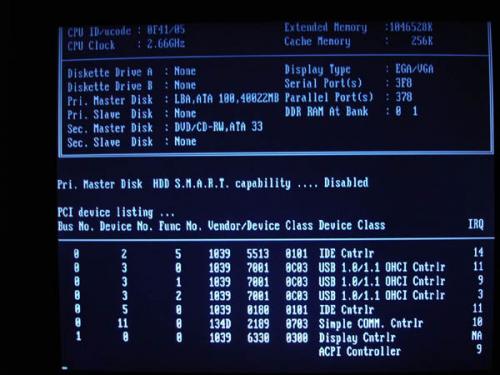













 Sign In
Sign In Create Account
Create Account

