Hey, you are almost up to me...keep plugging old-timer

It sounds like you want something more interactive than what PowerPoint offers. The sites I visited never once mentioned wireless, but I may not have read enough of their entries...
This approach won't allow for interaction but might assist in the presentation of video at least...
I used to run a Youth Club. We'd show videos on a big screen, like we used to use for those, whatdiyamacallits, "slides"...yeah that's the ticket

Anyway, I'd hook up my video tape machine to a special projector that cast that image up onto the screen...worked famously. I used to take it home to watch sports "on the big screen" so I know it works with that configurarion. I went from cable inlet>to projector>to screen...
What do you think? You'd need a cable inlet or something that will pick up the signal. Normally the TV sits in the place of the projector, but this time we replace the TV with the projector. Now, to find a projector...
Your local school might have one to borrow...or Church...or Community Club... just to borrow to test out and to use if it works.
Well, it was a thought...

Edited by b1caez01, 29 November 2006 - 10:15 PM.




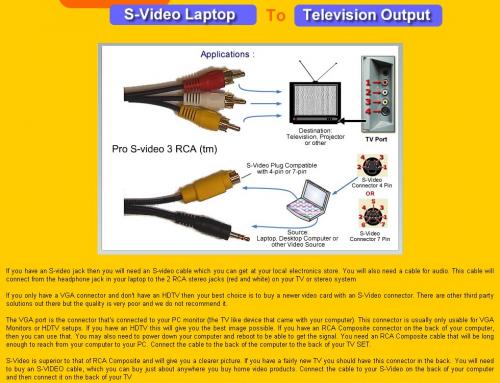











 Sign In
Sign In Create Account
Create Account

