Wierd lines
Started by
SeraphHHC
, Nov 29 2006 03:22 PM
#1

 Posted 29 November 2006 - 03:22 PM
Posted 29 November 2006 - 03:22 PM

#2

 Posted 29 November 2006 - 04:15 PM
Posted 29 November 2006 - 04:15 PM

That looks like a physical problem with the actual graphics card itself.
#3

 Posted 29 November 2006 - 05:34 PM
Posted 29 November 2006 - 05:34 PM

While i hope it isn't that. not that old really. but i took it out cleaned the connector with rubbing alcohol and got all the dust out we will see if that helps.
#4

 Posted 06 December 2006 - 02:30 PM
Posted 06 December 2006 - 02:30 PM

still does it real quick off and on
#5

 Posted 06 December 2006 - 03:26 PM
Posted 06 December 2006 - 03:26 PM

#6

 Posted 10 December 2006 - 02:40 PM
Posted 10 December 2006 - 02:40 PM

if you have an integrated video card, switch to it and see what happens
if it's fine your video card is not working and see if u can replace it under warranty/
If it isn't fine then ur monitor is the problem in which case the same suggestion applies
if it's fine your video card is not working and see if u can replace it under warranty/
If it isn't fine then ur monitor is the problem in which case the same suggestion applies
#7

 Posted 14 December 2006 - 07:04 PM
Posted 14 December 2006 - 07:04 PM

dont think card was pushed in all the way. i think it is fixxed. i hate dump [bleep] like that. did feel like it pushed in more but i pushed on it and line went away.
#8

 Posted 30 December 2006 - 07:41 AM
Posted 30 December 2006 - 07:41 AM

K i need help maybe the card is junk. i have one more SS for u to look at. in the blue lines u can see the treed from my desktop. also now when u scroll it is jerky and if u scroll fast u get a beep for the case. if u click and drag a window it is also very choppy. does that sound like the card is bad. why is it beeping?
#9

 Posted 30 December 2006 - 07:42 AM
Posted 30 December 2006 - 07:42 AM

Similar Topics
0 user(s) are reading this topic
0 members, 0 guests, 0 anonymous users
As Featured On:









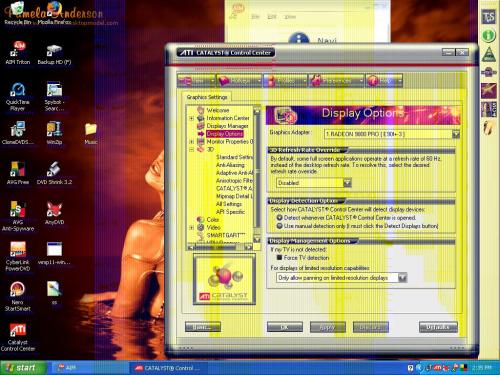

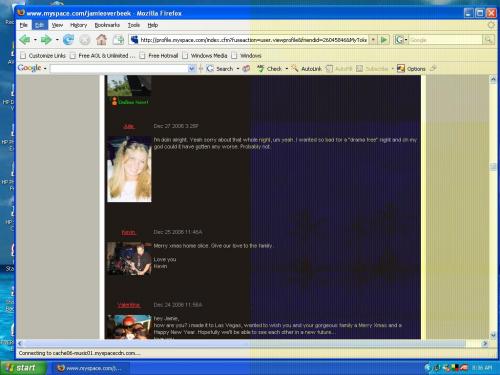




 Sign In
Sign In Create Account
Create Account

