Now everytime we try to reboot it, 8 out of 10 times a signal doesn't even come up on the monitor, just a black screen w/ a blinking status light on the monitor. The few times it does start up, it makes it all the way to the Win XP load screen, and then freezes. I've even tried going into safe mode, and it still freezes up about halfway through all of the command prompts.
Any suggestions? Thanks in advance.




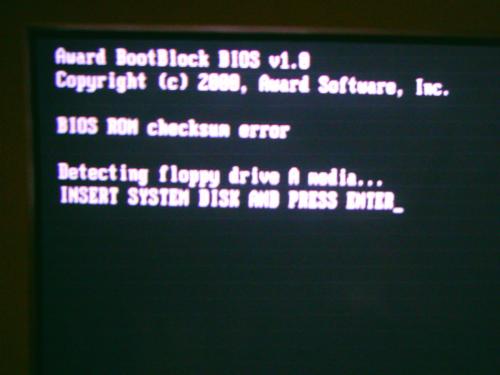











 Sign In
Sign In Create Account
Create Account

