Logfile of HijackThis v1.99.1
Scan saved at 12:10:26 PM, on 10/1/2006
Platform: Windows XP SP1 (WinNT 5.01.2600)
MSIE: Internet Explorer v6.00 SP1 (6.00.2800.1106)
Running processes:
C:\WINDOWS\System32\smss.exe
C:\WINDOWS\system32\winlogon.exe
C:\WINDOWS\system32\services.exe
C:\WINDOWS\system32\lsass.exe
C:\WINDOWS\System32\Ati2evxx.exe
C:\WINDOWS\system32\svchost.exe
C:\WINDOWS\System32\svchost.exe
C:\WINDOWS\system32\Ati2evxx.exe
C:\Program Files\Internet Explorer\iexplore.exe
C:\WINDOWS\system32\spoolsv.exe
C:\WINDOWS\System32\svchost.exe
C:\WINDOWS\Explorer.EXE
C:\WINDOWS\nqigbvpA.exe
C:\Program Files\SpywareBot\Scheduler.exe
C:\WINDOWS\nqigbvp.exe
C:\Program Files\Internet Explorer\iexplore.exe
C:\WINDOWS\System32\svchost.exe
C:\WINDOWS\System32\wuauclt.exe
C:\WINDOWS\$NtUninstallKB1704471$\kavss.exe
C:\Documents and Settings\Mike\Desktop\HijackThis.exe
R1 - HKCU\Software\Microsoft\Internet Connection Wizard,ShellNext = http://iesettingsupdate/
R3 - Default URLSearchHook is missing
F2 - REG:system.ini: UserInit=userinit.exe
O2 - BHO: (no name) - {40A2988E-C954-4DDE-BD08-453191805BB9} - C:\WINDOWS\system32\durvilx.dll
O2 - BHO: ASP.NET Helper - {42031715-09B2-3B51-A93F-56C308E48F38} - C:\WINDOWS\system\ctlvxd32.dll
O2 - BHO: (no name) - {73364D99-1240-4dff-B12A-67E448373148} - C:\WINDOWS\System32\ipv6mons.dll
O2 - BHO: SSL encrypt - {746455FE-D059-47e7-AF0E-140E03F5A447} - C:\WINDOWS\System32\nsm15.dll
O2 - BHO: (no name) - {9848C0FE-5E1F-77E8-45F7-7DE29C767B97} - C:\WINDOWS\System32\mqytj.dll (file missing)
O2 - BHO: AD Rotator - {EEC590D8-0A3C-4464-BB20-25A4747992F9} - C:\WINDOWS\System32\adrotate.dll
O4 - HKLM\..\Run: [nqigbvpA] C:\WINDOWS\nqigbvpA.exe
O4 - HKLM\..\Run: [nqigbvpA] C:\WINDOWS\nqigbvpA.exe
O4 - HKLM\..\Run: [spywarebot] C:\Program Files\SpywareBot\SpywareBot.exe -boot
O4 - HKLM\..\Run: [adstart] "iexplore.exe" "http://iesettingsupdate"
O4 - HKLM\..\Run: [kis] "C:\Program Files\Kaspersky Lab\Kaspersky Internet Security 6.0\avp.exe"
O9 - Extra button: Web Anti-Virus - {1F460357-8A94-4D71-9CA3-AA4ACF32ED8E} - C:\Program Files\Kaspersky Lab\Kaspersky Internet Security 6.0\scieplugin.dll
O9 - Extra button: AIM - {AC9E2541-2814-11d5-BC6D-00B0D0A1DE45} - C:\Program Files\AIM\aim.exe
O20 - AppInit_DLLs: C:\PROGRA~1\KASPER~1\KASPER~1.0\adialhk.dll
O20 - Winlogon Notify: dvb03a - dvb03a.dll (file missing)
O20 - Winlogon Notify: klogon - C:\WINDOWS\System32\klogon.dll
O20 - Winlogon Notify: rpcc - C:\WINDOWS\System32\rpcc.dll
O20 - Winlogon Notify: winsys2freg - C:\Documents and Settings\All Users\Documents\Settings\winsys2f.dll
O21 - SSODL: DCOM Server 2236 - {2C1CD3D7-86AC-4068-93BC-A02304BB2236} - C:\WINDOWS\System32\ktruog.dll
O21 - SSODL: YbMldrq - {5C23AB76-F689-01DC-F9BD-92CC77A7D88D} - C:\WINDOWS\System32\zzt.dll (file missing)
O23 - Service: Ati HotKey Poller - ATI Technologies Inc. - C:\WINDOWS\System32\Ati2evxx.exe
O23 - Service: ATI Smart - Unknown owner - C:\WINDOWS\system32\ati2sgag.exe
O23 - Service: Kaspersky Internet Security 6.0 (AVP) - Unknown owner - C:\Program Files\Kaspersky Lab\Kaspersky Internet Security 6.0\avp.exe" -r (file missing)
O23 - Service: InstallDriver Table Manager (IDriverT) - Macrovision Corporation - C:\Program Files\Common Files\InstallShield\Driver\11\Intel 32\IDriverT.exe
O23 - Service: iPodService - Apple Computer, Inc. - C:\Program Files\iPod\bin\iPodService.exe
O23 - Service: Windows Overlay Components - Unknown owner - C:\WINDOWS\nqigbvp.exe




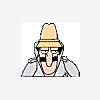











 Sign In
Sign In Create Account
Create Account

