
CD Rom won't start
Started by
Susan9700
, Dec 04 2006 08:04 PM
#211

 Posted 20 December 2006 - 11:57 PM
Posted 20 December 2006 - 11:57 PM

#212

 Posted 21 December 2006 - 12:13 AM
Posted 21 December 2006 - 12:13 AM

OMG...that was possibly the worst part of this whole experience so far, phew! And wouldn't you know, since when we first started...remember we were unscrewing everything to find where the hard drive was located...so I finish up and turn the laptop over on ONE screw drops out of I don't know where and I don't care right now!
All booted up into BIOS...now what's this magic potion you have up your sleeve for me?
Boot reads (like I said...[bleep] I'm getting good at this) CDROM - LAN - HDD - FDD...how do we (me) change this?
All booted up into BIOS...now what's this magic potion you have up your sleeve for me?
Boot reads (like I said...[bleep] I'm getting good at this) CDROM - LAN - HDD - FDD...how do we (me) change this?
#213

 Posted 21 December 2006 - 12:18 AM
Posted 21 December 2006 - 12:18 AM

Can you use the arrow keys to select LAN? If you can, select it and press the D key. Does it move down one level?
#214

 Posted 21 December 2006 - 12:29 AM
Posted 21 December 2006 - 12:29 AM

Do you mean to move LAN into first place? Then the answer is no...remember we had trouble or you were troubled with the fact that we (me) couldn't move these drives into whatever priotity you wanted (I believe you want CD to boot first)???Can you use the arrow keys to select LAN? If you can, select it and press the D key. Does it move down one level?
These are my only choices (using Spacebar and/or BkSp keys):
CDROM - LAN - FDD - HDD
FDD - CDROM - LAN - HDD
HDD - CDROM - LAN - FDD
FDD - HDD - CDROM - LAN
HDD - FDD - CDROM - LAN
Question...why does it list a Floppy Drive when she doesn't have one?
Wait for your replay on what to do...maybe I'll press the D key on one that fancies me and see what happens!
#215

 Posted 21 December 2006 - 12:37 AM
Posted 21 December 2006 - 12:37 AM

You have the "other" bios...I had a 50-50 chance of getting it right...forgot to compensate for Murphey. 
Leave it the way it is..let's try it. Put the XP cd in the tray and restart.
If it prompts, press a key to boot to cd. Let me know if it boots to the "Welcome to Setup" screen.
Leave it the way it is..let's try it. Put the XP cd in the tray and restart.
If it prompts, press a key to boot to cd. Let me know if it boots to the "Welcome to Setup" screen.
#216

 Posted 21 December 2006 - 12:42 AM
Posted 21 December 2006 - 12:42 AM

You mean I have the bad BIOS! Ah, that Murphy, what a pain his laws can be!
Now what order would you like to have the boot in? Since I've messed aroud with it to give you that info. Which order?
If it prompts to press key to boot, we won't have the same problem as before because of the new boot.ini???
Now what order would you like to have the boot in? Since I've messed aroud with it to give you that info. Which order?
If it prompts to press key to boot, we won't have the same problem as before because of the new boot.ini???
#217

 Posted 21 December 2006 - 12:47 AM
Posted 21 December 2006 - 12:47 AM

CDROM - LAN - FDD - HDD
To answer your earlier question...all BIOS versions include the FDD option. I'm still a firm believer in the floppy drive.
We need to see the Welcome to Setup screen....
To answer your earlier question...all BIOS versions include the FDD option. I'm still a firm believer in the floppy drive.
We need to see the Welcome to Setup screen....
#218

 Posted 21 December 2006 - 12:58 AM
Posted 21 December 2006 - 12:58 AM

OMG, it's loading, I can't believe it...at Windows Setup...yeah....Welcome to Setup!
Which one? Repair?
Which one? Repair?
#219

 Posted 21 December 2006 - 12:58 AM
Posted 21 December 2006 - 12:58 AM

OMG, it's loading, I can't believe it...at Windows Setup...yeah....Welcome to Setup!
Which one? Repair?
I, too, am a fan of Floppy Drives, always something to fall back on.
Which one? Repair?
I, too, am a fan of Floppy Drives, always something to fall back on.
#220

 Posted 21 December 2006 - 12:59 AM
Posted 21 December 2006 - 12:59 AM

Press R
#221

 Posted 21 December 2006 - 01:01 AM
Posted 21 December 2006 - 01:01 AM

You should get a screen with 1. C:\WINDOWS
Type 1 and press "Enter".
At the password prompt, press "Enter"
Type 1 and press "Enter".
At the password prompt, press "Enter"
#222

 Posted 21 December 2006 - 01:05 AM
Posted 21 December 2006 - 01:05 AM

Not sure if I did it right...pressed R, the only option for windows was: C:\WINDOWS to repaird. It doesn't show an existing 'Microsoft Windows XP' (like my computer does when I entered Safe Mode, you know?)
So pressed R, hit enter, and it went thru the set up again....should I type in C:\WINDOWS?
Some good news, we (me) didn't get the config error again, right? eh?
So pressed R, hit enter, and it went thru the set up again....should I type in C:\WINDOWS?
Some good news, we (me) didn't get the config error again, right? eh?
#223

 Posted 21 December 2006 - 01:08 AM
Posted 21 December 2006 - 01:08 AM

#224

 Posted 21 December 2006 - 01:17 AM
Posted 21 December 2006 - 01:17 AM

Could that be any smaller? LOL From what I could see with a magnifying glass...yes, minus whatever the 2nd choice was
It reads like that, all Recovery Console info, then I only have one (1) windows option: C:\WINDOWS
Should I type that in or should I use the #1 or both?
It reads like that, all Recovery Console info, then I only have one (1) windows option: C:\WINDOWS
Should I type that in or should I use the #1 or both?
#225

 Posted 21 December 2006 - 01:21 AM
Posted 21 December 2006 - 01:21 AM

Press the number 1 key and then "Enter".
When I post an image, it will be a thumbnail...click it and you'll get a large view.
When I post an image, it will be a thumbnail...click it and you'll get a large view.
Similar Topics
0 user(s) are reading this topic
0 members, 0 guests, 0 anonymous users
As Featured On:










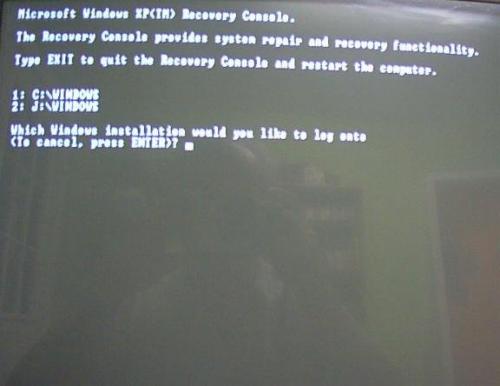




 Sign In
Sign In Create Account
Create Account

