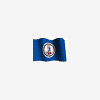HAPPY HAPPY JOY JOY!!!

I deleted the Symantec value in the CurrentContol VDD and tried combofix again and it WORKED! It fixed my clock back to normal as well!

Heres the log:
Trey Hudson - 06-12-09 23:54:19.40 Service Pack 2
ComboFix 06.12.01W - Running from: "D:\"
(((((((((((((((((((((((((((((((((((((((((((( Other Deletions )))))))))))))))))))))))))))))))))))))))))))))))))
C:\WINDOWS\system32\winsys.exe
C:\WINDOWS\system32\dektop.ini
C:\WINDOWS\system32\extern.ini
C:\WINDOWS\system32\jetspeed.dll
C:\WINDOWS\system32\stdact.ini
C:\WINDOWS\system32\stdup.uni
C:\~de*.tmp
C:\WINDOWS\system32\Drivers\albus.sys
C:\WINDOWS\system32\albus.dat
C:\WINDOWS\system32\alstd.dat
C:\WINDOWS\system32\alsmt.exe
C:\WINDOWS\system32\std.ini
C:\WINDOWS\system32\stdd.ini
C:\WINDOWS\system32\updadini.ini
C:\WINDOWS\system32\updstdex.ini
C:\WINDOWS\system32\updstdup.ini
C:\WINDOWS\system32\stdplay.dll
C:\WINDOWS\system32\stdstub.dll
C:\WINDOWS\system32\stdupnet.dll
C:\WINDOWS\system32\stdvote.dll
C:\WINDOWS\system32\STDCACHE
C:\WINDOWS\system32\updadini
C:\WINDOWS\system32\UPDSTDEX
C:\WINDOWS\system32\updstdup
((((((((((((((((((((((((((((((( Files Created from 2006-11-07 to 2006-12-07 ))))))))))))))))))))))))))))))))))
2006-12-10 00:00 <DIR> d-------- C:\WINDOWS\erdnt
2006-12-09 16:33 <DIR> d-------- C:\Program Files\Common Files\Blizzard Entertainment
2006-12-09 14:39 <DIR> d-------- C:\Documents and Settings\Trey Hudson\Application Data\Ventrilo
2006-12-09 14:38 <DIR> d-------- C:\Program Files\Ventrilo
2006-12-09 14:38 <DIR> d-------- C:\Program Files\Common Files\Wise Installation Wizard
2006-12-09 14:29 <DIR> d-------- C:\Documents and Settings\Trey Hudson\Application Data\IGN_DLM
2006-12-09 10:20 121,856 --------- C:\WINDOWS\system32\xmllite.dll
2006-12-09 10:00 20,480 --a------ C:\WINDOWS\system32\normaliz.dll
2006-12-09 09:55 <DIR> d--h-c--- C:\WINDOWS\ie7
2006-12-09 09:53 61,952 --------- C:\WINDOWS\system32\icardie.dll
2006-12-09 09:53 6,049,280 --------- C:\WINDOWS\system32\ieframe.dll
2006-12-09 09:53 50,688 --------- C:\WINDOWS\system32\msfeedsbs.dll
2006-12-09 09:53 458,752 --------- C:\WINDOWS\system32\msfeeds.dll
2006-12-09 09:53 380,928 --------- C:\WINDOWS\system32\ieapfltr.dll
2006-12-09 09:53 266,752 --------- C:\WINDOWS\system32\iertutil.dll
2006-12-09 09:53 206,336 --------- C:\WINDOWS\system32\WinFXDocObj.exe
2006-12-09 09:53 180,736 --------- C:\WINDOWS\system32\ieui.dll
2006-12-09 09:53 12,288 --------- C:\WINDOWS\system32\msfeedssync.exe
2006-12-08 17:04 684,032 --a------ C:\WINDOWS\system32\libeay32.dll
2006-12-08 17:04 155,648 --a------ C:\WINDOWS\system32\ssleay32.dll
2006-12-08 17:04 15,872 --a------ C:\WINDOWS\system32\drivers\sshrmd.sys
2006-12-08 17:04 15,360 --a------ C:\WINDOWS\system32\drivers\sskbfd.sys
2006-12-08 17:04 14,848 --a------ C:\WINDOWS\system32\drivers\SSFS0509.sys
2006-12-08 17:04 122,368 --a------ C:\WINDOWS\system32\drivers\ssidrv.sys
2006-12-08 17:04 <DIR> d-------- C:\Program Files\Webroot
2006-12-08 17:04 <DIR> d-------- C:\Documents and Settings\All Users\Application Data\Webroot
2006-12-08 15:44 <DIR> d-------- C:\Documents and Settings\Trey Hudson\Application Data\Webroot
2006-12-08 15:37 816,672 --a------ C:\WINDOWS\system32\drivers\avg7core.sys
2006-12-08 15:37 4,960 --a------ C:\WINDOWS\system32\drivers\avgtdi.sys
2006-12-08 15:37 4,224 --a------ C:\WINDOWS\system32\drivers\avg7rsw.sys
2006-12-08 15:37 3,968 --a------ C:\WINDOWS\system32\drivers\avgclean.sys
2006-12-08 15:37 28,416 --a------ C:\WINDOWS\system32\drivers\avg7rsxp.sys
2006-12-08 15:37 18,240 --a------ C:\WINDOWS\system32\drivers\avgmfx86.sys
2006-12-08 15:37 <DIR> d-------- C:\Program Files\Grisoft
2006-12-08 15:37 <DIR> d-------- C:\Documents and Settings\Trey Hudson\Application Data\AVG7
2006-12-08 15:37 <DIR> d-------- C:\Documents and Settings\All Users\Application Data\Grisoft
2006-12-08 15:37 <DIR> d-------- C:\Documents and Settings\All Users\Application Data\avg7
2006-12-08 14:16 <DIR> d-------- C:\Documents and Settings\All Users\Application Data\Trend Micro
2006-12-07 14:46 <DIR> d-------- C:\Documents and Settings\Trey Hudson\Application Data\F-Secure
2006-12-07 14:42 33,584 --a------ C:\WINDOWS\system32\drivers\fsndis5.sys
2006-12-07 14:42 118,842 -r------- C:\WINDOWS\bwUnin-6.3.2.116-7681197L.exe
2006-12-07 14:42 <DIR> d-------- C:\Documents and Settings\All Users\Application Data\F-Secure
2006-12-07 13:44 <DIR> d--hs---- C:\Config.Msi
2006-12-06 16:35 <DIR> d-------- C:\Program Files\Common Files\Softwin
2006-11-25 12:42 <DIR> d-------- C:\WINDOWS\WBEM
2006-11-25 12:42 <DIR> d-------- C:\WINDOWS\system32\en-US
2006-11-25 12:42 <DIR> d-------- C:\WINDOWS\%DownloadedProgramFiles%
2006-11-25 12:37 13,312 --a------ C:\WINDOWS\system32\ieudinit.exe
2006-11-24 18:21 118,272 --a------ C:\WINDOWS\system32\SX5363S.DLL
2006-11-24 18:21 102,400 --a------ C:\WINDOWS\system32\RV32RTP.dll
2006-11-18 23:32 50,688 --a------ C:\WINDOWS\system32\wbhelp2.dll
(((((((((((((((((((((((((((((((((((((((((((((((( Find3M Report )))))))))))))))))))))))))))))))))))))))))))))))))))))
2006-12-09 23:40 -------- d-------- C:\Program Files\Mozilla Firefox
2006-12-09 18:27 -------- d--h----- C:\Program Files\InstallShield Installation Information
2006-12-09 16:33 -------- d-a------ C:\Program Files\Common Files
2006-12-09 10:05 -------- d-------- C:\Program Files\Internet Explorer
2006-12-09 01:44 -------- d-------- C:\Program Files\Warez P2P Client
2006-12-09 01:44 -------- d-------- C:\Program Files\Common Files\Stardock
2006-12-08 15:36 -------- d---s---- C:\Documents and Settings\Trey Hudson\Application Data\Microsoft
2006-11-27 14:48 -------- d-------- C:\Program Files\Java
2006-11-18 22:59 -------- d-------- C:\Program Files\OpenOffice.org1.1.2
2006-11-07 21:03 413696 --a------ C:\WINDOWS\system32\vbscript.dll
2006-11-07 21:03 231424 --a------ C:\WINDOWS\system32\webcheck.dll
2006-11-07 21:03 156160 --a------ C:\WINDOWS\system32\msls31.dll
2006-11-07 03:27 382976 --a------ C:\WINDOWS\system32\iedkcs32.dll
2006-11-07 03:27 229376 --a------ C:\WINDOWS\system32\ieaksie.dll
2006-11-07 03:26 71680 --a------ C:\WINDOWS\system32\admparse.dll
2006-11-07 03:26 55296 --a------ C:\WINDOWS\system32\iesetup.dll
2006-11-07 03:26 54784 --a------ C:\WINDOWS\system32\ie4uinit.exe
2006-11-07 03:26 43008 --a------ C:\WINDOWS\system32\iernonce.dll
2006-11-07 03:26 152064 --a------ C:\WINDOWS\system32\ieakeng.dll
2006-11-07 03:26 123904 --a------ C:\WINDOWS\system32\advpack.dll
2006-11-07 03:25 161792 --a------ C:\WINDOWS\system32\ieakui.dll
2006-11-04 14:14 1245696 --a------ C:\WINDOWS\system32\msxml4.dll
2006-11-02 01:47 -------- d-------- C:\Program Files\Common Files\NSV
2006-10-26 23:43 16740 --a------ C:\Program Files\Warez P2P ClientIPGUARD.LOG
2006-10-22 15:57 -------- d-------- C:\Program Files\MSN Messenger
2006-10-17 12:06 78336 --a------ C:\WINDOWS\system32\ieencode.dll
2006-10-17 12:05 40960 --a------ C:\WINDOWS\system32\licmgr10.dll
2006-10-17 12:05 105984 --a------ C:\WINDOWS\system32\url.dll
2006-10-17 12:04 101376 --a------ C:\WINDOWS\system32\occache.dll
2006-10-17 12:03 17408 --a------ C:\WINDOWS\system32\corpol.dll
2006-10-17 11:57 36352 --a------ C:\WINDOWS\system32\imgutil.dll
2006-10-17 11:56 45568 --a------ C:\WINDOWS\system32\mshta.exe
2006-10-17 11:28 48128 --a------ C:\WINDOWS\system32\mshtmler.dll
2006-10-14 00:47 -------- d-------- C:\Program Files\MSXML 4.0
2006-10-13 07:35 65536 --a------ C:\WINDOWS\system32\nwwks.dll
2006-10-13 07:35 64000 --a------ C:\WINDOWS\system32\nwapi32.dll
2006-10-13 07:35 142336 --a------ C:\WINDOWS\system32\nwprovau.dll
2006-10-13 05:23 163584 --a------ C:\WINDOWS\system32\drivers\nwrdr.sys
2006-09-13 00:01 1084416 --a------ C:\WINDOWS\system32\msxml3.dll
(((((((((((((((((((((((((((((((((((((((((( Reg Loading Points ))))))))))))))))))))))))))))))))))))))))))))))))
*Note* empty entries are not shown
[HKEY_CURRENT_USER\software\microsoft\windows\currentversion\run]
"CursorXP"="\"D:\\Program Files\\CursorXP\\CursorXP.exe\""
"ctfmon.exe"="C:\\WINDOWS\\system32\\ctfmon.exe"
"igndlm.exe"="\"D:\\Program Files\\IGN\\Download Manager\\DLM.exe\" /windowsstart /startifwork"
[HKEY_LOCAL_MACHINE\software\microsoft\windows\currentversion\run]
"SW24"="C:\\WINDOWS\\system32\\sw24.exe"
"Logitech Hardware Abstraction Layer"="KHALMNPR.EXE"
"SunJavaUpdateSched"="\"C:\\Program Files\\Java\\jre1.5.0_09\\bin\\jusched.exe\""
"DiskeeperSystray"="\"D:\\Program Files\\Diskeeper Corporation\\Diskeeper\\DkIcon.exe\""
"NvCplDaemon"="\"RUNDLL32.EXE\" C:\\WINDOWS\\system32\\NvCpl.dll,NvStartup"
"nwiz"="\"nwiz.exe\" /install"
"SW20"="C:\\WINDOWS\\system32\\sw20.exe"
"NvMediaCenter"="\"RUNDLL32.EXE\" C:\\WINDOWS\\system32\\NvMcTray.dll,NvTaskbarInit"
"QuickTime Task"="\"C:\\Program Files\\QuickTime\\qttask.exe\" -atboottime"
"DownloadAccelerator"="\"D:\\Program Files\\DAP\\DAP.EXE\" /STARTUP"
"ISUSPM Startup"="\"C:\\Program Files\\Common Files\\InstallShield\\UpdateService\\ISUSPM.exe\" -startup"
"ISUSScheduler"="\"C:\\Program Files\\Common Files\\InstallShield\\UpdateService\\issch.exe\" -start"
"AVG7_CC"="\"C:\\PROGRA~1\\Grisoft\\AVGFRE~1\\avgcc.exe\" /STARTUP"
"SpySweeper"="\"C:\\Program Files\\Webroot\\Spy Sweeper\\SpySweeperUI.exe\" /startintray"
"KernelFaultCheck"=hex(2):25,73,79,73,74,65,6d,72,6f,6f,74,25,5c,73,79,73,74,\
65,6d,33,32,5c,64,75,6d,70,72,65,70,20,30,20,2d,6b,00
[HKEY_LOCAL_MACHINE\software\microsoft\windows\currentversion\run\KeyMaestro]
"FirstRun"=dword:00000001
"RepeatFlag"=dword:00000000
"PowerEnable"=dword:00000001
"BTCplayEnable"=dword:00000001
[HKEY_CURRENT_USER\software\microsoft\internet explorer\desktop\components]
"DeskHtmlVersion"=dword:00000110
"DeskHtmlMinorVersion"=dword:00000005
"Settings"=dword:00000001
"GeneralFlags"=dword:00000001
[HKEY_CURRENT_USER\software\microsoft\internet explorer\desktop\components\0]
"Source"="About:Home"
"SubscribedURL"="About:Home"
"FriendlyName"="My Current Home Page"
"Flags"=dword:00000002
"Position"=hex:2c,00,00,00,00,01,00,00,00,00,00,00,00,04,00,00,e2,03,00,00,00,\
00,00,00,01,00,00,00,01,00,00,00,01,00,00,00,00,00,00,00,00,00,00,00
"CurrentState"=hex:04,00,00,40
"OriginalStateInfo"=hex:18,00,00,00,4b,00,00,00,00,00,00,00,b5,04,00,00,c4,03,\
00,00,04,00,00,40
"RestoredStateInfo"=hex:18,00,00,00,4b,00,00,00,00,00,00,00,b5,04,00,00,c4,03,\
00,00,01,00,00,00
[HKEY_USERS\.default\software\microsoft\windows\currentversion\run]
"ALUAlert"="C:\\Program Files\\Symantec\\LiveUpdate\\ALUNotify.exe"
"MSMSGS"="\"C:\\Program Files\\Messenger\\msmsgs.exe\" /background"
"AVG7_Run"="C:\\PROGRA~1\\Grisoft\\AVGFRE~1\\avgw.exe /RUNONCE"
[HKEY_USERS\.default\software\microsoft\windows\currentversion\runonce]
"RunNarrator"="Narrator.exe"
[HKEY_USERS\s-1-5-18\software\microsoft\windows\currentversion\run]
"ALUAlert"="C:\\Program Files\\Symantec\\LiveUpdate\\ALUNotify.exe"
"MSMSGS"="\"C:\\Program Files\\Messenger\\msmsgs.exe\" /background"
"AVG7_Run"="C:\\PROGRA~1\\Grisoft\\AVGFRE~1\\avgw.exe /RUNONCE"
[HKEY_USERS\s-1-5-18\software\microsoft\windows\currentversion\runonce]
"RunNarrator"="Narrator.exe"
[HKEY_LOCAL_MACHINE\software\microsoft\windows\currentversion\explorer\sharedtaskscheduler]
"{438755C2-A8BA-11D1-B96B-00A0C90312E1}"="Browseui preloader"
"{8C7461EF-2B13-11d2-BE35-3078302C2030}"="Component Categories cache daemon"
[HKEY_LOCAL_MACHINE\software\microsoft\windows\currentversion\explorer\shellexecutehooks]
"{AEB6717E-7E19-11d0-97EE-00C04FD91972}"=""
[HKEY_CURRENT_USER\software\microsoft\windows\currentversion\policies\explorer]
"NoDriveTypeAutoRun"=dword:00000091
"NoDrives"=dword:00000000
"NoViewOnDrive"=dword:00000000
[HKEY_CURRENT_USER\software\microsoft\windows\currentversion\policies\explorer\Run]
[HKEY_LOCAL_MACHINE\software\microsoft\windows\currentversion\policies\system]
"dontdisplaylastusername"=dword:00000000
"legalnoticecaption"=""
"legalnoticetext"=""
"shutdownwithoutlogon"=dword:00000001
"undockwithoutlogon"=dword:00000001
[HKEY_USERS\.default\software\microsoft\windows\currentversion\policies\explorer]
"NoDriveTypeAutoRun"=dword:00000091
[HKEY_USERS\s-1-5-18\software\microsoft\windows\currentversion\policies\explorer]
"NoDriveTypeAutoRun"=dword:00000091
[HKEY_LOCAL_MACHINE\software\microsoft\windows\currentversion\shellserviceobjectdelayload]
"0aMCPClient"="{F5DF91F9-15E9-416B-A7C3-7519B11ECBFC}"
"PostBootReminder"="{7849596a-48ea-486e-8937-a2a3009f31a9}"
"CDBurn"="{fbeb8a05-beee-4442-804e-409d6c4515e9}"
"WebCheck"="{E6FB5E20-DE35-11CF-9C87-00AA005127ED}"
"SysTray"="{35CEC8A3-2BE6-11D2-8773-92E220524153}"
[HKEY_LOCAL_MACHINE\software\microsoft\shared tools\msconfig\startupfolder]
[HKEY_LOCAL_MACHINE\software\microsoft\shared tools\msconfig\startupfolder\C:^Documents and Settings^All Users^Start Menu^Programs^Startup^Logitech Desktop Messenger.lnk]
"path"="C:\\Documents and Settings\\All Users\\Start Menu\\Programs\\Startup\\Logitech Desktop Messenger.lnk"
"backup"="C:\\WINDOWS\\pss\\Logitech Desktop Messenger.lnkCommon Startup"
"location"="Common Startup"
"command"="D:\\PROGRA~1\\Logitech\\DESKTO~1\\8876480\\Program\\LDMConf.exe /start"
"item"="Logitech Desktop Messenger"
[HKEY_LOCAL_MACHINE\software\microsoft\shared tools\msconfig\startupfolder\C:^Documents and Settings^All Users^Start Menu^Programs^Startup^MyWebSearch Email Plugin.lnk]
"path"="C:\\Documents and Settings\\All Users\\Start Menu\\Programs\\Startup\\MyWebSearch Email Plugin.lnk"
"backup"="C:\\WINDOWS\\pss\\MyWebSearch Email Plugin.lnkCommon Startup"
"location"="Common Startup"
"command"="C:\\Program Files\\MyWebSearch\\bar\\1.bin\\MWSOEMON.EXE "
"item"="MyWebSearch Email Plugin"
[HKEY_LOCAL_MACHINE\software\microsoft\shared tools\msconfig\startupfolder\C:^Documents and Settings^Trey Hudson^Start Menu^Programs^Startup^Drempels Desktop.lnk]
"path"="C:\\Documents and Settings\\Trey Hudson\\Start Menu\\Programs\\Startup\\Drempels Desktop.lnk"
"backup"="C:\\WINDOWS\\pss\\Drempels Desktop.lnkStartup"
"location"="Startup"
"command"="C:\\WINDOWS\\drempels.exe /y"
"item"="Drempels Desktop"
[HKEY_LOCAL_MACHINE\software\microsoft\shared tools\msconfig\startupfolder\C:^Documents and Settings^Trey Hudson^Start Menu^Programs^Startup^MyWebSearch Email Plugin.lnk]
"path"="C:\\Documents and Settings\\Trey Hudson\\Start Menu\\Programs\\Startup\\MyWebSearch Email Plugin.lnk"
"backup"="C:\\WINDOWS\\pss\\MyWebSearch Email Plugin.lnkStartup"
"location"="Startup"
"command"="C:\\Program Files\\MyWebSearch\\bar\\1.bin\\MWSOEMON.EXE "
"item"="MyWebSearch Email Plugin"
[HKEY_LOCAL_MACHINE\software\microsoft\shared tools\msconfig\startupfolder\C:^Documents and Settings^Trey Hudson^Start Menu^Programs^Startup^OpenOffice.org 1.1.2.lnk]
"path"="C:\\Documents and Settings\\Trey Hudson\\Start Menu\\Programs\\Startup\\OpenOffice.org 1.1.2.lnk"
"backup"="C:\\WINDOWS\\pss\\OpenOffice.org 1.1.2.lnkStartup"
"location"="Startup"
"command"="C:\\PROGRA~1\\OPENOF~1.2\\program\\QUICKS~1.EXE "
"item"="OpenOffice.org 1.1.2"
[HKEY_LOCAL_MACHINE\software\microsoft\shared tools\msconfig\startupfolder\C:^Documents and Settings^Trey Hudson^Start Menu^Programs^Startup^Stardock ObjectDock.lnk]
"path"="C:\\Documents and Settings\\Trey Hudson\\Start Menu\\Programs\\Startup\\Stardock ObjectDock.lnk"
"backup"="C:\\WINDOWS\\pss\\Stardock ObjectDock.lnkStartup"
"location"="Startup"
"command"="D:\\PROGRA~1\\Stardock\\OBJECT~2\\OBJECT~1.EXE "
"item"="Stardock ObjectDock"
[HKEY_LOCAL_MACHINE\software\microsoft\shared tools\msconfig\startupreg]
[HKEY_LOCAL_MACHINE\software\microsoft\shared tools\msconfig\startupreg\BootSkin Startup Jobs]
"key"="SOFTWARE\\Microsoft\\Windows\\CurrentVersion\\Run"
"item"="BootSkin"
"hkey"="HKLM"
"command"="\"D:\\Program Files\\Stardock\\WinCustomize\\BootSkin\\BootSkin.exe\" /StartupJobs"
"inimapping"="0"
[HKEY_LOCAL_MACHINE\software\microsoft\shared tools\msconfig\startupreg\IntelliPoint]
"key"="SOFTWARE\\Microsoft\\Windows\\CurrentVersion\\Run"
"item"="point32"
"hkey"="HKLM"
"command"="\"c:\\Program Files\\Microsoft IntelliPoint 5.0\\IPoint\\SETUP\\Files\\point32.exe\""
"inimapping"="0"
[HKEY_LOCAL_MACHINE\software\microsoft\shared tools\msconfig\startupreg\iTunesHelper]
"key"="SOFTWARE\\Microsoft\\Windows\\CurrentVersion\\Run"
"item"="iTunesHelper"
"hkey"="HKLM"
"command"="\"C:\\Program Files\\iTunes\\iTunesHelper.exe\""
"inimapping"="0"
[HKEY_LOCAL_MACHINE\software\microsoft\shared tools\msconfig\startupreg\LDM]
"key"="SOFTWARE\\Microsoft\\Windows\\CurrentVersion\\Run"
"item"="LogitechDesktopMessenger"
"hkey"="HKCU"
"command"="D:\\Program Files\\Logitech\\Desktop Messenger\\8876480\\Program\\LogitechDesktopMessenger.exe"
"inimapping"="0"
[HKEY_LOCAL_MACHINE\software\microsoft\shared tools\msconfig\startupreg\LogitechImageStudioTray]
"key"="SOFTWARE\\Microsoft\\Windows\\CurrentVersion\\Run"
"item"="LogiTray"
"hkey"="HKLM"
"command"="C:\\Program Files\\Logitech\\ImageStudio\\LogiTray.exe"
"inimapping"="0"
[HKEY_LOCAL_MACHINE\software\microsoft\shared tools\msconfig\startupreg\MSMSGS]
"key"="SOFTWARE\\Microsoft\\Windows\\CurrentVersion\\Run"
"item"="msmsgs"
"hkey"="HKCU"
"command"="\"C:\\Program Files\\Messenger\\msmsgs.exe\" /background"
"inimapping"="0"
[HKEY_LOCAL_MACHINE\software\microsoft\shared tools\msconfig\startupreg\NaviSearch]
"key"="SOFTWARE\\Microsoft\\Windows\\CurrentVersion\\Run"
"item"="nls"
"hkey"="HKLM"
"command"="C:\\Program Files\\NaviSearch\\bin\\nls.exe"
"inimapping"="0"
[HKEY_LOCAL_MACHINE\software\microsoft\shared tools\msconfig\startupreg\NVMixerTray]
"key"="SOFTWARE\\Microsoft\\Windows\\CurrentVersion\\Run"
"item"="NVMixerTray"
"hkey"="HKLM"
"command"="\"C:\\Program Files\\NVIDIA Corporation\\NvMixer\\NVMixerTray.exe\""
"inimapping"="0"
[HKEY_LOCAL_MACHINE\software\microsoft\shared tools\msconfig\startupreg\nwiz]
"key"="SOFTWARE\\Microsoft\\Windows\\CurrentVersion\\Run"
"item"="nwiz"
"hkey"="HKLM"
"command"="nwiz.exe /install"
"inimapping"="0"
[HKEY_LOCAL_MACHINE\software\microsoft\shared tools\msconfig\startupreg\PrinTray]
"key"="SOFTWARE\\Microsoft\\Windows\\CurrentVersion\\Run"
"item"="printray"
"hkey"="HKLM"
"command"="C:\\WINDOWS\\System32\\spool\\DRIVERS\\W32X86\\2\\printray.exe"
"inimapping"="0"
[HKEY_LOCAL_MACHINE\software\microsoft\shared tools\msconfig\startupreg\QuickTime Task]
"key"="SOFTWARE\\Microsoft\\Windows\\CurrentVersion\\Run"
"item"="qttask"
"hkey"="HKLM"
"command"="\"C:\\Program Files\\QuickTime\\qttask.exe\" -atboottime"
"inimapping"="0"
[HKEY_LOCAL_MACHINE\software\microsoft\shared tools\msconfig\startupreg\SP2 Connection Patcher]
"key"="SOFTWARE\\Microsoft\\Windows\\CurrentVersion\\Run"
"item"="SP2ConnPatcher"
"hkey"="HKCU"
"command"="\"C:\\Program Files\\SP2 Connection Patcher\\SP2ConnPatcher.exe\" -n=200"
"inimapping"="0"
[HKEY_LOCAL_MACHINE\software\microsoft\shared tools\msconfig\startupreg\Steam]
"key"="SOFTWARE\\Microsoft\\Windows\\CurrentVersion\\Run"
"item"="steam"
"hkey"="HKCU"
"command"="\"d:\\programs\\thaeth\\steam.exe\" -silent"
"inimapping"="0"
[HKEY_LOCAL_MACHINE\software\microsoft\shared tools\msconfig\startupreg\SysMetrix]
"key"="SOFTWARE\\Microsoft\\Windows\\CurrentVersion\\Run"
"item"="SysMetrix"
"hkey"="HKLM"
"command"="D:\\Program Files\\SysMetrix\\SysMetrix.exe"
"inimapping"="0"
[HKEY_LOCAL_MACHINE\software\microsoft\shared tools\msconfig\startupreg\TBPS]
"key"="SOFTWARE\\Microsoft\\Windows\\CurrentVersion\\Run"
"item"="TBPS"
"hkey"="HKLM"
"command"="C:\\PROGRA~1\\Toolbar\\TBPS.exe"
"inimapping"="0"
[HKEY_LOCAL_MACHINE\software\microsoft\shared tools\msconfig\startupreg\TkBellExe]
"key"="SOFTWARE\\Microsoft\\Windows\\CurrentVersion\\Run"
"item"="realsched"
"hkey"="HKLM"
"command"="\"C:\\Program Files\\Common Files\\Real\\Update_OB\\realsched.exe\" -osboot"
"inimapping"="0"
[HKEY_LOCAL_MACHINE\software\microsoft\shared tools\msconfig\startupreg\warez]
"key"="SOFTWARE\\Microsoft\\Windows\\CurrentVersion\\Run"
"item"="warez"
"hkey"="HKCU"
"command"="\"C:\\Program Files\\Warez P2P Client\\warez.exe\" -h"
"inimapping"="0"
[HKEY_LOCAL_MACHINE\software\microsoft\shared tools\msconfig\startupreg\WildTangent CDA]
"key"="SOFTWARE\\Microsoft\\Windows\\CurrentVersion\\Run"
"item"="cdaEngine0400"
"hkey"="HKLM"
"command"="RUNDLL32.exe \"C:\\Program Files\\WildTangent\\Apps\\CDA\\cdaEngine0400.dll\",cdaEngineMain"
"inimapping"="0"
[HKEY_LOCAL_MACHINE\software\microsoft\shared tools\msconfig\startupreg\WinTools]
"key"="SOFTWARE\\Microsoft\\Windows\\CurrentVersion\\Run"
"item"="WToolsA"
"hkey"="HKLM"
"command"="C:\\PROGRA~1\\COMMON~1\\WinTools\\WToolsA.exe"
"inimapping"="0"
[HKEY_LOCAL_MACHINE\software\microsoft\shared tools\msconfig\startupreg\Yahoo! Pager]
"key"="SOFTWARE\\Microsoft\\Windows\\CurrentVersion\\Run"
"item"="ypager"
"hkey"="HKCU"
"command"="C:\\Program Files\\Yahoo!\\Messenger\\ypager.exe -quiet"
"inimapping"="0"
[HKEY_LOCAL_MACHINE\system\currentcontrolset\control\securityproviders]
"SecurityProviders"="msapsspc.dll, schannel.dll, digest.dll, msnsspc.dll"
HKEY_LOCAL_MACHINE\system\currentcontrolset\control\safeboot\minimal\WebrootSpySweeperService
[HKEY_LOCAL_MACHINE\SOFTWARE\Microsoft\Windows NT\CurrentVersion\Svchost]
LocalService REG_MULTI_SZ Alerter\0WebClient\0LmHosts\0RemoteRegistry\0upnphost\0SSDPSRV\0\0
NetworkService REG_MULTI_SZ DnsCache\0\0
rpcss REG_MULTI_SZ RpcSs\0\0
imgsvc REG_MULTI_SZ StiSvc\0\0
termsvcs REG_MULTI_SZ TermService\0\0
HTTPFilter REG_MULTI_SZ HTTPFilter\0\0
DcomLaunch REG_MULTI_SZ DcomLaunch\0TermService\0\0
Usnsvc REG_MULTI_SZ usnsvc\0\0
Contents of the 'Scheduled Tasks' folder
C:\WINDOWS\tasks\A3A44A7C9187C934.job
Completion time: 06-12-10 0:02:22.03
C:\ComboFix.txt ... 06-12-10 00:02
C:\ComboFix2.txt ... 06-12-09 23:23
C:\ComboFix3.txt ... 06-12-08 23:52
Edited by Scrilla, 09 December 2006 - 11:06 PM.