Edited by handyjay, 10 December 2006 - 03:17 AM.
paint cannot read this file?(malware removal)
#1

 Posted 10 December 2006 - 02:16 AM
Posted 10 December 2006 - 02:16 AM

#2

 Posted 10 December 2006 - 08:49 AM
Posted 10 December 2006 - 08:49 AM

Let me know.
#3

 Posted 10 December 2006 - 12:58 PM
Posted 10 December 2006 - 12:58 PM

You will need a PC which can connect to the internet
Run all the programmes as advised then post a current Hijack This Log in a new topic in the Malware Forum
For the purpose of accurate malware analysis, Hijack This Logs are only dealt with in the Malware Forum. Posting them anywhere else will result in a delayed response
If you are unable to run any of the programmes, please ask for advice in the Malware Forum
#4

 Guest_rushin1nd_*
Posted 21 December 2006 - 12:01 PM
Guest_rushin1nd_*
Posted 21 December 2006 - 12:01 PM
 Guest_rushin1nd_*
Guest_rushin1nd_*
if you have an xp cd then try to run a repair with it if it becomes unlikely that you can do this
your left with one other option
i cleaned a computer it had 4 user accounts all infected but it also had three system 32 folders one i recognized to be false between the other 2 you could play heads or tails with because its such a large folder i had snphots taken of different sections and emailed back to my selfo na clean computer i started to compare ...turns out one had a notepad that was running the computer with malware...without the aid of a new computer i couldve severly damaged the computer if i delete the wrong folder or files in it
consult with the experts here at geeks before you delete any type of folders or files there was the possibility i could of been vundo trojan ....that couldve been an easy fix here at the geeks malware forum
anyway good luck
Edited by rushin1nd, 22 December 2006 - 06:24 AM.
#5

 Guest_rushin1nd_*
Posted 22 December 2006 - 06:29 AM
Guest_rushin1nd_*
Posted 22 December 2006 - 06:29 AM
 Guest_rushin1nd_*
Guest_rushin1nd_*
your better off to reformatt the damage is done your missing vital datawell it certainly seems you put your self on the spot here
if you have an xp cd then try to run a repair with it if it becomes unlikely that you can do this
your left with one other option
i cleaned a computer it had 4 user accounts all infected but it also had three system 32 folders one i recognized to be false between the other 2 you could play heads or tails with because its such a large folder i had snphots taken of different sections and emailed back to my selfo na clean computer i started to compare ...turns out one had a notepad that was running the computer with malware...without the aid of a new computer i couldve severly damaged the computer if i delete the wrong folder or files in it
consult with the experts here at geeks before you delete any type of folders or files there was the possibility i could of been vundo trojan ....that couldve been an easy fix here at the geeks malware forum
anyway good luck
but a reformat will save your hardddrive
save any data if you can
Edited by rushin1nd, 22 December 2006 - 07:50 AM.
Similar Topics
0 user(s) are reading this topic
0 members, 0 guests, 0 anonymous users
As Featured On:








 This topic is locked
This topic is locked
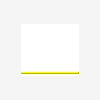





 Sign In
Sign In Create Account
Create Account

