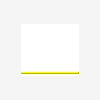
Security settings won't allow real player one to download?
Started by
chicken_little
, Dec 10 2006 07:04 AM
#1

 Posted 10 December 2006 - 07:04 AM
Posted 10 December 2006 - 07:04 AM

#2

 Guest_rushin1nd_*
Posted 10 December 2006 - 09:14 AM
Guest_rushin1nd_*
Posted 10 December 2006 - 09:14 AM
 Guest_rushin1nd_*
Guest_rushin1nd_*
check to see if you have this one security settings inyour add/remove programs
(KB912812). it maybe the one preventing any downloads
(KB912812). it maybe the one preventing any downloads
#3

 Posted 10 December 2006 - 09:26 AM
Posted 10 December 2006 - 09:26 AM

Make sure the internet properties security tab is set to default.
#4

 Posted 10 December 2006 - 09:34 AM
Posted 10 December 2006 - 09:34 AM

Hi don't seem to have KB912812 .
all my internet options security settings are at default.
all my internet options security settings are at default.
#5

 Posted 10 December 2006 - 09:45 AM
Posted 10 December 2006 - 09:45 AM

Hi Guys, thanks for the advice but i've sorted it ta.
I've downloaded Windows media player 11, and there is a button on the bbc website to use Media player or Real player, so i'm ok
I'm glad really, one less bit of 'free' software to gum up the works.
Thanks again.
I've downloaded Windows media player 11, and there is a button on the bbc website to use Media player or Real player, so i'm ok
I'm glad really, one less bit of 'free' software to gum up the works.
Thanks again.
#6

 Guest_rushin1nd_*
Posted 10 December 2006 - 09:54 AM
Guest_rushin1nd_*
Posted 10 December 2006 - 09:54 AM
 Guest_rushin1nd_*
Guest_rushin1nd_*
try to remember the last good download you did
and checking those updates in your add/remove programs
mine at the time was KB912812 so it could an update
that wont allow active x you can check this by
clicking the remove but before you do click on support and information
it takes you micrsoft website and you can read up on the patch
that way you can determine if its that or which patch is blocking you download
do some research on the patches find the one and try removing it
remember which patch cause you download it again
and checking those updates in your add/remove programs
mine at the time was KB912812 so it could an update
that wont allow active x you can check this by
clicking the remove but before you do click on support and information
it takes you micrsoft website and you can read up on the patch
that way you can determine if its that or which patch is blocking you download
do some research on the patches find the one and try removing it
remember which patch cause you download it again
Edited by rushin1nd, 10 December 2006 - 09:56 AM.
Similar Topics
0 user(s) are reading this topic
0 members, 0 guests, 0 anonymous users
As Featured On:














 Sign In
Sign In Create Account
Create Account

