So heres the deal, I had bought a Dell and it came with a lot of software that I don't want. But I didn't have the back up utility until just a few days ago (wasn't installed). So I had alot of stuff that I wanted to save first. Now I have the utility and have made a back up (on another hard drive) of my Docs. and settings. I want to reinstall just windows without all the Dell crap. But I would like to know if my network setting will be restore after I reinstall windows and restore my back up?
Also is there anything else I should make sure of before I reinstall windows?
I have a TON of Music, Pics and Docs. that I don't want to loss.
I know I could just remove the the stuff I don't want. I just would like to start clean with only what I install.




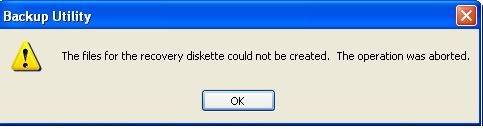












 Sign In
Sign In Create Account
Create Account

