Here's some more information I got from kellys-korner-xp.com (a great place for Windows tips, tricks, and hints):
Themes (Won't Load or only Windows Classic is listed)
Go to Start/Administrative Tools/Services/Themes. Set to Automatic. Also check your settings here:
Start/Administrative Tools/Services/Terminal Services/Log On. At the bottom ensure that Hardware Profile Original Configuration is Enabled.
If the above doesn't apply/nor help: Only windows Classic is listed under Appearance:
1. Right click on the desktop and choose Properties.
2. On the Theme tab, choose the Windows XP.
3. If this option is missing, you may choose Browse... to C:\Windows\Resources\Themes\Luna.theme
4. The Luna.theme is the theme of the Windows XP.
If Luna.theme is missing: Go to Start/Run/Msconfig/Expand Files: Luna.MS_ and Luna.TH_
Restore Luna Theme (Line 187)
http://www.kellys-ko...m/xp_tweaks.htmRestore Themes Functionality (Line 187)
http://www.kellys-ko...m/xp_tweaks.htmWindows/Buttons Greyed Out under Appearance and/or Windows XP Style Changes to Windows Classic or (Line 214)
http://www.kellys-ko...m/xp_tweaks.htm.
Additionally, to be sure it isn't a user account/profile problem, log in to Windows using a different user account (set up a new one if you don't have one already). See if you have the same issues. I used RegSeeker once and afterwards, my desktop was completely weird, icons wouldn't stay where I put them. I ended up creating a new user account and copying stuff my the old one to the new one. It wasn't that big a chore.



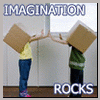











 Sign In
Sign In Create Account
Create Account

