When the Laptop was purchased, at very odd times, the Blue Screen of Death would appear, usually while installing something and once while playing a video game (assumably loading a map).
I've also noticed an unusually loudness when the harddrive spins (probably not of real importance, but made me wonder..)
I grabbed two copies of (legit) Windows XP Pro and Service Pack 2 Disks, and tried to format, and reinstall windows.
Changed Boot Order
Put disk in, and ran setup
First disk wouldn't copy some files, and would give me the Blue Screen of Death on a file called setup.dd or something.
The 2nd disk (the more original XP disk) would finish the copying of files, restart the computer, and once the GUI was active and telling me it was installing, would Blue Screen of Death me again.
It repeated every time, and even after 4 seperate attempts of re-installing.
This has me believing its a hardware problem, and possibly a harddrive problem.
My knowledge of computers is high, but even I'm not quite sure what to do, My initial thoughts are maybe the Harddrive is spinning wildly and the disk inside is messing up, or causing reverberations from within the laptop, and have profressed to other possible problems that I'm not sure of.
Does anyone have the expertise to help me out here? It would be GREATLY appreciated.
The specs are
3.4GHZ P4 (with HyperThreading)
2GHZ PC3200 Ram (I think)
80 GIG Toshiba Hard Drive
Matshita DVD-RW Drive
Anything else I can provide to you, I will.
Thank you very much for reading this, and your time.
Zac Fielder-
[email protected]



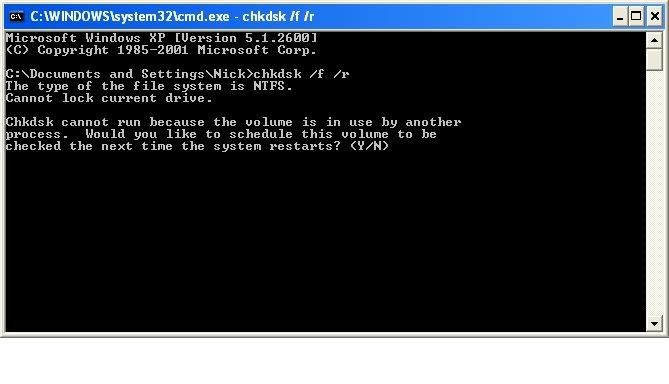











 Sign In
Sign In Create Account
Create Account

