First off you have to tell yourself, I AM LARGE AND IN CHARGE!

Second...decide right from the get go that you are going to lose everything no matter what you do.
Third...take all steps possible to save as much as possible of your hard work somehow...
Fourth...dive into the challenge with the confidence of knowing that if worse comes to worse, you've got the goodies cached away and we can go at it too and tongs.

Barring that, hit is with a hammer

SERIOUSLY now...
Read everything before doing anything...
Wow, what a lot of info, I don't know where to start.That's why I put numbers by the steps...

------------------------------------------
1. Cannot get to safe mode to do sysclean.Can you boot to the safemode administrators DOS command function? ...not SAFE MODE as such but similar
1.When there you will get a command prompt...
2. At the command prompt,...it might say [
c:\windows\system32\ ] or something like that
3. ...anyway at that prompt type [
cd c:\ ] this will change the directory shown to a new one your
c:\ drive;
4. then type in the the following
5. Recall our previous conversation...now you willl need to have written down on a piece of paper the path from c:\ to the folder where you left
sysclean and its friends. Recall, that earlier I suggested that you
Put all files in the same folder on c:\ ...e.g.... C:\SYSCLEAN[b]
6. So, at the c:\ type in the the following c:\sysclean\sysclean.com and hit enter...go have a nap  it will take a while...ignore all the on screen fireworks...
it will take a while...ignore all the on screen fireworks...
---------------------------------------------
[b]If I understand correctly, a reinstall of XP will have me starting from the beginning and reinstalling all my applications right? Want that to be a last resort, but I think I am almost there.Not if you just want to overwrite what you already have there...you may lose some settings but no important stuff...
Pop in the install CD while in Windows...the install screen will pop up...go for the INSTALL, and then the Upgrade NOT THE FULL INSTALL, that will destroy everything for sure...the Upgrade just reinstalls the old files and overwrites them...sometimes old files literally get stale and.or jostled about on the hard disk, and need a reminder of what they are suppose do to and where they are supposed to do it from...
If you cannot get into Windows...boot it up, just before the bottom message tells you it is booting from the CD, hit the DEL key a few times to get into the BIOS...muck about on the tabs until you find the one that gives you the boot sequence, hilight it, then tap either the wee arrow beside it, or the + or - signs on the number pad...to get the options to change...we want it to boot from the CD if you have no floopy drive...had you a floppy drive you would have left it alone, and Windows would have found it and booted from the install floppies. Save all settings, and reboot...it should not do a regular boot from the install CD, if there are options just follow the most logical...you want it installed where it was before, so not on another partition, nor any where else...
-----------------------------
LET'S IGNORE THE REST OF THIS FOR THE TIME BEING...
ASK SANTA FOR A ADDON FLOPPY DRIVE OFF A USB PORT...
-----------------------------
3. tried the bootcfg - it didn't do anything. Cannot copy the files it suggested in the XP repairinstall.htm. Tried rebuild and it wanted to know the load indentifier and OS load options. Had no idea... confused1.gif
4. XP repair install - I enter windows set up, accept the agreement, and it searches for existing installs. Then I get a screen that asks about partitions. I don't get the blue screen shown in the help after the agreement page giving a choice to repair or continue installing a fresh copy. It lists existing partitions and gives me the option of set up windows, create a partition in an unpartitioned space or delete partition. If I select enter windows set up it tells me I am trying to install XP on a partition with another OS installed and it isn't recommended. I can then continue setup or select a different partition. I'm too chicken to continue. Didn't know if that was going to do a clean install or what.
Getting ready to hit the road, but will check email. Maybe I can get this fixed while gone. Did see mention of using another hard drive, making it master and copying this bad drive. Could do that on a desktop, but not sure how on a laptop.
Will wait for your answer.




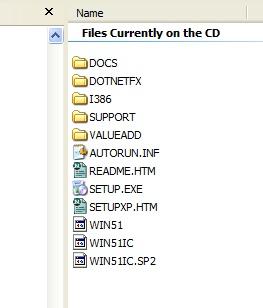











 Sign In
Sign In Create Account
Create Account

