I'm still running Service Pack 1 (yes, I know, shame on me
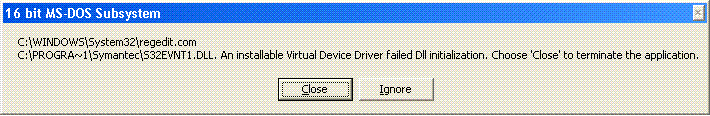
I googled the DLL file name and found a download for it. I created a Symantec folder and threw the file in there, and while this isn't really fixing anything it did get rid of that error message. Now, when I type in 'regedit', I get this error message instead:
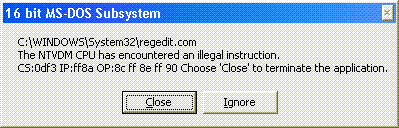
Clicking 'ignore' several times brings the message up again.
HP said this is being caused by a virus or spyware. I bought the latest version of McAfee and ran a complete scan yesterday. Quarentined a few items and deleted a few. I also got SpyBot Search & Destroy yesterday and ran a scan with that, apparently fixed all issues it found.
I downloaded a tool from Symantec to remove all Norton-related software from my PC. After running that tool, I still get the first error message if that S32EVNT1.DLL file isn't in that Symantec folder that's not even supposed to exist.
Knowing this, I decided it's probably something to do with my registry. But as I can't get through to the registry, I downloaded a tool called Registry Booster. That tool scanned my registry and found about 1200 problematic entries. It wants me to pay $40 for it to remove them all, but I thought I'd wait and see what you guys think.
What should I do about this problem? It's getting pretty annoying and I spent about all day yesterday trying to fix it
Thanks in advance for the help















 Sign In
Sign In Create Account
Create Account

