This is probably a basic question but what are the 4 cab files disguised as rar? they are heavy [bleep] it!
By the way, i'm running XP pro., this is an admin. account.
I'm almost sure that when i created another admin. account, it also had a few heavy cab files.
Any explanation?
Thanks,
zurzu



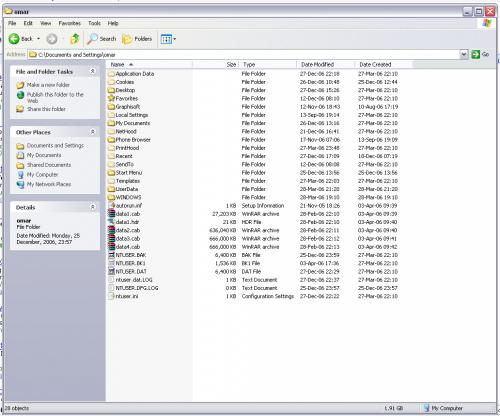













 Sign In
Sign In Create Account
Create Account

