how to set the FSB (front side bus)
Started by
maudin8
, Mar 30 2005 03:41 PM
#1

 Posted 30 March 2005 - 03:41 PM
Posted 30 March 2005 - 03:41 PM

#2

 Posted 30 March 2005 - 08:39 PM
Posted 30 March 2005 - 08:39 PM

Hi,
Don't flash yor bios, never do this unless you have a problem that requires it.
Don't touch the jumpers on any drives, what you may have been told was you may need to change a jumper on the motherboard. This may be true depending on what mobo you have
You do need to set the fsb in bios so tell us what mother board, cpu and ram you have.
Also what bios you have if you know if not we might be able to figure it out with the other info you give us.
Why do you need to raise the fsb and are you raising it above stock?
Rick
Don't flash yor bios, never do this unless you have a problem that requires it.
Don't touch the jumpers on any drives, what you may have been told was you may need to change a jumper on the motherboard. This may be true depending on what mobo you have
You do need to set the fsb in bios so tell us what mother board, cpu and ram you have.
Also what bios you have if you know if not we might be able to figure it out with the other info you give us.
Why do you need to raise the fsb and are you raising it above stock?
Rick
#3

 Posted 31 March 2005 - 08:50 AM
Posted 31 March 2005 - 08:50 AM

Motherboard Name Soyo P4VTE (4 PCI, 1 AGP, 1 CNR, 2 DDR DIMM, Audio, LAN)
Motherboard Chipset VIA VT8763 Apollo PT800
System Memory 512 MB (PC3200 DDR SDRAM)
BIOS Type AMI (09/08/04)
intel pentium 4 processor 2.8 ghz
my cpu is running at 1.4 instead of 2.8 It was like this when i purchased it from a friend. any help is apprecitated.
Motherboard Chipset VIA VT8763 Apollo PT800
System Memory 512 MB (PC3200 DDR SDRAM)
BIOS Type AMI (09/08/04)
intel pentium 4 processor 2.8 ghz
my cpu is running at 1.4 instead of 2.8 It was like this when i purchased it from a friend. any help is apprecitated.
#4

 Posted 31 March 2005 - 08:51 AM
Posted 31 March 2005 - 08:51 AM

Motherboard:
CPU Type Intel Pentium 4HT, 1400 MHz (14 x 100)
Motherboard Name Soyo P4VTE (4 PCI, 1 AGP, 1 CNR, 2 DDR DIMM, Audio, LAN)
Motherboard Chipset VIA VT8763 Apollo PT800
System Memory 512 MB (PC3200 DDR SDRAM)
BIOS Type AMI (09/08/04)
Communication Port Communications Port (COM1)
Communication Port ECP Printer Port (LPT1)
[ Processors / Intel® Pentium® 4 Processor ]
Processor Properties:
Manufacturer Intel
Version Intel® Pentium® 4 Processor
External Clock 100 MHz
Maximum Clock 4000 MHz
Current Clock 1400 MHz
Type Central Processor
Voltage 3.3 V, 2.9 V
Status Enabled
Upgrade ZIF
Socket Designation socket 478
Then this is reported in overclock....
------[ Overclock ]---------------------------------------------------------------------------------------------------
CPU Properties:
CPU Type Intel Pentium 4HT
CPU Alias Northwood HyperThreading
CPU Stepping D1
Engineering Sample No
CPUID CPU Name Intel® Pentium® 4 CPU 2.80GHz
CPUID Revision 00000F29h
CPU Speed:
CPU Clock 1403.15 MHz (original: 2800 MHz)
CPU Multiplier 14.0x
CPU FSB 100.23 MHz (original: 200 MHz)
Memory Bus 167.04 MHz
CPU Cache:
L1 Trace Cache 12K Instructions
L1 Data Cache 8 KB
L2 Cache 512 KB (On-Die, ECC, ATC, Full-Speed)
Motherboard Properties:
Motherboard ID 62-0908-001131-00101111-040201-000000$00000_P4VTE-2AA3 Release 09/08/2004
Motherboard Name Soyo P4VTE (4 PCI, 1 AGP, 1 CNR, 2 DDR DIMM, Audio, LAN)
Chipset Properties:
Motherboard Chipset VIA VT8763 Apollo PT800
Memory Timings 2.5-3-2-7 (CL-RCD-RP-RAS)
SPD Memory Modules:
DIMM1 512 MB PC3200 DDR SDRAM (3.0-4-4-8 @ 200 MHz) (2.5-3-3-7 @ 166 MHz) (2.0-3-3-6 @ 133 MHz)
BIOS Properties:
System BIOS Date 09/08/04
Video BIOS Date 03/09/26
DMI BIOS Version Version 07.00T
Then it states this ....
-------[ CPU ]---------------------------------------------------------------------------------------------------------
CPU Properties:
CPU Type Intel Pentium 4HT, 1400 MHz (14 x 100)
CPU Alias Northwood HyperThreading
CPU Stepping D1
Instruction Set x86, MMX, SSE, SSE2
Original Clock 2800 MHz
Engineering Sample No
L1 Trace Cache 12K Instructions
L1 Data Cache 8 KB
L2 Cache 512 KB (On-Die, ECC, ATC, Full-Speed)
CPU Physical Info:
Package Type 478 Pin uPGA
Package Size 3.50 cm x 3.50 cm
Transistors 55 million
Process Technology 6M, 0.13 um, CMOS, Cu, Low-K
Die Size 131 mm2
Core Voltage 1.475 - 1.55 V
I/O Voltage 1.475 - 1.55 V
Typical Power 38.7 - 89.0 W (depending on clock speed)
Maximum Power 49 - 109 W (depending on clock speed)
Next is this...
--------[ Motherboard ]-------------------------------------------------------------------------------------------------
Motherboard Properties:
Motherboard ID 62-0908-001131-00101111-040201-000000$00000_P4VTE-2AA3 Release 09/08/2004
Motherboard Name Soyo P4VTE
Front Side Bus Properties:
Bus Type Intel NetBurst
Bus Width 64-bit
Real Clock 100 MHz (QDR)
Effective Clock 400 MHz
Bandwidth 3200 MB/s
Memory Bus Properties:
Bus Type DDR SDRAM
Bus Width 64-bit
Real Clock 167 MHz (DDR)
Effective Clock 333 MHz
Bandwidth 2667 MB/s
Chipset Bus Properties:
Bus Type VIA V-Link
Bus Width 8-bit
Real Clock 67 MHz (QDR)
Effective Clock 267 MHz
Bandwidth 267 MB/s
Motherboard Physical Info:
CPU Sockets/Slots 1 Socket 478
Expansion Slots 4 PCI, 1 AGP, 1 CNR
RAM Slots 2 DDR DIMM
Integrated Devices Audio, LAN
Form Factor ATX
Motherboard Size 230 mm x 300 mm
Motherboard Chipset PT800
CPU Type Intel Pentium 4HT, 1400 MHz (14 x 100)
Motherboard Name Soyo P4VTE (4 PCI, 1 AGP, 1 CNR, 2 DDR DIMM, Audio, LAN)
Motherboard Chipset VIA VT8763 Apollo PT800
System Memory 512 MB (PC3200 DDR SDRAM)
BIOS Type AMI (09/08/04)
Communication Port Communications Port (COM1)
Communication Port ECP Printer Port (LPT1)
[ Processors / Intel® Pentium® 4 Processor ]
Processor Properties:
Manufacturer Intel
Version Intel® Pentium® 4 Processor
External Clock 100 MHz
Maximum Clock 4000 MHz
Current Clock 1400 MHz
Type Central Processor
Voltage 3.3 V, 2.9 V
Status Enabled
Upgrade ZIF
Socket Designation socket 478
Then this is reported in overclock....
------[ Overclock ]---------------------------------------------------------------------------------------------------
CPU Properties:
CPU Type Intel Pentium 4HT
CPU Alias Northwood HyperThreading
CPU Stepping D1
Engineering Sample No
CPUID CPU Name Intel® Pentium® 4 CPU 2.80GHz
CPUID Revision 00000F29h
CPU Speed:
CPU Clock 1403.15 MHz (original: 2800 MHz)
CPU Multiplier 14.0x
CPU FSB 100.23 MHz (original: 200 MHz)
Memory Bus 167.04 MHz
CPU Cache:
L1 Trace Cache 12K Instructions
L1 Data Cache 8 KB
L2 Cache 512 KB (On-Die, ECC, ATC, Full-Speed)
Motherboard Properties:
Motherboard ID 62-0908-001131-00101111-040201-000000$00000_P4VTE-2AA3 Release 09/08/2004
Motherboard Name Soyo P4VTE (4 PCI, 1 AGP, 1 CNR, 2 DDR DIMM, Audio, LAN)
Chipset Properties:
Motherboard Chipset VIA VT8763 Apollo PT800
Memory Timings 2.5-3-2-7 (CL-RCD-RP-RAS)
SPD Memory Modules:
DIMM1 512 MB PC3200 DDR SDRAM (3.0-4-4-8 @ 200 MHz) (2.5-3-3-7 @ 166 MHz) (2.0-3-3-6 @ 133 MHz)
BIOS Properties:
System BIOS Date 09/08/04
Video BIOS Date 03/09/26
DMI BIOS Version Version 07.00T
Then it states this ....
-------[ CPU ]---------------------------------------------------------------------------------------------------------
CPU Properties:
CPU Type Intel Pentium 4HT, 1400 MHz (14 x 100)
CPU Alias Northwood HyperThreading
CPU Stepping D1
Instruction Set x86, MMX, SSE, SSE2
Original Clock 2800 MHz
Engineering Sample No
L1 Trace Cache 12K Instructions
L1 Data Cache 8 KB
L2 Cache 512 KB (On-Die, ECC, ATC, Full-Speed)
CPU Physical Info:
Package Type 478 Pin uPGA
Package Size 3.50 cm x 3.50 cm
Transistors 55 million
Process Technology 6M, 0.13 um, CMOS, Cu, Low-K
Die Size 131 mm2
Core Voltage 1.475 - 1.55 V
I/O Voltage 1.475 - 1.55 V
Typical Power 38.7 - 89.0 W (depending on clock speed)
Maximum Power 49 - 109 W (depending on clock speed)
Next is this...
--------[ Motherboard ]-------------------------------------------------------------------------------------------------
Motherboard Properties:
Motherboard ID 62-0908-001131-00101111-040201-000000$00000_P4VTE-2AA3 Release 09/08/2004
Motherboard Name Soyo P4VTE
Front Side Bus Properties:
Bus Type Intel NetBurst
Bus Width 64-bit
Real Clock 100 MHz (QDR)
Effective Clock 400 MHz
Bandwidth 3200 MB/s
Memory Bus Properties:
Bus Type DDR SDRAM
Bus Width 64-bit
Real Clock 167 MHz (DDR)
Effective Clock 333 MHz
Bandwidth 2667 MB/s
Chipset Bus Properties:
Bus Type VIA V-Link
Bus Width 8-bit
Real Clock 67 MHz (QDR)
Effective Clock 267 MHz
Bandwidth 267 MB/s
Motherboard Physical Info:
CPU Sockets/Slots 1 Socket 478
Expansion Slots 4 PCI, 1 AGP, 1 CNR
RAM Slots 2 DDR DIMM
Integrated Devices Audio, LAN
Form Factor ATX
Motherboard Size 230 mm x 300 mm
Motherboard Chipset PT800
#5

 Posted 31 March 2005 - 07:35 PM
Posted 31 March 2005 - 07:35 PM

you can go here to download a manual for your mobo.
you need to change a jumper setting on your mobo and set it to 200mhz. Locate the jumpers labled jp2 and jp3 they are located near the 20 pin connecter that leads from the psu to the mobo.
For 200mhz cpu setting jp2 needs the jumper to be on pins 2&3 and jp3 needs the jumper to be on pins 1&2.
Now you have to configure bios do this by
Turn the power switch on, then press the <DEL>
key during the system diagnostic checks to enter the AMIBIOS Setup program.
The CMOS SETUP UTILITY will be shown on the screen. Then, follow these steps to configure the CPU settings
Select the “LOAD Optimal Settings” menu and type “Y” at the prompt to load the BIOS optimal setup.
Press <Enter> to save the new configuration to the CMOS memory, and continue the boot
sequence.
you need to change a jumper setting on your mobo and set it to 200mhz. Locate the jumpers labled jp2 and jp3 they are located near the 20 pin connecter that leads from the psu to the mobo.
For 200mhz cpu setting jp2 needs the jumper to be on pins 2&3 and jp3 needs the jumper to be on pins 1&2.
Now you have to configure bios do this by
Turn the power switch on, then press the <DEL>
key during the system diagnostic checks to enter the AMIBIOS Setup program.
The CMOS SETUP UTILITY will be shown on the screen. Then, follow these steps to configure the CPU settings
Select the “LOAD Optimal Settings” menu and type “Y” at the prompt to load the BIOS optimal setup.
Press <Enter> to save the new configuration to the CMOS memory, and continue the boot
sequence.
#6

 Posted 01 April 2005 - 08:02 AM
Posted 01 April 2005 - 08:02 AM

that has to be one of the most helpful and intellegent replies i have ever gotten on a forum, thank you very much! At first I thought that because it was a dual channel board, i needed two sticks of ram. I tried that and got the message, at boot up, cmos needs config. I am not too familiar with the bios, but i put yes in the optimal settings and yes in the performance settings as well. because i wasn't sure , i decided to exit without saving, does that mean the changes don't stick?? anyway, i finished rebooting and things seemed to actually run slower!! it was a 512 ram upgrade too. then i decided to reboot and maybe try the default settings instead of changing the bios to optimal performance and optimal setting, this time i got a message, cmos needs config and chksm error. any thoughts on this before i attempt your previous post???? thx a lot, i really do appreciate it.
#7

 Posted 01 April 2005 - 06:13 PM
Posted 01 April 2005 - 06:13 PM

Thank you for your kind words,
I took a look at you manual and it don't mention anything about having dual channel ram so I don't think it does, anyway when a board has dual channel capabilities you don't have to run in dual channel but you do have to watch what dimms you install the ram in. Also you need ram that is a matched pair to be able to run in dual channel. In your case you can use up to 2 gig of ram with a max speed of pc3200(200 mhz)
You do have to select either optimal settings or performance not both, stick with optimal for now. If you exit with out saving nothing changes the bios was the same as when you first entered so if you want the changes to "stick" remember to save before you exit.
The chksm error will always appear after making bios changes its normal and should not happen on the next boot.
You most likely won't see any change in performance till you change the jumpers I mentioned and load the optimized settings this is because the mobo jumpers overide bios settings.
I should also mention that sometimes when making bios changes things mess up and the computer won't boot, if this occurs simple clear the cmos by unpluging the computer and move the cmos jumper to pins 2&3 for 5 minutes then replace on pins 1&2 then reboot.
Rick
I took a look at you manual and it don't mention anything about having dual channel ram so I don't think it does, anyway when a board has dual channel capabilities you don't have to run in dual channel but you do have to watch what dimms you install the ram in. Also you need ram that is a matched pair to be able to run in dual channel. In your case you can use up to 2 gig of ram with a max speed of pc3200(200 mhz)
You do have to select either optimal settings or performance not both, stick with optimal for now. If you exit with out saving nothing changes the bios was the same as when you first entered so if you want the changes to "stick" remember to save before you exit.
The chksm error will always appear after making bios changes its normal and should not happen on the next boot.
You most likely won't see any change in performance till you change the jumpers I mentioned and load the optimized settings this is because the mobo jumpers overide bios settings.
I should also mention that sometimes when making bios changes things mess up and the computer won't boot, if this occurs simple clear the cmos by unpluging the computer and move the cmos jumper to pins 2&3 for 5 minutes then replace on pins 1&2 then reboot.
Rick
#8

 Posted 02 April 2005 - 09:38 PM
Posted 02 April 2005 - 09:38 PM

yo sorry i never replied to your post i was on vacation!!!
Matt
Matt
#9

 Posted 04 April 2005 - 07:00 AM
Posted 04 April 2005 - 07:00 AM

success!!! Thanks a lot to Doby and you too Jacob. I really do appreciate it! It's weird, I work around computers and the people i know here wouldn't find the time to help me, but i come here and am given the help i need from complete strangers. Its common to read about peoples problems , but to find carefully thought out answers that people took the time and effort to compose is sometimes rare. Everything you suggested worked Doby. I now have a 2.8 cpu with 1 gig ram, smokin' baby! I am glad you helped because the other guy suggested flashing the BIOS. I forgot to look at the fsb again, but i am sure things are fine since i am running at 2.8. The FSB will adjust too right?
#10

 Posted 04 April 2005 - 06:24 PM
Posted 04 April 2005 - 06:24 PM

If you are running at 2.8 then the fsb has to be correct
This is why I like GTG the additude in here is by far the best I have seen and members here take the time to give good answers.
Rick
i come here and am given the help i need from complete strangers. Its common to read about peoples problems , but to find carefully thought out answers that people took the time and effort to compose is sometimes rare.
This is why I like GTG the additude in here is by far the best I have seen and members here take the time to give good answers.
Rick
Similar Topics
0 user(s) are reading this topic
0 members, 0 guests, 0 anonymous users
As Featured On:









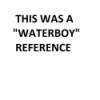




 Sign In
Sign In Create Account
Create Account

