It is unable to run the Live Update for the Norton Antivirus Client. More to that, the Norton itself is not functioning at all, i.e. when I've open the Norton's control panel it is missing the whole set of the controls, the only thing that is still there is the Help. The rest is blank.
So I've decided to uninstall the Norton Antivirus Client and reinstall (it happened to me few time before, and after uninstall and reinstall it worked just fine before).
So, when I've tried to uninstall this program it did not allow me to uninstall. I've tried to uninstall several times, no results.
I've tried to do the Restore System, but to my surprise it did not allow me to do the restore either.
I ran the Spybot, then Ad Aware, then RegCure.
Still no effect, I cannot uninstall the Norton.
Then afterwards by mistake, I have allowed installing the plug-in called Video ActiveX Object 2.07.
Then checked on the Internet and it seems to be some kind of a virus or something.
I've tried to delete this program, same thing, after many attempts I could not uninstall it.
I need help
And here is the HijackThis logfile:
Logfile of HijackThis v1.99.1
Scan saved at 9:42:15 PM, on 12/30/2006
Platform: Windows ME (Win9x 4.90.3000)
MSIE: Internet Explorer v6.00 SP1 (6.00.2800.1106)
Running processes:
C:\WINDOWS\SYSTEM\KERNEL32.DLL
C:\WINDOWS\SYSTEM\MSGSRV32.EXE
C:\WINDOWS\SYSTEM\mmtask.tsk
C:\WINDOWS\SYSTEM\MPREXE.EXE
C:\WINDOWS\SYSTEM\MSTASK.EXE
C:\WINDOWS\SYSTEM\SSDPSRV.EXE
C:\WINDOWS\SYSTEM\ZONELABS\VSMON.EXE
C:\WINDOWS\SYSTEM\STIMON.EXE
C:\WINDOWS\SYSTEM\KB891711\KB891711.EXE
C:\PROGRAM FILES\SYMANTEC_CLIENT_SECURITY\SYMANTEC ANTIVIRUS\DEFWATCH.EXE
C:\WINDOWS\SYSTEM\KB918547\KB918547.EXE
C:\PROGRAM FILES\COMMON FILES\SYMANTEC SHARED\CCEVTMGR.EXE
C:\PROGRAM FILES\COMMON FILES\SYMANTEC SHARED\CCSETMGR.EXE
C:\PROGRAM FILES\NORTON ANTIVIRUS\IWP\NPFMNTOR.EXE
C:\WINDOWS\SYSTEM\RESTORE\STMGR.EXE
C:\WINDOWS\EXPLORER.EXE
C:\WINDOWS\TASKMON.EXE
C:\WINDOWS\SYSTEM\SYSTRAY.EXE
C:\PROGRAM FILES\SUPPORT.COM\CLIENT\BIN\TGCMD.EXE
C:\PROGRAM FILES\ZONE LABS\ZONEALARM\ZLCLIENT.EXE
C:\WINDOWS\LOADQM.EXE
C:\WINDOWS\SYSTEM\INTERNAT.EXE
C:\PROGRAM FILES\SYMANTEC_CLIENT_SECURITY\SYMANTEC ANTIVIRUS\VPTRAY.EXE
C:\PROGRAM FILES\COMMON FILES\SYMANTEC SHARED\CCAPP.EXE
C:\PROGRAM FILES\SONY\VAIO ACTION SETUP\VASERV.EXE
C:\WINDOWS\DVZCOMMON\DVZMSGR.EXE
C:\PALM\HOTSYNC.EXE
C:\PROGRAM FILES\ADOBE\ACROBAT 5.0\DISTILLR\ACROTRAY.EXE
C:\WINDOWS\SYSTEM\WMIEXE.EXE
C:\PROGRAM FILES\NIKON\PICTUREPROJECT\NKBMONITOR.EXE
C:\PROGRAM FILES\OUTLOOK EXPRESS\MSIMN.EXE
C:\WINDOWS\SYSTEM\PSTORES.EXE
C:\WINDOWS\SYSTEM\DDHELP.EXE
C:\PROGRAM FILES\INTERNET EXPLORER\IEXPLORE.EXE
C:\PROGRAM FILES\INTERNET EXPLORER\IEXPLORE.EXE
C:\WINDOWS\SYSTEM\SPOOL32.EXE
C:\WINDOWS\SYSTEM\HPZSTATX.EXE
C:\WINDOWS\SYSTEM\WBEM\WINMGMT.EXE
C:\WINDOWS\PROFILES\ALINA\DESKTOP\HIJACKTHIS.EXE
R1 - HKCU\Software\Microsoft\Internet Explorer\Main,Search Bar = http://red.clientapp.../search/ie.html
R1 - HKCU\Software\Microsoft\Internet Explorer\Main,Search Page = http://red.clientapp...//www.yahoo.com
R0 - HKCU\Software\Microsoft\Internet Explorer\Main,Start Page = http://www.google.ca/
R0 - HKLM\Software\Microsoft\Internet Explorer\Main,Start Page = http://www.google.ca
R1 - HKCU\Software\Microsoft\Internet Explorer\SearchURL,(Default) = http://red.clientapp...//www.yahoo.com
R1 - HKCU\Software\Microsoft\Internet Explorer\Main,Start Page_bak = http://www.google.ca/
R0 - HKLM\Software\Microsoft\Internet Explorer\Main,Local Page =
R3 - URLSearchHook: (no name) - _{CFBFAE00-17A6-11D0-99CB-00C04FD64497} - (no file)
F1 - win.ini: run=hpfsched
O2 - BHO: AcroIEHlprObj Class - {06849E9F-C8D7-4D59-B87D-784B7D6BE0B3} - C:\PROGRAM FILES\ADOBE\ACROBAT 5.0\ACROBAT\ACTIVEX\ACROIEHELPER.OCX
O2 - BHO: (no name) - {53707962-6F74-2D53-2644-206D7942484F} - C:\PROGRA~1\SPYBOT~1\SDHELPER.DLL
O3 - Toolbar: &Radio - {8E718888-423F-11D2-876E-00A0C9082467} - C:\WINDOWS\SYSTEM\MSDXM.OCX
O4 - HKLM\..\Run: [ScanRegistry] C:\WINDOWS\scanregw.exe /autorun
O4 - HKLM\..\Run: [TaskMonitor] C:\WINDOWS\taskmon.exe
O4 - HKLM\..\Run: [PCHealth] C:\WINDOWS\PCHealth\Support\PCHSchd.exe -s
O4 - HKLM\..\Run: [SystemTray] SysTray.Exe
O4 - HKLM\..\Run: [LoadPowerProfile] Rundll32.exe powrprof.dll,LoadCurrentPwrScheme
O4 - HKLM\..\Run: [Tgcmd] "C:\Program Files\Support.com\Client\bin\tgcmd.exe" /server /nosystray
O4 - HKLM\..\Run: [ZTgServerSwitch] C:\Program Files\support.com\client\lserver\server.vbs
O4 - HKLM\..\Run: [Zone Labs Client] C:\PROGRA~1\ZONELA~1\ZONEAL~1\zlclient.exe
O4 - HKLM\..\Run: [LoadQM] loadqm.exe
O4 - HKLM\..\Run: [internat.exe] internat.exe
O4 - HKLM\..\Run: [vptray] C:\PROGRA~1\SYMANT~1\SYMANT~1\vptray.exe
O4 - HKLM\..\Run: [ccApp] "C:\Program Files\Common Files\Symantec Shared\ccApp.exe"
O4 - HKLM\..\RunServices: [LoadPowerProfile] Rundll32.exe powrprof.dll,LoadCurrentPwrScheme
O4 - HKLM\..\RunServices: [SchedulingAgent] mstask.exe
O4 - HKLM\..\RunServices: [SSDPSRV] C:\WINDOWS\SYSTEM\ssdpsrv.exe
O4 - HKLM\..\RunServices: [*StateMgr] C:\WINDOWS\System\Restore\StateMgr.exe
O4 - HKLM\..\RunServices: [TrueVector] C:\WINDOWS\SYSTEM\ZONELABS\VSMON.EXE -service
O4 - HKLM\..\RunServices: [StillImageMonitor] C:\WINDOWS\SYSTEM\STIMON.EXE
O4 - HKLM\..\RunServices: [KB891711] C:\WINDOWS\SYSTEM\KB891711\KB891711.EXE
O4 - HKLM\..\RunServices: [rtvscn95] C:\PROGRA~1\SYMANT~1\SYMANT~1\rtvscn95.exe
O4 - HKLM\..\RunServices: [defwatch] C:\PROGRA~1\SYMANT~1\SYMANT~1\defwatch.exe
O4 - HKLM\..\RunServices: [KB918547] C:\WINDOWS\SYSTEM\KB918547\KB918547.EXE
O4 - HKLM\..\RunServices: [ccEvtMgr] "C:\Program Files\Common Files\Symantec Shared\ccEvtMgr.exe"
O4 - HKLM\..\RunServices: [ccSetMgr] "C:\Program Files\Common Files\Symantec Shared\ccSetMgr.exe"
O4 - HKLM\..\RunServices: [NPFMonitor] C:\Program Files\Norton AntiVirus\IWP\NPFMntor.exe
O4 - Startup: Microsoft Office.lnk = C:\Program Files\Microsoft Office\Office\OSA9.EXE
O4 - Startup: DataViz Messenger.lnk = C:\WINDOWS\DvzCommon\DvzMsgr.exe
O4 - Startup: HotSync Manager.lnk = C:\Palm\HOTSYNC.EXE
O4 - Startup: Acrobat Assistant.lnk = C:\Program Files\Adobe\Acrobat 5.0\Distillr\AcroTray.exe
O4 - Startup: Adobe Gamma Loader.lnk = C:\Program Files\Common Files\Adobe\Calibration\Adobe Gamma Loader.exe
O4 - Startup: NkbMonitor.exe.lnk = C:\Program Files\Nikon\PictureProject\NkbMonitor.exe
O4 - Global Startup: VAIO Action Setup (Server).lnk = C:\Program Files\Sony\VAIO Action Setup\VAServ.exe
O12 - Plugin for .spop: C:\PROGRA~1\INTERN~1\Plugins\NPDocBox.dll
O14 - IERESET.INF: START_PAGE_URL=http://www.sony.com/vaiopeople
O16 - DPF: {CE28D5D2-60CF-4C7D-9FE8-0F47A3308078} (ActiveDataInfo Class) - https://www-secure.s...ta/SymAData.dll
O16 - DPF: {E77C0D62-882A-456F-AD8F-7C6C9569B8C7} (ActiveDataObj Class) - https://www-secure.s.../ActiveData.cab
O16 - DPF: {2BC66F54-93A8-11D3-BEB6-00105AA9B6AE} (Symantec AntiVirus scanner) - http://security.syma...bin/AvSniff.cab
O16 - DPF: {644E432F-49D3-41A1-8DD5-E099162EEEC5} (Symantec RuFSI Utility Class) - http://security.syma...n/bin/cabsa.cab
O16 - DPF: {01113300-3E00-11D2-8470-0060089874ED} (Support.com Configuration Class) - http://supportcentra...oad/tgctlcm.cab
O16 - DPF: {FF054BED-D972-4215-897E-726C3488DDBB} (sonyctl.sonycm) - http://supportcentra...oad/sonyctl.CAB
O16 - DPF: {8E0D4DE5-3180-4024-A327-4DFAD1796A8D} (MessengerStatsClient Class) - http://messenger.zon...nt.cab31267.cab
O16 - DPF: {2917297F-F02B-4B9D-81DF-494B6333150B} (Minesweeper Flags Class) - http://messenger.zon...er.cab31267.cab
O17 - HKLM\System\CCS\Services\VxD\MSTCP: Domain = home
O17 - HKLM\System\CCS\Services\VxD\MSTCP: NameServer = 192.168.0.1

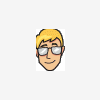













 Sign In
Sign In Create Account
Create Account

