Well i do think this is caused by the warcraft game.
The error message is the same as this one.
0x000000D1: DRIVER_IRQL_NOT_LESS_OR_EQUAL
The system attempted to access pageable memory using a kernel process IRQL that was too high. The most typical cause is a bad device driver (one that uses improper addresses). It can also be caused by caused by faulty or mismatched RAM, or a damaged pagefile.
This error can also be caused by a bad hard drive, which i doubt is your problem simply because you are not saying it is having problems at other times.
Microsoft ram or pagefile article.
http://support.micro...=810093&sd=RMVPYou can use Memest to check your memory.
http://www.memtest86.com/Your temps do not indicate too high temps. It is too bad you did not include the whole window in the picture so i could seethe voltages.
SRX660



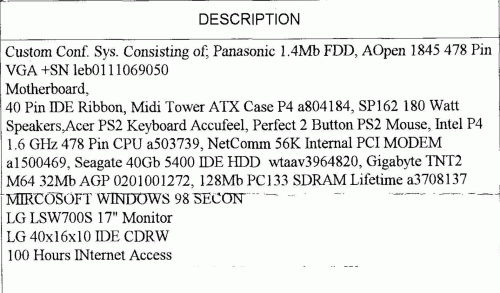













 Sign In
Sign In Create Account
Create Account

