The problem is as follows:
I use Winmx v 3.54b4 and I sometimes get a popup window that says "Winmx has encountered an error and
has to close... "
I can continue to use my computer for anything else, but the winmx screen has frozen. Surf, open and use other programs,etc. The only way to unfreeze it is to close Winmx and restart. I operate a chat in winmx, so you can see this would be a problem for me and my room users.
This error also occurs with a program called RoboMX, which I also use in chat, but I only get it when I close Robomx. [so far]
I am not sure what information [about my computer] would be needed to help solve this problem.
Here's what I can tell about it.
P4 2.4GHz 1.0GB Ram Asus P4S533-MX Avg7.5 Avg Anti-Spyware Sygate firewall Windows XP SP2 build 2600
Anything else I missed that one would need to know to help with this problem. Please ask.
Thank you



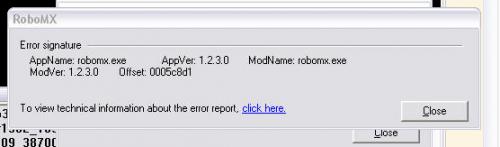
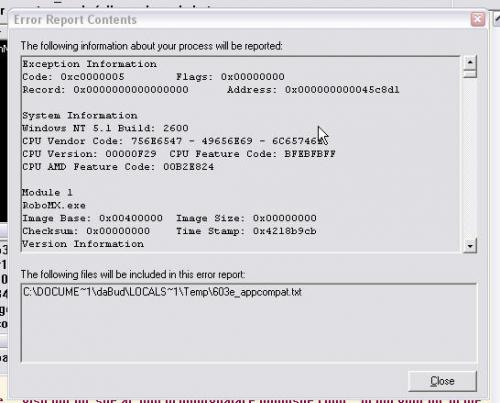
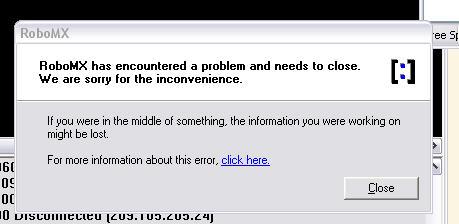

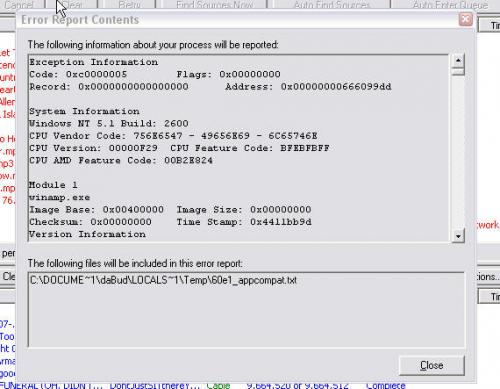
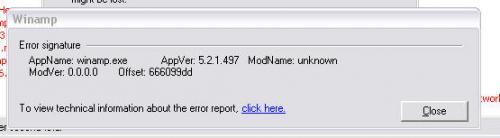
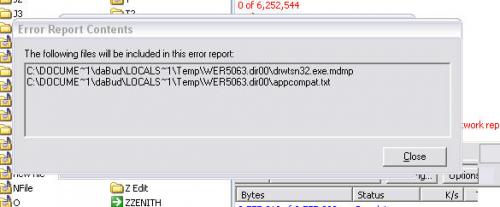
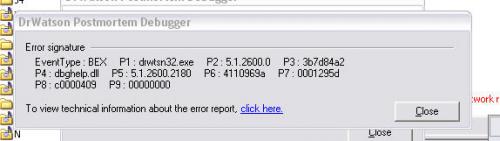











 Sign In
Sign In Create Account
Create Account

