XP won't load... boot screen starts
Started by
shadeymonk
, Jan 07 2007 04:29 PM
#1

 Posted 07 January 2007 - 04:29 PM
Posted 07 January 2007 - 04:29 PM

#2

 Posted 07 January 2007 - 04:36 PM
Posted 07 January 2007 - 04:36 PM

Hi shadeymonk...
Have you tried the "Last known good configuration" option from the Safe Mode options screen?
wannabe1
Have you tried the "Last known good configuration" option from the Safe Mode options screen?
wannabe1
#3

 Posted 07 January 2007 - 04:42 PM
Posted 07 January 2007 - 04:42 PM

Yea, unfortunately it didn't work
#4

 Posted 07 January 2007 - 04:45 PM
Posted 07 January 2007 - 04:45 PM

Also, there is no repair options when I use my XP disc...
#5

 Posted 07 January 2007 - 04:49 PM
Posted 07 January 2007 - 04:49 PM

#6

 Posted 07 January 2007 - 04:53 PM
Posted 07 January 2007 - 04:53 PM

Yes, I get the screen, I press Enter, accept the agreement, but I don't have the repair option... i just got the following message when i tried to boot normally:
just got the message: "STOP: c0000218 {Registry File Failure} the registry cannot load the hive (file): \systemroot\system32\config\software or its log or alternate. It is corrupt, absent, or not writeable."
just got the message: "STOP: c0000218 {Registry File Failure} the registry cannot load the hive (file): \systemroot\system32\config\software or its log or alternate. It is corrupt, absent, or not writeable."
#7

 Posted 07 January 2007 - 05:02 PM
Posted 07 January 2007 - 05:02 PM

Instead of pressing Enter, press R.
Does the next screen show your operating system as 1: C:WINDOWS> or does it show 1: C:>?
Does the next screen show your operating system as 1: C:WINDOWS> or does it show 1: C:>?
#8

 Posted 07 January 2007 - 05:02 PM
Posted 07 January 2007 - 05:02 PM

C:WINDOWS>
#9

 Posted 07 January 2007 - 05:03 PM
Posted 07 January 2007 - 05:03 PM

type chkdsk /r and press "Enter".
What happens?
What happens?
#10

 Posted 07 January 2007 - 06:10 PM
Posted 07 January 2007 - 06:10 PM

Its taking a while to complete and now it says:
Volume Created 07/13/05 05:53pm
The volume serial number is 34b9-0127
CHKDSK is checking the volume.....
CHKDSK is performing additional checking or recovery.....
CHKDSK is performing additional checking or recovery.....
CHKDSK is performing additional checking or recovery.....
72% completed
Volume Created 07/13/05 05:53pm
The volume serial number is 34b9-0127
CHKDSK is checking the volume.....
CHKDSK is performing additional checking or recovery.....
CHKDSK is performing additional checking or recovery.....
CHKDSK is performing additional checking or recovery.....
72% completed
#11

 Posted 07 January 2007 - 06:13 PM
Posted 07 January 2007 - 06:13 PM

Perfect! 
This is a long check, let it finish and it should boot back to windows.
Let me know how it does...
This is a long check, let it finish and it should boot back to windows.
Let me know how it does...
#12

 Posted 07 January 2007 - 06:28 PM
Posted 07 January 2007 - 06:28 PM

It's been sitting on 72% for a while now, is that expected?
#13

 Posted 07 January 2007 - 06:32 PM
Posted 07 January 2007 - 06:32 PM

Yup...
Depending on what it finds, it can take an hour and a half...even longer in some cases. The last stage of the check is the longest. It may even appear to back up or start over. Let me know in a bit if it makes no more progress.
Depending on what it finds, it can take an hour and a half...even longer in some cases. The last stage of the check is the longest. It may even appear to back up or start over. Let me know in a bit if it makes no more progress.
#14

 Posted 07 January 2007 - 07:17 PM
Posted 07 January 2007 - 07:17 PM

so it's still at 72% and its been almost an hour......
#15

 Posted 07 January 2007 - 07:24 PM
Posted 07 January 2007 - 07:24 PM

Darn...
Power it off and restart. Run the chkdsk /r command again and see if it hangs at the same point. Let me know if it does and we'll try something else. Our options are pretty limited at the moment, but there are a few things we can try.
Power it off and restart. Run the chkdsk /r command again and see if it hangs at the same point. Let me know if it does and we'll try something else. Our options are pretty limited at the moment, but there are a few things we can try.
Similar Topics
0 user(s) are reading this topic
0 members, 0 guests, 0 anonymous users
As Featured On:










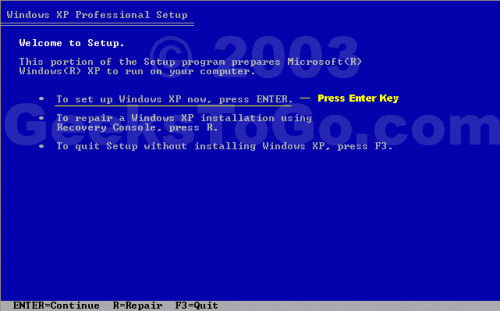




 Sign In
Sign In Create Account
Create Account

