When you create the safe zone, you will be able to set the size. Set it to at least 10GB. It will create a hidden partition that size on the D: drive...the rest of the space on D: will be yours to use as you please.
A secure back up zone is the hidden partition I mentioned above. This area is accessible only by the Acronis software. A backup location is what you had earlier. You can save backup images there, but they will still only be able to be used by the Acronis software. You're better off just using the hidden partition.
You can schedule Acronis to do an incremental back up as often as you'd like. The software has a task scheduler in it for just that purpose. An incremental backup will add just the new changes to an existing backup image which saves space on the drive.
The boot time access simply means that if you get up one morning and Windows won't start, pressing F11 during the boot cycle will load the backup image of the HDD and get you going again.
You are more than welcome for the help, Onestep. This is a learning experience for all of us and questions are a necessary part of the learning process...no need to apologize for asking them.





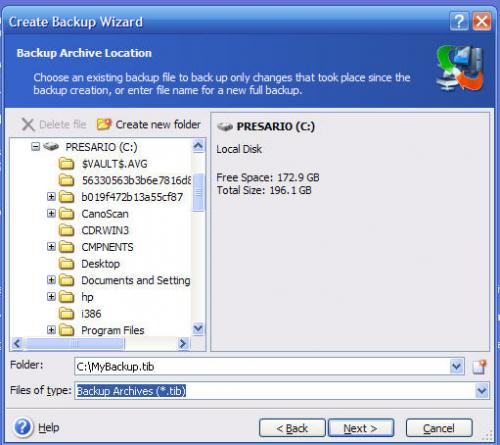
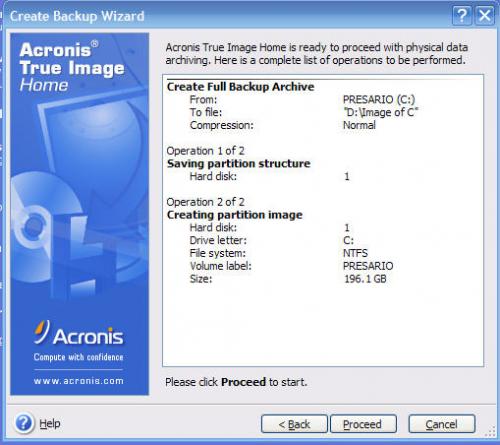












 Sign In
Sign In Create Account
Create Account

