Edited by lhcbc, 09 January 2007 - 07:32 AM.
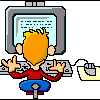
XP SP2 shows HD at around 1/2 size.
Started by
lhcbc
, Jan 09 2007 05:50 AM
#1

 Posted 09 January 2007 - 05:50 AM
Posted 09 January 2007 - 05:50 AM

#2

 Posted 09 January 2007 - 07:43 AM
Posted 09 January 2007 - 07:43 AM

Did u look in my computer or did u look in disk managmenet?
In the disk managment u can c the full size DISK that the operating system recognizes and not the PARTITION.
What did u find?
In the disk managment u can c the full size DISK that the operating system recognizes and not the PARTITION.
What did u find?
#3

 Posted 10 January 2007 - 07:29 PM
Posted 10 January 2007 - 07:29 PM

I found the missing portion of my HD. It was unpartitioned space. That told me where it was. So before reading any further information like my messages, I reformatted my HD again and installed XP without using the "Restore Disks" that came with my computer. That is what I was using that incorrectly formatted my HD to cause this problem. Then I put all my documents back on my system from my back up.
I wish I had read my emails so that I would have read your response telling me (at that time), that I could partion that space right there in Disk Management. As you suggested, I would have used C:\ drive for my operating system, and D:\ drive for my data and documents.
Thanks for the help!
BC.
I wish I had read my emails so that I would have read your response telling me (at that time), that I could partion that space right there in Disk Management. As you suggested, I would have used C:\ drive for my operating system, and D:\ drive for my data and documents.
Thanks for the help!
BC.
Similar Topics
0 user(s) are reading this topic
0 members, 0 guests, 0 anonymous users
As Featured On:













 Sign In
Sign In Create Account
Create Account

