~Gared
Game consistently crashes in XP
Started by
azuca138753
, Jan 09 2007 04:25 PM
#1

 Posted 09 January 2007 - 04:25 PM
Posted 09 January 2007 - 04:25 PM

~Gared
#2

 Posted 09 January 2007 - 05:55 PM
Posted 09 January 2007 - 05:55 PM

Howdy,
Could be your Video card isn't man enough for that game.....check for any driver updates for your card on the manufactures site.
Also check on the Site of the people that made the game and see if there are any patches for that particular game.
Could be your Video card isn't man enough for that game.....check for any driver updates for your card on the manufactures site.
Also check on the Site of the people that made the game and see if there are any patches for that particular game.
Similar Topics
0 user(s) are reading this topic
0 members, 0 guests, 0 anonymous users
As Featured On:









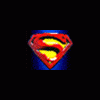




 Sign In
Sign In Create Account
Create Account

