I recieve a window when I try to print: assertion failed! Program: C:\WINDOWS\SYSTEM\HPZENG04.EXE
File: P:\hpdjpcl\DJPcl.cpp Line: 396
Expression: FALSE
For information on how your program can cause an assertion failure, see the Visual C++ documentation on asserts.
(Please Retry to debug the application - JIT must be enabled)
Had just reinstalled printer software after having run Tune Up Utilities 2007 & OSP110.exe last night from other forums. Printer actually printed, but instead of black ink it came out blue. Tried printing several applications (from Word, Internet, etc.) but continued blue. Also ran 1-Click Maintenence from Tune Up. Then had the idea to reinstall hardware - this time from HP- Germany. (I'm living there but find it easier to do hardware/software things in English). I'm somewhat hesitant to uninstal the HP software again as I had problems with it before.
How can I check if the JIT is enabled? Is there such a thing as Flash Bios for Windows 98? I've done all of the hp help, but to no avail.
Go Bison!
Edited by Quetzer, 10 January 2007 - 03:53 AM.



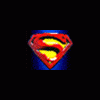












 Sign In
Sign In Create Account
Create Account

