"DirectCD" is a component of an older version of Roxio Easy CD Creator which allows you to write files directly to a CD by simply dragging the files on to the CD-burner's drive-letter in My Computer (it's now called Drag-To-Disc in later versions). It's not a very reliable method and few people use it.
Someone must have installed it because it's not included with Windows. When Easy CD Creator was uninstalled it's left some bits behind on your PC, and the DirectCD driver is one of those bits.
The driver is supposed to load every time Windows starts, so you need to remove that entry from your startup items. The easiest way is to download 'Startup Control Panel' from here:
http://www.mlin.net/StartupCPL.shtmlWhen you have it running, it will list ALL your startup items wherever they are called from, including those in the Windows Registry. Click each tab until you find an entry for DirectCD. Right-click the entry and choose 'Delete'. It's possible there might be more than one entry for DirectCD under one of the other tabs, so have a good look and be sure to delete all relating to DirectCD.
Edited by pip22, 13 January 2007 - 08:35 AM.

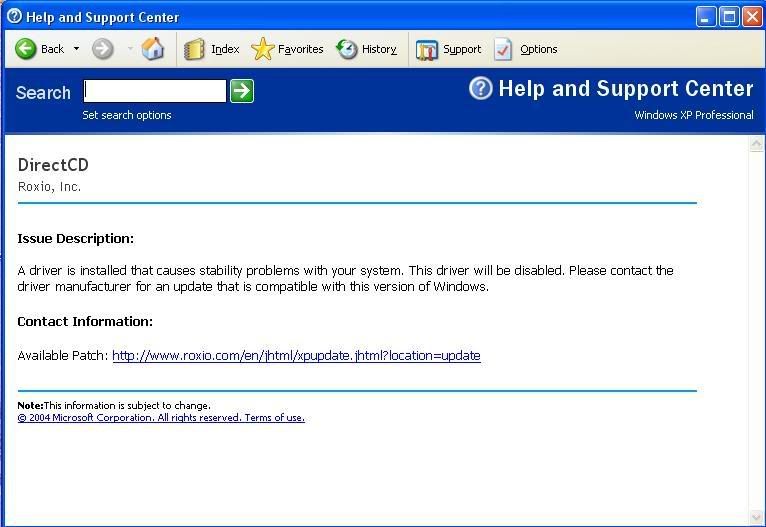





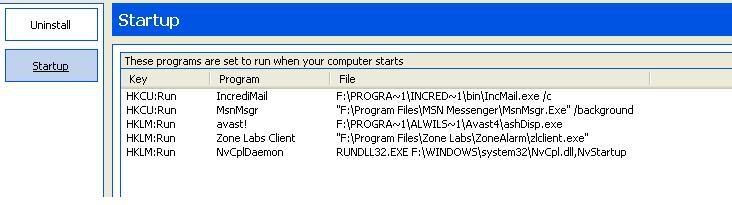











 Sign In
Sign In Create Account
Create Account

