Graphic Card - ATI Radeon X1600 Pro
*my computer specs is in the attachments
i installed the card into my mobo, but the problem is with the driver disk. The disk is a "VGA Driver compact Disk Auto-detect VGA Driver"
it autodetects the vga driver. but then it ended up with a window saying. "No suitable driver for your current VGA chip!" and then a list of vga chips that they support. I just click ok, and continue trying to install. I go to a window that says "No suitable driver" i tried clicking on "Install Drivers" but that didn't load any installation window. It just didn't do anything. Plz help me since i'm lost on what to do.
-note - i was able to install the WDM Drivers
Wally's advice - i downloaded the ati driver. but an error occured saying "Setup failed to run installation: (0x80040707)"
Dan1887's advice - tried same thing, same error came up. "Setup failed to run installation: (0x80040707)"
*I believe the root of my problem was failure to install a "video controller device (VGA)" since after i put the video card into the motherboard and restart the comp. Install wizard popped up saying it found new hardware which is "video controller (vga)" and i tried to install it, but it said it didn't find any file to which install the hardware. So it was unsuccessful of installing the hardware. So do anyone think they can help me solve this problem first.
Edited by maybaycao, 18 January 2007 - 05:17 AM.



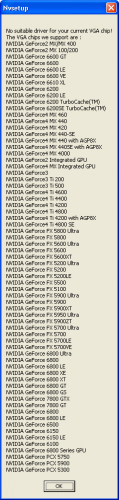

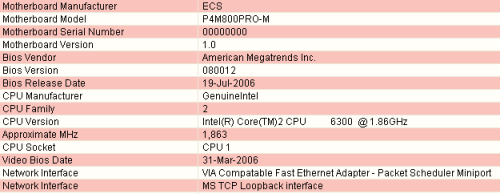











 Sign In
Sign In Create Account
Create Account

