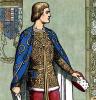
Wireless Network Failing/nonexistant
Started by
dllp117
, Jan 17 2007 09:18 PM
#1

 Posted 17 January 2007 - 09:18 PM
Posted 17 January 2007 - 09:18 PM

#2

 Posted 17 January 2007 - 11:00 PM
Posted 17 January 2007 - 11:00 PM

Hi there,
Have you tried restarting the router?
What kind of router?
Can you connect via ethernet?
What security software are you running?
Is your connection encrypted?
Have you tried restarting the router?
What kind of router?
Can you connect via ethernet?
What security software are you running?
Is your connection encrypted?
#3

 Posted 18 January 2007 - 07:17 PM
Posted 18 January 2007 - 07:17 PM

my router is a d-link wireless g-54 router, and currently i am checking the DHCP settings on it. both computers have AVG free edition, and my computer has Avast antivirus on it. i believe that my connection is encrypted, but i'm not postive.
#4

 Posted 18 January 2007 - 07:18 PM
Posted 18 January 2007 - 07:18 PM

my router is a d-link wireless g-54 router, and currently i am checking the DHCP settings on it. both computers have AVG free edition, and my computer has Avast antivirus on it. unfourtenately, we lost the password to the routers' DHCP settings, so i can't access it to change it. is there a way that i can reset the password?
Edited by dllp117, 18 January 2007 - 07:22 PM.
#5

 Posted 18 January 2007 - 07:19 PM
Posted 18 January 2007 - 07:19 PM

sorry about that double post!!!
#6

 Posted 27 January 2007 - 06:38 PM
Posted 27 January 2007 - 06:38 PM

I have had a similar problem with my computer (laptop wireless card wouldn't detect networks) along with
freezing at the windows XP welcome screen (mouse would work but when you scrolled across user names nothing would happen). Could always get in using Windows safe mode, eventually by selectively disabling startup programs found that Avast was the culprit.
Uninstalled and re-installed and now everythihng appears to work fine.
Pete
freezing at the windows XP welcome screen (mouse would work but when you scrolled across user names nothing would happen). Could always get in using Windows safe mode, eventually by selectively disabling startup programs found that Avast was the culprit.
Uninstalled and re-installed and now everythihng appears to work fine.
Pete
#7

 Posted 27 January 2007 - 07:35 PM
Posted 27 January 2007 - 07:35 PM

fortunately, i fixed my problem-i had to reset and update the firmware on my router. curiously enough, Avast was also on my computer and was coming up with weird messages, but i deleted it.
Similar Topics
0 user(s) are reading this topic
0 members, 0 guests, 0 anonymous users
As Featured On:














 Sign In
Sign In Create Account
Create Account

