Help cant delete file
Started by
Klutz
, Mar 31 2005 11:34 PM
#16

 Posted 09 May 2005 - 11:41 PM
Posted 09 May 2005 - 11:41 PM

#17

 Posted 10 May 2005 - 02:22 AM
Posted 10 May 2005 - 02:22 AM

For the xp users
1. Click Start, click Search, click All files and folders, and then click More advanced options.
2. Click to select the Search system folders and Search hidden files and folders check boxes.
Does this show a file path?
1. Click Start, click Search, click All files and folders, and then click More advanced options.
2. Click to select the Search system folders and Search hidden files and folders check boxes.
Does this show a file path?
#18

 Posted 10 May 2005 - 06:45 AM
Posted 10 May 2005 - 06:45 AM

Im not sure exactly what u mean by 'file path' but the search does find the file, and it is shown to be on the desktop (which is where the file appears to be)
#19

 Posted 10 May 2005 - 07:58 AM
Posted 10 May 2005 - 07:58 AM

can you give us a screen shot of this?
#20

 Posted 11 May 2005 - 05:26 PM
Posted 11 May 2005 - 05:26 PM

By path I mean it will look something like this
C:\documents and settings\peter
can you copy the exact path and post it
C:\documents and settings\peter
can you copy the exact path and post it
#21

 Posted 11 May 2005 - 09:51 PM
Posted 11 May 2005 - 09:51 PM

#22

 Posted 12 May 2005 - 02:57 AM
Posted 12 May 2005 - 02:57 AM

ok go to start menu >programs>accessories>command prompt
this should open to c:\documents and settings\marc & grace
type in cd desktop(there is a space between cd and desktop) press enter
it should now be c:\documents and settings\marc & grace\desktop
type dir if you see the file name CA496V8T. type del CA496V8T.
if you see the file and it has CA496V8T.ico or exe or some other 3 letter code type that in also with the . eg del CA496V8T.ico (space between del and file name).
to exit from command type exit and press enter
this should open to c:\documents and settings\marc & grace
type in cd desktop(there is a space between cd and desktop) press enter
it should now be c:\documents and settings\marc & grace\desktop
type dir if you see the file name CA496V8T. type del CA496V8T.
if you see the file and it has CA496V8T.ico or exe or some other 3 letter code type that in also with the . eg del CA496V8T.ico (space between del and file name).
to exit from command type exit and press enter
Edited by peterm, 12 May 2005 - 02:58 AM.
#23

 Posted 12 May 2005 - 11:33 AM
Posted 12 May 2005 - 11:33 AM

Not trying to sound ungreatful, but that has already been suggested in this thread, and unfortunatly the cmdprompt route didnt work.
The file doesnt show up atall when i perfom a dir on c:/etcetc/desktop and attempting a, del filename doesnt work either
The file on my desktop also has no 3 letter designation, its name is simply 'CAVU4BBL.' with the . and nothing more after, also the error lounge2fly posted a screenshot of is identical to mine.
The file doesnt show up atall when i perfom a dir on c:/etcetc/desktop and attempting a, del filename doesnt work either
The file on my desktop also has no 3 letter designation, its name is simply 'CAVU4BBL.' with the . and nothing more after, also the error lounge2fly posted a screenshot of is identical to mine.
Edited by h3i, 12 May 2005 - 11:34 AM.
#24

 Posted 12 May 2005 - 12:18 PM
Posted 12 May 2005 - 12:18 PM

can you right click this file?
#25

 Posted 13 May 2005 - 12:38 AM
Posted 13 May 2005 - 12:38 AM

Well great... I can't see the file in the command prompt when i do a dir either!
When i type delete it tells me 'could not find'.
Yes, it will let me right click on the file.
Thanks,
Marc
When i type delete it tells me 'could not find'.
Yes, it will let me right click on the file.
Thanks,
Marc
#26

 Posted 13 May 2005 - 02:52 AM
Posted 13 May 2005 - 02:52 AM

no your not ungreatful It is jut more the one person has posted to this thread 3 I think so it just a matter of sorting out who has done what.
#27

 Posted 13 May 2005 - 02:59 AM
Posted 13 May 2005 - 02:59 AM

I am able to right click the file, all the options available give that same error, and when i select properties it shows the correct file path and all other fields appear blank.
Thanks to everyone for continuing to try and help.
Thanks to everyone for continuing to try and help.
#28

 Posted 13 May 2005 - 03:01 AM
Posted 13 May 2005 - 03:01 AM

can you send a screen shot of the right click?
Edited by peterm, 13 May 2005 - 03:01 AM.
#29

 Posted 13 May 2005 - 03:05 AM
Posted 13 May 2005 - 03:05 AM

Ok lets see if this is being locked by explorer
Hit ctrl alt delete This should bring up the task manager. Do you have a program running that you do not reconize?
Hit ctrl alt delete This should bring up the task manager. Do you have a program running that you do not reconize?
#30

 Posted 14 May 2005 - 01:57 PM
Posted 14 May 2005 - 01:57 PM

Similar Topics
0 user(s) are reading this topic
0 members, 0 guests, 0 anonymous users
As Featured On:











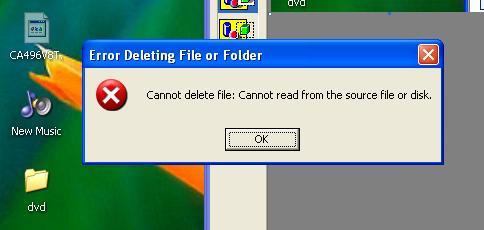
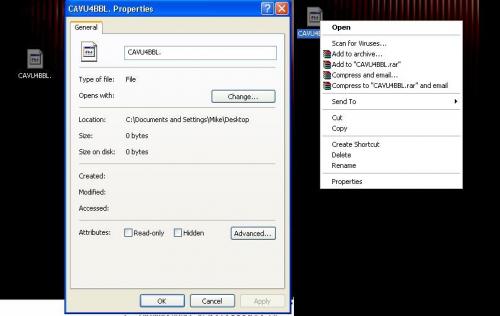




 Sign In
Sign In Create Account
Create Account

