Something else is utilizing that cpu I would think. If it were me I would do a thorough sweep for virus's and spyware. SpySweeper and Spyware Doctor are the two best out there. I've been using SpySweeper for a few years now and highly reccomend it. At $29.95, it's a bargain. Much better than the free ones. I like free Avast for virus problems. You could also follow the anti-spyware directions on this website. First I would run CleanUp to get rid of junk files:
http://www.stevengou...ftware/cleanup/You might want to shut down utilities in the lower right corner when copying. Right click on an icon and select shutdown. If it's taking that long I would shut down the anti-virus program and anti-spyware program. If your running any Norton or McAfee program, that could be your problem. I usually recomend getting rid of Noron and McAfee programs.
When's the last time you ran the Defragmentor?
You might want to run MSCONFIG to prevent certain programs from starting up:
start>run> type 'msconfig'>startup
by unchecking something it won't start the next time you boot up. I usually keep anti-virus, anti-spyware, ups related stuff. But stuff like quicktime and update manager for Adobe can be unchecked. If your not sure what something is, do a search on google for it or post it here and we'll tell you if you can uncheck it.
How much RAM do you have? What size CPU?



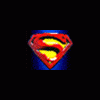











 Sign In
Sign In Create Account
Create Account

