Ok
Finally I have completed all the steps.
I have sent the file.
I have deleted what you asked from HJT
I ran Killbox, but it said that file was already removed
I ran ATFcleaner
And finally ran the antispyware in safemode.
Here is the AVG report scan:
---------------------------------------------------------
AVG Anti-Spyware - Scan Report
---------------------------------------------------------
+ Created at: 11:51:54 AM 1/25/2007
+ Scan result:
C:\System Volume Information\_restore{71F7DB9C-F4D2-4577-9296-C599246922DC}\RP14\A0087095.exe -> Adware.Softomate : Cleaned.
C:\System Volume Information\_restore{71F7DB9C-F4D2-4577-9296-C599246922DC}\RP14\A0087140.exe -> Adware.Softomate : Cleaned.
C:\System Volume Information\_restore{71F7DB9C-F4D2-4577-9296-C599246922DC}\RP17\A0087218.dll -> Adware.TargetServer : Cleaned.
C:\System Volume Information\_restore{71F7DB9C-F4D2-4577-9296-C599246922DC}\RP17\A0087217.exe -> Downloader.TSUpdate.f : Cleaned.
C:\System Volume Information\_restore{71F7DB9C-F4D2-4577-9296-C599246922DC}\RP17\A0087216.exe -> Downloader.TSUpdate.l : Cleaned.
C:\Program Files\Yahoo!\YPSR\Quarantine\ppq41.tmp -> TrackingCookie.247realmedia : Cleaned.
C:\Documents and Settings\Fred\Cookies\
[email protected][1].txt -> TrackingCookie.2o7 : Cleaned.
C:\Program Files\Yahoo!\YPSR\Quarantine\ppq42.tmp -> TrackingCookie.2o7 : Cleaned.
C:\Program Files\Yahoo!\YPSR\Quarantine\ppq95.tmp -> TrackingCookie.Adserver : Cleaned.
C:\Program Files\Yahoo!\YPSR\Quarantine\ppq48.tmp -> TrackingCookie.Adtech : Cleaned.
C:\Program Files\Yahoo!\YPSR\Quarantine\ppq49.tmp -> TrackingCookie.Advertising : Cleaned.
C:\Program Files\Yahoo!\YPSR\Quarantine\ppq98.tmp -> TrackingCookie.Advertising : Cleaned.
C:\Program Files\Yahoo!\YPSR\Quarantine\ppq4D.tmp -> TrackingCookie.Adviva : Cleaned.
C:\Program Files\Yahoo!\YPSR\Quarantine\ppq50.tmp -> TrackingCookie.Atdmt : Cleaned.
C:\Program Files\Yahoo!\YPSR\Quarantine\ppq9E.tmp -> TrackingCookie.Atdmt : Cleaned.
C:\Program Files\Yahoo!\YPSR\Quarantine\ppq53.tmp -> TrackingCookie.Bfast : Cleaned.
C:\Program Files\Yahoo!\YPSR\Quarantine\ppq99.tmp -> TrackingCookie.Bfast : Cleaned.
C:\Program Files\Yahoo!\YPSR\Quarantine\ppq55.tmp -> TrackingCookie.Bluestreak : Cleaned.
C:\Program Files\Yahoo!\YPSR\Quarantine\ppq5B.tmp -> TrackingCookie.Bridgetrack : Cleaned.
C:\Program Files\Yahoo!\YPSR\Quarantine\ppq58.tmp -> TrackingCookie.Burstnet : Cleaned.
C:\Program Files\Yahoo!\YPSR\Quarantine\ppq59.tmp -> TrackingCookie.Casalemedia : Cleaned.
C:\Program Files\Yahoo!\YPSR\Quarantine\ppq5A.tmp -> TrackingCookie.Centrport : Cleaned.
C:\Program Files\Yahoo!\YPSR\Quarantine\ppq5E.tmp -> TrackingCookie.Com : Cleaned.
C:\Program Files\Yahoo!\YPSR\Quarantine\ppq5F.tmp -> TrackingCookie.Commission-junction : Cleaned.
C:\Program Files\Yahoo!\YPSR\Quarantine\ppq60.tmp -> TrackingCookie.Coremetrics : Cleaned.
C:\Program Files\Yahoo!\YPSR\Quarantine\ppq61.tmp -> TrackingCookie.Coremetrics : Cleaned.
C:\Documents and Settings\Fred\Cookies\fred@doubleclick[1].txt -> TrackingCookie.Doubleclick : Cleaned.
C:\Program Files\Yahoo!\YPSR\Quarantine\ppq65.tmp -> TrackingCookie.Doubleclick : Cleaned.
C:\Program Files\Yahoo!\YPSR\Quarantine\ppq9A.tmp -> TrackingCookie.Doubleclick : Cleaned.
C:\Program Files\Yahoo!\YPSR\Quarantine\ppq6B.tmp -> TrackingCookie.Enhance : Cleaned.
C:\Program Files\Yahoo!\YPSR\Quarantine\ppq6D.tmp -> TrackingCookie.Falkag : Cleaned.
C:\Program Files\Yahoo!\YPSR\Quarantine\ppq6E.tmp -> TrackingCookie.Fastclick : Cleaned.
C:\Program Files\Yahoo!\YPSR\Quarantine\ppq67.tmp -> TrackingCookie.Hitbox : Cleaned.
C:\Program Files\Yahoo!\YPSR\Quarantine\ppq68.tmp -> TrackingCookie.Hitbox : Cleaned.
C:\Program Files\Yahoo!\YPSR\Quarantine\ppq69.tmp -> TrackingCookie.Hitbox : Cleaned.
C:\Program Files\Yahoo!\YPSR\Quarantine\ppq6A.tmp -> TrackingCookie.Hitbox : Cleaned.
C:\Program Files\Yahoo!\YPSR\Quarantine\ppq6F.tmp -> TrackingCookie.Hitbox : Cleaned.
C:\Program Files\Yahoo!\YPSR\Quarantine\ppq70.tmp -> TrackingCookie.Hitbox : Cleaned.
C:\Program Files\Yahoo!\YPSR\Quarantine\ppq71.tmp -> TrackingCookie.Hitbox : Cleaned.
C:\Program Files\Yahoo!\YPSR\Quarantine\ppq72.tmp -> TrackingCookie.Hitbox : Cleaned.
C:\Program Files\Yahoo!\YPSR\Quarantine\ppq73.tmp -> TrackingCookie.Hitbox : Cleaned.
C:\Program Files\Yahoo!\YPSR\Quarantine\ppq74.tmp -> TrackingCookie.Hitbox : Cleaned.
C:\Program Files\Yahoo!\YPSR\Quarantine\ppq9B.tmp -> TrackingCookie.Hitbox : Cleaned.
C:\Program Files\Yahoo!\YPSR\Quarantine\ppq75.tmp -> TrackingCookie.Hitslink : Cleaned.
C:\Program Files\Yahoo!\YPSR\Quarantine\ppq78.tmp -> TrackingCookie.Linksynergy : Cleaned.
C:\Program Files\Yahoo!\YPSR\Quarantine\ppq7B.tmp -> TrackingCookie.Mediaplex : Cleaned.
C:\Program Files\Yahoo!\YPSR\Quarantine\ppq9F.tmp -> TrackingCookie.Mediaplex : Cleaned.
C:\Program Files\Yahoo!\YPSR\Quarantine\ppq88.tmp -> TrackingCookie.Onestat : Cleaned.
C:\Program Files\Yahoo!\YPSR\Quarantine\ppq7D.tmp -> TrackingCookie.Paycounter : Cleaned.
C:\Program Files\Yahoo!\YPSR\Quarantine\ppq7E.tmp -> TrackingCookie.Pointroll : Cleaned.
C:\Program Files\Yahoo!\YPSR\Quarantine\ppq80.tmp -> TrackingCookie.Questionmarket : Cleaned.
C:\Program Files\Yahoo!\YPSR\Quarantine\ppq82.tmp -> TrackingCookie.Revenue : Cleaned.
C:\Program Files\Yahoo!\YPSR\Quarantine\ppq66.tmp -> TrackingCookie.Ru4 : Cleaned.
C:\Program Files\Yahoo!\YPSR\Quarantine\ppq57.tmp -> TrackingCookie.Serving-sys : Cleaned.
C:\Program Files\Yahoo!\YPSR\Quarantine\ppq84.tmp -> TrackingCookie.Serving-sys : Cleaned.
C:\Program Files\Yahoo!\YPSR\Quarantine\ppq85.tmp -> TrackingCookie.Sextracker : Cleaned.
C:\Program Files\Yahoo!\YPSR\Quarantine\ppq86.tmp -> TrackingCookie.Sextracker : Cleaned.
C:\Program Files\Yahoo!\YPSR\Quarantine\ppq89.tmp -> TrackingCookie.Statcounter : Cleaned.
C:\Program Files\Yahoo!\YPSR\Quarantine\ppq9C.tmp -> TrackingCookie.Statcounter : Cleaned.
C:\Program Files\Yahoo!\YPSR\Quarantine\ppq8A.tmp -> TrackingCookie.Tacoda : Cleaned.
C:\Program Files\Yahoo!\YPSR\Quarantine\ppq9D.tmp -> TrackingCookie.Tacoda : Cleaned.
C:\Program Files\Yahoo!\YPSR\Quarantine\ppq8B.tmp -> TrackingCookie.Targetnet : Cleaned.
C:\Program Files\Yahoo!\YPSR\Quarantine\ppq8C.tmp -> TrackingCookie.Tradedoubler : Cleaned.
C:\Program Files\Yahoo!\YPSR\Quarantine\ppq8D.tmp -> TrackingCookie.Trafficmp : Cleaned.
C:\Program Files\Yahoo!\YPSR\Quarantine\ppq13E.tmp -> TrackingCookie.Tribalfusion : Cleaned.
C:\Program Files\Yahoo!\YPSR\Quarantine\ppq8F.tmp -> TrackingCookie.Tribalfusion : Cleaned.
C:\Program Files\Yahoo!\YPSR\Quarantine\ppq91.tmp -> TrackingCookie.Valueclick : Cleaned.
C:\Program Files\Yahoo!\YPSR\Quarantine\ppq92.tmp -> TrackingCookie.Valueclick : Cleaned.
C:\Program Files\Yahoo!\YPSR\Quarantine\ppq93.tmp -> TrackingCookie.Webtrendslive : Cleaned.
C:\Program Files\Yahoo!\YPSR\Quarantine\ppq44.tmp -> TrackingCookie.Yieldmanager : Cleaned.
C:\Program Files\Yahoo!\YPSR\Quarantine\ppq97.tmp -> TrackingCookie.Yieldmanager : Cleaned.
C:\Program Files\Yahoo!\YPSR\Quarantine\ppq96.tmp -> TrackingCookie.Zedo : Cleaned.
C:\System Volume Information\_restore{71F7DB9C-F4D2-4577-9296-C599246922DC}\RP10\A0087062.exe -> Trojan.Small : Cleaned.
C:\System Volume Information\_restore{71F7DB9C-F4D2-4577-9296-C599246922DC}\RP12\A0087085.exe -> Trojan.Small : Cleaned.
C:\System Volume Information\_restore{71F7DB9C-F4D2-4577-9296-C599246922DC}\RP17\A0087215.exe -> Trojan.Small : Cleaned.
::Report end
And here is a fresh HJT log:
Logfile of HijackThis v1.99.1
Scan saved at 12:03:00 PM, on 1/25/2007
Platform: Windows XP SP2 (WinNT 5.01.2600)
MSIE: Internet Explorer v6.00 SP2 (6.00.2900.2180)
Running processes:
C:\WINDOWS\System32\smss.exe
C:\WINDOWS\system32\winlogon.exe
C:\WINDOWS\system32\services.exe
C:\WINDOWS\system32\lsass.exe
C:\WINDOWS\system32\svchost.exe
C:\WINDOWS\System32\svchost.exe
C:\WINDOWS\Explorer.EXE
C:\WINDOWS\system32\spoolsv.exe
C:\WINDOWS\SOUNDMAN.EXE
C:\Program Files\CA\eTrust Internet Security Suite\eTrust EZ Antivirus\CAVTray.exe
C:\Program Files\CA\eTrust Internet Security Suite\eTrust EZ Antivirus\CAVRID.exe
C:\Program Files\iTunes\iTunesHelper.exe
C:\Program Files\QuickTime\qttask.exe
C:\Program Files\Grisoft\AVG Anti-Spyware 7.5\avgas.exe
C:\Program Files\Messenger\msmsgs.exe
C:\WINDOWS\system32\ctfmon.exe
C:\Program Files\Grisoft\AVG Anti-Spyware 7.5\guard.exe
C:\Program Files\CA\eTrust Internet Security Suite\eTrust EZ Antivirus\ISafe.exe
C:\Program Files\Common Files\Microsoft Shared\VS7DEBUG\MDM.EXE
C:\Program Files\CA\eTrust Internet Security Suite\eTrust EZ Antivirus\VetMsg.exe
C:\Program Files\internet explorer\iexplore.exe
C:\Program Files\iPod\bin\iPodService.exe
C:\WINDOWS\system32\wscntfy.exe
C:\HJT\HijackThis.exe
R1 - HKLM\Software\Microsoft\Internet Explorer\Main,Default_Page_URL =
http://www.yahoo.comR1 - HKCU\Software\Microsoft\Internet Explorer\SearchURL,(Default) =
http://us.rd.yahoo.c...//www.yahoo.comO2 - BHO: Yahoo! Toolbar Helper - {02478D38-C3F9-4EFB-9B51-7695ECA05670} - C:\Program Files\Yahoo!\Companion\Installs\cpn\yt.dll
O2 - BHO: AcroIEHlprObj Class - {06849E9F-C8D7-4D59-B87D-784B7D6BE0B3} - C:\Program Files\Adobe\Acrobat 7.0\ActiveX\AcroIEHelper.dll
O2 - BHO: (no name) - {53707962-6F74-2D53-2644-206D7942484F} - C:\Program Files\Spybot - Search & Destroy\SDHelper.dll
O3 - Toolbar: Yahoo! Toolbar - {EF99BD32-C1FB-11D2-892F-0090271D4F88} - C:\Program Files\Yahoo!\Companion\Installs\cpn\yt.dll
O4 - HKLM\..\Run: [SoundMan] SOUNDMAN.EXE
O4 - HKLM\..\Run: [CaAvTray] "C:\Program Files\CA\eTrust Internet Security Suite\eTrust EZ Antivirus\CAVTray.exe"
O4 - HKLM\..\Run: [CAVRID] "C:\Program Files\CA\eTrust Internet Security Suite\eTrust EZ Antivirus\CAVRID.exe"
O4 - HKLM\..\Run: [iTunesHelper] "C:\Program Files\iTunes\iTunesHelper.exe"
O4 - HKLM\..\Run: [QuickTime Task] "C:\Program Files\QuickTime\qttask.exe" -atboottime
O4 - HKLM\..\Run: [!AVG Anti-Spyware] "C:\Program Files\Grisoft\AVG Anti-Spyware 7.5\avgas.exe" /minimized
O4 - HKCU\..\Run: [MSMSGS] "C:\Program Files\Messenger\msmsgs.exe" /background
O4 - HKCU\..\Run: [ctfmon.exe] C:\WINDOWS\system32\ctfmon.exe
O4 - Global Startup: Adobe Reader Speed Launch.lnk = C:\Program Files\Adobe\Acrobat 7.0\Reader\reader_sl.exe
O8 - Extra context menu item: E&xport to Microsoft Excel - res://C:\PROGRA~1\MICROS~2\OFFICE11\EXCEL.EXE/3000
O9 - Extra button: Research - {92780B25-18CC-41C8-B9BE-3C9C571A8263} - C:\PROGRA~1\MICROS~2\OFFICE11\REFIEBAR.DLL
O9 - Extra button: Messenger - {FB5F1910-F110-11d2-BB9E-00C04F795683} - C:\Program Files\Messenger\msmsgs.exe
O9 - Extra 'Tools' menuitem: Windows Messenger - {FB5F1910-F110-11d2-BB9E-00C04F795683} - C:\Program Files\Messenger\msmsgs.exe
O16 - DPF: {88D969C0-F192-11D4-A65F-0040963251E5} (XML DOM Document 4.0) - file://C:\TempEI4\EI40_\msxml4.cab
O23 - Service: AVG Anti-Spyware Guard - Anti-Malware Development a.s. - C:\Program Files\Grisoft\AVG Anti-Spyware 7.5\guard.exe
O23 - Service: CAISafe - Computer Associates International, Inc. - C:\Program Files\CA\eTrust Internet Security Suite\eTrust EZ Antivirus\ISafe.exe
O23 - Service: InstallDriver Table Manager (IDriverT) - Macrovision Corporation - C:\Program Files\Common Files\InstallShield\Driver\11\Intel 32\IDriverT.exe
O23 - Service: iPodService - Apple Computer, Inc. - C:\Program Files\iPod\bin\iPodService.exe
O23 - Service: VET Message Service (VETMSGNT) - Computer Associates International, Inc. - C:\Program Files\CA\eTrust Internet Security Suite\eTrust EZ Antivirus\VetMsg.exe
So far the computer is still running great. No problems of pop-ups.
Thanks for everything this far.
Rob



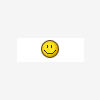











 Sign In
Sign In Create Account
Create Account

