For those who aren't familiar with this feature, it's a way of fighting against spam by creating as much as 500 disposable email address and using them in various registrations thus not giving away your original email address.
All email sent to these disposable addresses is automatically forwaded to your original inbox.
Now, my problem is that these disposable addresses don't work. All mail sent to them returns with the following error:
----- The following addresses had permanent fatal errors -----
<*****@yahoo.com>
(reason: 554 delivery error: dd This user doesn't have a yahoo.com account
I have two Yahoo accounts and I can't get the AddressGuard to work on either of them.
Edited by -espresso-, 21 January 2007 - 05:48 PM.



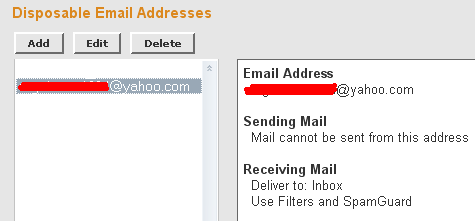











 Sign In
Sign In Create Account
Create Account

