I have a router with an inbuilt ADSL modem this is connected to my phone line to allow me to connect to the internet (This is in a separate room to where my Xbox 360 is)
My PC is connected to my Router using a wireless PCI card
My Xbox is connected to my computer using a CAT-5 cross over cable (My Xbox 360 is in the same room as my PC).
I have media player 11 installed on my PC
When I try to connect to my PC using my Xbox to share media files it canít detect my PC I get the following:
TEST MEDIA CONNETION
Network Adapter ----- Wired
IP Address ------------- Confirmed
PC selected ------------ Failed
I try and search for my XBOX using Windows Media Player 11 but it canít detect it can anyone help
Thanks
P.S.
I CAN connect to XBOX live and play online games but thatís about it
Edited by JamesBowrell, 22 January 2007 - 01:19 PM.



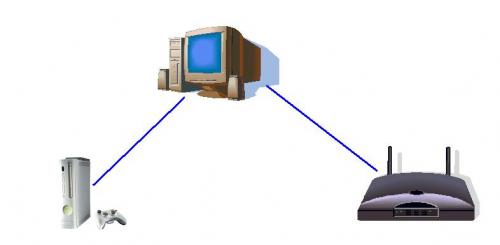












 Sign In
Sign In Create Account
Create Account

