First, thanks for the kind words of encouragement

Please confirm the version of Internet Explorer (Help, About...).
Is that the only web page/program that generates that error? Exactly what do you do to generate that error. Please be as specific as possible about what you click, etc.
If possible, take a screen shot of the error and paste it in this thread. When the error is on screen and is the active Windows, press ALT + Print Screen (or PrtScn). This copies the active windows to the clipboard. Open Paint, press CTRL + V to paste in the latest image from the clipboard and save it as a JPG format.
Also, please check the Event Viewer for other Warnings or Errors that occurred at the same time as the error popped up onscreen. To get to the Event Viewer, click Start, Control Panel, Administrative Services. On the left side of the screen are three categories: Application, Security, and System. Check under Application and System for any events that are listed as Warnings or Errors, that also have a date and time that correspond to the error.
How long has this been a problem? Can you identify anything in particular that might have happened on your computer just prior? Have you tried to do a System Restore? To do a System Restore, go to Start, All Programs, Accessories, System Tools, System Restore. Choose "Restore my computer to an earlier time". Does that fix the problem?




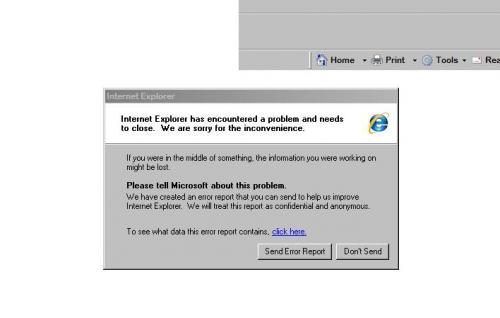
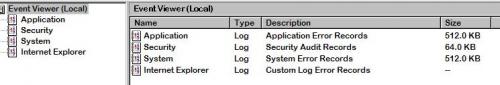











 Sign In
Sign In Create Account
Create Account

