notes:
knowing that the dlg ctfmon.exe was just e-mule, I ran HJT, fixed that ctfmon, and deleted the file from my C drive. (still have the zipped copy)I also deleted all the temp files; this resolved my C:\ drive space issues.
In looking through the sub-folders of dlg though, I found a statistics.ini file. Doesn't say *where* the shared files were/are, but shows how much data has been shared. Do you want any of the files shown in the image attached to this post?
Blacklight scan found nothing, see bottom for logfile.
while having 'show hidden files & folders' on;
C:\windows\sys32\drivers\xztbnqbr.sys was not found,
C:\windows\sys32\sznhsfqp6.exe was not found
C:\windows\sys32\vapicqmi.exe was found;
zipped and posted to
Thespykiller.co.uk's forum. (post is under url)
CMD.exe results also in screen shot attached to post.
one reboot later...
C:\windows\sys32\vapicqmi.exe was deleted.
D:\WINNT\system32\AST.exe was deleted.
D:\WINNT\gsi.exe was NOT FOUND
D:\WINNT\unast.exe was NOT FOUND
At this point, the system is running smoothly; web-based e-mail sites are open in both IE and Opera v.9, and no problems keeping it from closing. Deleting the temp files associated with the dlg\ctfmon.exe file resolved the space issues, so I'm happier about that. There's still a file in the temp folder under local settings on the C:\ drive that arn't deleting: an Index.dat file inside a content.ie5 folder.
I also just checked the dlg\config\ folder and looked in the preferences.ini. There's some references to backup files in the E:\ drive. makes me think the system isn't quite clean yet. I'm inclined to drop into that backup folder and delete anything that looks connected to emule.
[edit] after actually looking for the backup folders listed in the pref.ini file, it can't be found/doesn't exist.[/edit]
[edit2]so I looked a little more carefully in the pref.ini file, and there's a listing for an incoming directory. the contents of THAT directory (sys32\dlgincoming\.... *facepalm* right below \sys32\dlg...) contain a few of the video files described in the downloads.txt I linked earlier. A couple of those files are attributed to NetGladiator in the title. Makes me think it was the person who ripped the files, but I don't know. There's also a zip file in the incoming folder that contains what looks to be a ripped CD in mp3 format. The zip is titled Celldweller, so that might be the band name. (band name isn't listed on the mp3s themselves... I hate when people don't title a media file properly...) I havn't deleted the files, but there's 800 some odd megs worth in the folder, so I don't have a problem deleting that too.[/edit2]
[edit3] Experienced another browser shut down about 10 minutes after posting here, while trying to clean out the Spam folder of my web-mail. geekstogo.com hasn't prompted a shutdown though, so there is improvement.[/edit3]
fresh HJT log and startup logs posted below, blacklight at bottom.
Logfile of HijackThis v1.99.1
Scan saved at 12:10:41 PM, on 04/02/2007
Platform: Windows XP SP2 (WinNT 5.01.2600)
MSIE: Internet Explorer v6.00 SP2 (6.00.2900.2180)
Running processes:
C:\WINDOWS\System32\smss.exe
C:\WINDOWS\system32\winlogon.exe
C:\WINDOWS\system32\services.exe
C:\WINDOWS\system32\lsass.exe
C:\WINDOWS\system32\Ati2evxx.exe
C:\WINDOWS\system32\svchost.exe
C:\WINDOWS\System32\svchost.exe
C:\WINDOWS\system32\spoolsv.exe
E:\Program Files\AVG Anti-Spyware 7.5\guard.exe
C:\WINDOWS\system32\CTsvcCDA.EXE
C:\WINDOWS\System32\svchost.exe
C:\WINDOWS\system32\MsPMSPSv.exe
C:\WINDOWS\system32\Ati2evxx.exe
C:\WINDOWS\system32\devldr32.exe
C:\WINDOWS\Explorer.EXE
C:\Program Files\Creative\ShareDLL\CtNotify.exe
C:\Program Files\Creative\ShareDLL\MediaDet.Exe
C:\WINDOWS\system32\LVCOMSX.EXE
E:\Program Files\Winamp\winampa.exe
E:\Program Files\java\bin\jusched.exe
E:\Program Files\AVG Anti-Spyware 7.5\avgas.exe
C:\WINDOWS\system32\ctfmon.exe
C:\Program Files\Common Files\Ahead\Lib\NMBgMonitor.exe
C:\Program Files\Common Files\Ahead\Lib\NMIndexStoreSvr.exe
C:\WINDOWS\system32\wscntfy.exe
C:\WINDOWS\system32\NOTEPAD.EXE
C:\WINDOWS\system32\WgaTray.exe
C:\WINDOWS\system32\NOTEPAD.EXE
I:\Virus Removal links\HijackThis.exe
R1 - HKCU\Software\Microsoft\Windows\CurrentVersion\Internet Settings,ProxyOverride = 127.0.0.1
O2 - BHO: (no name) - {53707962-6F74-2D53-2644-206D7942484F} - E:\PROGRA~1\SPYBOT~1\SDHelper.dll (file missing)
O2 - BHO: SSVHelper Class - {761497BB-D6F0-462C-B6EB-D4DAF1D92D43} - E:\Program Files\java\bin\ssv.dll
O4 - HKLM\..\Run: [Disc Detector] C:\Program Files\Creative\ShareDLL\CtNotify.exe
O4 - HKLM\..\Run: [AHQInit] e:\program files\sblive\Program\AHQInit.exe
O4 - HKLM\..\Run: [QuickTime Task] "C:\Program Files\QuickTime\qttask.exe" -atboottime
O4 - HKLM\..\Run: [LVCOMSX] C:\WINDOWS\system32\LVCOMSX.EXE
O4 - HKLM\..\Run: [WinampAgent] E:\Program Files\Winamp\winampa.exe
O4 - HKLM\..\Run: [SunJavaUpdateSched] "E:\Program Files\java\bin\jusched.exe"
O4 - HKLM\..\Run: [NeroFilterCheck] C:\Program Files\Common Files\Ahead\Lib\NeroCheck.exe
O4 - HKLM\..\Run: [!AVG Anti-Spyware] "E:\Program Files\AVG Anti-Spyware 7.5\avgas.exe" /minimized
O4 - HKCU\..\Run: [CTFMON.EXE] C:\WINDOWS\system32\ctfmon.exe
O4 - HKCU\..\Run: [Hide IP Platinum] E:\Program Files\Hide IP Platinum\hideippla.exe
O4 - HKCU\..\Run: [BgMonitor_{79662E04-7C6C-4d9f-84C7-88D8A56B10AA}] "C:\Program Files\Common Files\Ahead\Lib\NMBgMonitor.exe"
O9 - Extra button: (no name) - {08B0E5C0-4FCB-11CF-AAA5-00401C608501} - E:\Program Files\java\bin\ssv.dll
O9 - Extra 'Tools' menuitem: Sun Java Console - {08B0E5C0-4FCB-11CF-AAA5-00401C608501} - E:\Program Files\java\bin\ssv.dll
O15 - Trusted Zone:
http://games.atari.comO15 - Trusted Zone:
http://www.gamehouse.comO16 - DPF: {0EB0E74A-2A76-4AB3-A7FB-9BD8C29F7F75} (CKAVWebScan Object) -
http://www.kaspersky...can_unicode.cabO16 - DPF: {6414512B-B978-451D-A0D8-FCFDF33E833C} (WUWebControl Class) -
http://v5.windowsupd...b?1098138030279O17 - HKLM\System\CS1\Services\Tcpip\Parameters: SearchList = Ottawa.ad.algonquincollege.com
O17 - HKLM\System\CCS\Services\Tcpip\Parameters: SearchList = Ottawa.ad.algonquincollege.com
O18 - Protocol: msnim - {828030A1-22C1-4009-854F-8E305202313F} - "C:\PROGRA~1\MSNMES~1\msgrapp.dll" (file missing)
O20 - Winlogon Notify: WgaLogon - C:\WINDOWS\SYSTEM32\WgaLogon.dll
O23 - Service: Ati HotKey Poller - ATI Technologies Inc. - C:\WINDOWS\system32\Ati2evxx.exe
O23 - Service: ATI Smart - Unknown owner - C:\WINDOWS\system32\ati2sgag.exe
O23 - Service: AVG Anti-Spyware Guard - Anti-Malware Development a.s. - E:\Program Files\AVG Anti-Spyware 7.5\guard.exe
O23 - Service: Creative Service for CDROM Access - Creative Technology Ltd - C:\WINDOWS\system32\CTsvcCDA.EXE
O23 - Service: InstallDriver Table Manager (IDriverT) - Macrovision Corporation - C:\Program Files\Common Files\InstallShield\Driver\11\Intel 32\IDriverT.exe
StartupList report, 04/02/2007, 12:11:48 PM
StartupList version: 1.52.2
Started from : I:\Virus Removal links\HijackThis.EXE
Detected: Windows XP SP2 (WinNT 5.01.2600)
Detected: Internet Explorer v6.00 SP2 (6.00.2900.2180)
* Using default options
* Including empty and uninteresting sections
* Showing rarely important sections
==================================================
Running processes:
C:\WINDOWS\System32\smss.exe
C:\WINDOWS\system32\winlogon.exe
C:\WINDOWS\system32\services.exe
C:\WINDOWS\system32\lsass.exe
C:\WINDOWS\system32\Ati2evxx.exe
C:\WINDOWS\system32\svchost.exe
C:\WINDOWS\System32\svchost.exe
C:\WINDOWS\system32\spoolsv.exe
E:\Program Files\AVG Anti-Spyware 7.5\guard.exe
C:\WINDOWS\system32\CTsvcCDA.EXE
C:\WINDOWS\System32\svchost.exe
C:\WINDOWS\system32\MsPMSPSv.exe
C:\WINDOWS\system32\Ati2evxx.exe
C:\WINDOWS\system32\devldr32.exe
C:\WINDOWS\Explorer.EXE
C:\Program Files\Creative\ShareDLL\CtNotify.exe
C:\Program Files\Creative\ShareDLL\MediaDet.Exe
C:\WINDOWS\system32\LVCOMSX.EXE
E:\Program Files\Winamp\winampa.exe
E:\Program Files\java\bin\jusched.exe
E:\Program Files\AVG Anti-Spyware 7.5\avgas.exe
C:\WINDOWS\system32\ctfmon.exe
C:\Program Files\Common Files\Ahead\Lib\NMBgMonitor.exe
C:\Program Files\Common Files\Ahead\Lib\NMIndexStoreSvr.exe
C:\WINDOWS\system32\wscntfy.exe
C:\WINDOWS\system32\NOTEPAD.EXE
C:\WINDOWS\system32\WgaTray.exe
C:\WINDOWS\system32\NOTEPAD.EXE
I:\Virus Removal links\HijackThis.exe
--------------------------------------------------
Listing of startup folders:
Shell folders Startup:
[C:\Documents and Settings\Zane Edwards\Start Menu\Programs\Startup]
*No files*
Shell folders AltStartup:
*Folder not found*
User shell folders Startup:
*Folder not found*
User shell folders AltStartup:
*Folder not found*
Shell folders Common Startup:
[C:\Documents and Settings\All Users\Start Menu\Programs\Startup]
*No files*
Shell folders Common AltStartup:
*Folder not found*
User shell folders Common Startup:
*Folder not found*
User shell folders Alternate Common Startup:
*Folder not found*
--------------------------------------------------
Checking Windows NT UserInit:
[HKLM\Software\Microsoft\Windows NT\CurrentVersion\Winlogon]
UserInit = C:\WINDOWS\system32\userinit.exe,
[HKLM\Software\Microsoft\Windows\CurrentVersion\Winlogon]
*Registry key not found*
[HKCU\Software\Microsoft\Windows NT\CurrentVersion\Winlogon]
*Registry value not found*
[HKCU\Software\Microsoft\Windows\CurrentVersion\Winlogon]
*Registry key not found*
--------------------------------------------------
Autorun entries from Registry:
HKLM\Software\Microsoft\Windows\CurrentVersion\Run
*No values found*
--------------------------------------------------
Autorun entries from Registry:
HKLM\Software\Microsoft\Windows\CurrentVersion\RunOnce
*No values found*
--------------------------------------------------
Autorun entries from Registry:
HKLM\Software\Microsoft\Windows\CurrentVersion\RunOnceEx
*No values found*
--------------------------------------------------
Autorun entries from Registry:
HKLM\Software\Microsoft\Windows\CurrentVersion\RunServices
*No values found*
--------------------------------------------------
Autorun entries from Registry:
HKLM\Software\Microsoft\Windows\CurrentVersion\RunServicesOnce
*Registry key not found*
--------------------------------------------------
Autorun entries from Registry:
HKCU\Software\Microsoft\Windows\CurrentVersion\Run
CTFMON.EXE = C:\WINDOWS\system32\ctfmon.exe
Hide IP Platinum = E:\Program Files\Hide IP Platinum\hideippla.exe
BgMonitor_{79662E04-7C6C-4d9f-84C7-88D8A56B10AA} = "C:\Program Files\Common Files\Ahead\Lib\NMBgMonitor.exe"
--------------------------------------------------
Autorun entries from Registry:
HKCU\Software\Microsoft\Windows\CurrentVersion\RunOnce
*No values found*
--------------------------------------------------
Autorun entries from Registry:
HKCU\Software\Microsoft\Windows\CurrentVersion\RunOnceEx
*Registry key not found*
--------------------------------------------------
Autorun entries from Registry:
HKCU\Software\Microsoft\Windows\CurrentVersion\RunServices
*No values found*
--------------------------------------------------
Autorun entries from Registry:
HKCU\Software\Microsoft\Windows\CurrentVersion\RunServicesOnce
*Registry key not found*
--------------------------------------------------
Autorun entries from Registry:
HKLM\Software\Microsoft\Windows NT\CurrentVersion\Run
*Registry key not found*
--------------------------------------------------
Autorun entries from Registry:
HKCU\Software\Microsoft\Windows NT\CurrentVersion\Run
*Registry key not found*
--------------------------------------------------
Autorun entries in Registry subkeys of:
HKLM\Software\Microsoft\Windows\CurrentVersion\Run
*No subkeys found*
--------------------------------------------------
Autorun entries in Registry subkeys of:
HKLM\Software\Microsoft\Windows\CurrentVersion\RunOnce
*No subkeys found*
--------------------------------------------------
Autorun entries in Registry subkeys of:
HKLM\Software\Microsoft\Windows\CurrentVersion\RunOnceEx
*No subkeys found*
--------------------------------------------------
Autorun entries in Registry subkeys of:
HKLM\Software\Microsoft\Windows\CurrentVersion\RunServices
*No subkeys found*
--------------------------------------------------
Autorun entries in Registry subkeys of:
HKLM\Software\Microsoft\Windows\CurrentVersion\RunServicesOnce
*Registry key not found*
--------------------------------------------------
Autorun entries in Registry subkeys of:
HKCU\Software\Microsoft\Windows\CurrentVersion\Run
*No subkeys found*
--------------------------------------------------
Autorun entries in Registry subkeys of:
HKCU\Software\Microsoft\Windows\CurrentVersion\RunOnce
*No subkeys found*
--------------------------------------------------
Autorun entries in Registry subkeys of:
HKCU\Software\Microsoft\Windows\CurrentVersion\RunOnceEx
*Registry key not found*
--------------------------------------------------
Autorun entries in Registry subkeys of:
HKCU\Software\Microsoft\Windows\CurrentVersion\RunServices
*No subkeys found*
--------------------------------------------------
Autorun entries in Registry subkeys of:
HKCU\Software\Microsoft\Windows\CurrentVersion\RunServicesOnce
*Registry key not found*
--------------------------------------------------
Autorun entries in Registry subkeys of:
HKLM\Software\Microsoft\Windows NT\CurrentVersion\Run
*Registry key not found*
--------------------------------------------------
Autorun entries in Registry subkeys of:
HKCU\Software\Microsoft\Windows NT\CurrentVersion\Run
*Registry key not found*
--------------------------------------------------
File association entry for .EXE:
HKEY_CLASSES_ROOT\exefile\shell\open\command
(Default) = "%1" %*
--------------------------------------------------
File association entry for .COM:
HKEY_CLASSES_ROOT\comfile\shell\open\command
(Default) = "%1" %*
--------------------------------------------------
File association entry for .BAT:
HKEY_CLASSES_ROOT\batfile\shell\open\command
(Default) = "%1" %*
--------------------------------------------------
File association entry for .PIF:
HKEY_CLASSES_ROOT\piffile\shell\open\command
(Default) = "%1" %*
--------------------------------------------------
File association entry for .SCR:
HKEY_CLASSES_ROOT\scrfile\shell\open\command
(Default) = "%1" /S
--------------------------------------------------
File association entry for .HTA:
HKEY_CLASSES_ROOT\htafile\shell\open\command
(Default) = C:\WINDOWS\System32\mshta.exe "%1" %*
--------------------------------------------------
File association entry for .TXT:
HKEY_CLASSES_ROOT\txtfile\shell\open\command
(Default) = %SystemRoot%\system32\NOTEPAD.EXE %1
--------------------------------------------------
Enumerating Active Setup stub paths:
HKLM\Software\Microsoft\Active Setup\Installed Components
(* = disabled by HKCU twin)
[>{22d6f312-b0f6-11d0-94ab-0080c74c7e95}]
StubPath = C:\WINDOWS\inf\unregmp2.exe /ShowWMP
[>{26923b43-4d38-484f-9b9e-de460746276c}] *
StubPath = %systemroot%\system32\shmgrate.exe OCInstallUserConfigIE
[>{60B49E34-C7CC-11D0-8953-00A0C90347FF}MICROS] *
StubPath = RunDLL32 IEDKCS32.DLL,BrandIE4 SIGNUP
[>{881dd1c5-3dcf-431b-b061-f3f88e8be88a}] *
StubPath = %systemroot%\system32\shmgrate.exe OCInstallUserConfigOE
[{2C7339CF-2B09-4501-B3F3-F3508C9228ED}] *
StubPath = %SystemRoot%\system32\regsvr32.exe /s /n /i:/UserInstall %SystemRoot%\system32\themeui.dll
[{44BBA840-CC51-11CF-AAFA-00AA00B6015C}] *
StubPath = "%ProgramFiles%\Outlook Express\setup50.exe" /APP:OE /CALLER:WINNT /user /install
[{44BBA842-CC51-11CF-AAFA-00AA00B6015B}] *
StubPath = rundll32.exe advpack.dll,LaunchINFSection C:\WINDOWS\INF\msnetmtg.inf,NetMtg.Install.PerUser.NT
[{4b218e3e-bc98-4770-93d3-2731b9329278}] *
StubPath = %SystemRoot%\System32\rundll32.exe setupapi,InstallHinfSection MarketplaceLinkInstall 896 %systemroot%\inf\ie.inf
[{5945c046-1e7d-11d1-bc44-00c04fd912be}] *
StubPath = rundll32.exe advpack.dll,LaunchINFSection C:\WINDOWS\INF\msmsgs.inf,BLC.QuietInstall.PerUser
[{6BF52A52-394A-11d3-B153-00C04F79FAA6}] *
StubPath = rundll32.exe advpack.dll,LaunchINFSection C:\WINDOWS\INF\wmp.inf,PerUserStub
[{7790769C-0471-11d2-AF11-00C04FA35D02}] *
StubPath = "%ProgramFiles%\Outlook Express\setup50.exe" /APP:WAB /CALLER:WINNT /user /install
[{89820200-ECBD-11cf-8B85-00AA005B4340}] *
StubPath = regsvr32.exe /s /n /i:U shell32.dll
[{89820200-ECBD-11cf-8B85-00AA005B4383}] *
StubPath = %SystemRoot%\system32\ie4uinit.exe
--------------------------------------------------
Enumerating ICQ Agent Autostart apps:
HKCU\Software\Mirabilis\ICQ\Agent\Apps
*Registry key not found*
--------------------------------------------------
Load/Run keys from C:\WINDOWS\WIN.INI:
load=*INI section not found*
run=*INI section not found*
Load/Run keys from Registry:
HKLM\..\Windows NT\CurrentVersion\WinLogon: load=*Registry value not found*
HKLM\..\Windows NT\CurrentVersion\WinLogon: run=*Registry value not found*
HKLM\..\Windows\CurrentVersion\WinLogon: load=*Registry key not found*
HKLM\..\Windows\CurrentVersion\WinLogon: run=*Registry key not found*
HKCU\..\Windows NT\CurrentVersion\WinLogon: load=*Registry value not found*
HKCU\..\Windows NT\CurrentVersion\WinLogon: run=*Registry value not found*
HKCU\..\Windows\CurrentVersion\WinLogon: load=*Registry key not found*
HKCU\..\Windows\CurrentVersion\WinLogon: run=*Registry key not found*
HKCU\..\Windows NT\CurrentVersion\Windows: load=*Registry value not found*
HKCU\..\Windows NT\CurrentVersion\Windows: run=*Registry value not found*
HKLM\..\Windows NT\CurrentVersion\Windows: load=*Registry value not found*
HKLM\..\Windows NT\CurrentVersion\Windows: run=*Registry value not found*
HKLM\..\Windows NT\CurrentVersion\Windows: AppInit_DLLs=
--------------------------------------------------
Shell & screensaver key from C:\WINDOWS\SYSTEM.INI:
Shell=*INI section not found*
SCRNSAVE.EXE=*INI section not found*
drivers=*INI section not found*
Shell & screensaver key from Registry:
Shell=Explorer.exe
SCRNSAVE.EXE=*Registry value not found*
drivers=*Registry value not found*
Policies Shell key:
HKCU\..\Policies: Shell=*Registry value not found*
HKLM\..\Policies: Shell=*Registry value not found*
--------------------------------------------------
Checking for EXPLORER.EXE instances:
C:\WINDOWS\Explorer.exe: PRESENT!
C:\Explorer.exe: not present
C:\WINDOWS\Explorer\Explorer.exe: not present
C:\WINDOWS\System\Explorer.exe: not present
C:\WINDOWS\System32\Explorer.exe: not present
C:\WINDOWS\Command\Explorer.exe: not present
C:\WINDOWS\Fonts\Explorer.exe: not present
--------------------------------------------------
Checking for superhidden extensions:
.lnk: HIDDEN! (arrow overlay: yes)
.pif: HIDDEN! (arrow overlay: yes)
.exe: not hidden
.com: not hidden
.bat: not hidden
.hta: not hidden
.scr: not hidden
.shs: HIDDEN!
.shb: HIDDEN!
.vbs: not hidden
.vbe: not hidden
.wsh: not hidden
.scf: HIDDEN! (arrow overlay: NO!)
.url: not hidden (arrow overlay: NO!)
.js: not hidden
.jse: not hidden
--------------------------------------------------
Verifying REGEDIT.EXE integrity:
- Regedit.exe found in C:\WINDOWS
- .reg open command is normal (regedit.exe %1)
- Company name OK: 'Microsoft Corporation'
- Original filename OK: 'REGEDIT.EXE'
- File description: 'Registry Editor'
Registry check passed
--------------------------------------------------
Enumerating Browser Helper Objects:
(no name) - E:\PROGRA~1\SPYBOT~1\SDHelper.dll (file missing) - {53707962-6F74-2D53-2644-206D7942484F}
(no name) - E:\Program Files\java\bin\ssv.dll - {761497BB-D6F0-462C-B6EB-D4DAF1D92D43}
--------------------------------------------------
Enumerating Task Scheduler jobs:
*No jobs found*
--------------------------------------------------
Enumerating Download Program Files:
[Microsoft XML Parser for Java]
CODEBASE = file://C:\WINDOWS\Java\classes\xmldso.cab
OSD = C:\WINDOWS\Downloaded Program Files\Microsoft XML Parser for Java.osd
[CKAVWebScan Object]
InProcServer32 = C:\WINDOWS\system32\Kaspersky Lab\Kaspersky Online Scanner\kavwebscan.dll
CODEBASE =
http://www.kaspersky...can_unicode.cab[Shockwave ActiveX Control]
CODEBASE =
http://download.macr...director/sw.cab[WUWebControl Class]
InProcServer32 = C:\WINDOWS\system32\wuweb.dll
CODEBASE =
http://v5.windowsupd...b?1098138030279[Java Plug-in 1.5.0_10]
InProcServer32 = E:\Program Files\java\bin\ssv.dll
CODEBASE =
http://java.sun.com/...indows-i586.cab[Java Plug-in 1.5.0_09]
InProcServer32 = E:\Program Files\java\bin\npjpi150_09.dll
CODEBASE =
http://java.sun.com/...indows-i586.cab[Java Plug-in 1.5.0_10]
InProcServer32 = E:\Program Files\java\bin\ssv.dll
CODEBASE =
http://java.sun.com/...indows-i586.cab[Java Plug-in 1.5.0_10]
InProcServer32 = E:\Program Files\java\bin\npjpi150_10.dll
CODEBASE =
http://java.sun.com/...indows-i586.cab[Shockwave Flash Object]
InProcServer32 = C:\WINDOWS\system32\macromed\flash\Flash.ocx
CODEBASE =
http://download.macr...ash/swflash.cab--------------------------------------------------
Enumerating Winsock LSP files:
NameSpace #1: C:\WINDOWS\System32\mswsock.dll
NameSpace #2: C:\WINDOWS\System32\winrnr.dll
NameSpace #3: C:\WINDOWS\System32\mswsock.dll
Protocol #1: C:\WINDOWS\system32\mswsock.dll
Protocol #2: C:\WINDOWS\system32\mswsock.dll
Protocol #3: C:\WINDOWS\system32\mswsock.dll
Protocol #4: C:\WINDOWS\system32\rsvpsp.dll
Protocol #5: C:\WINDOWS\system32\rsvpsp.dll
Protocol #6: C:\WINDOWS\system32\mswsock.dll
Protocol #7: C:\WINDOWS\system32\mswsock.dll
Protocol #8: C:\WINDOWS\system32\mswsock.dll
Protocol #9: C:\WINDOWS\system32\mswsock.dll
Protocol #10: C:\WINDOWS\system32\mswsock.dll
Protocol #11: C:\WINDOWS\system32\mswsock.dll
Protocol #12: C:\WINDOWS\system32\mswsock.dll
Protocol #13: C:\WINDOWS\system32\mswsock.dll
Protocol #14: C:\WINDOWS\system32\mswsock.dll
Protocol #15: C:\WINDOWS\system32\mswsock.dll
Protocol #16: C:\WINDOWS\system32\mswsock.dll
Protocol #17: C:\WINDOWS\system32\mswsock.dll
Protocol #18: C:\WINDOWS\system32\mswsock.dll
Protocol #19: C:\WINDOWS\system32\mswsock.dll
--------------------------------------------------
Enumerating Windows NT/2000/XP services
Microsoft ACPI Driver: System32\DRIVERS\ACPI.sys (system)
Microsoft Kernel Acoustic Echo Canceller: system32\drivers\aec.sys (manual start)
AFD Networking Support Environment: \SystemRoot\System32\drivers\afd.sys (system)
Alerter: %SystemRoot%\System32\svchost.exe -k LocalService (disabled)
Application Layer Gateway Service: %SystemRoot%\System32\alg.exe (manual start)
AMD K7 Processor Driver: System32\DRIVERS\amdk7.sys (system)
Application Management: %SystemRoot%\system32\svchost.exe -k netsvcs (manual start)
RAS Asynchronous Media Driver: System32\DRIVERS\asyncmac.sys (manual start)
Standard IDE/ESDI Hard Disk Controller: System32\DRIVERS\atapi.sys (system)
Ati HotKey Poller: %SystemRoot%\system32\Ati2evxx.exe (autostart)
ATI Smart: C:\WINDOWS\system32\ati2sgag.exe (autostart)
ati2mtag: System32\DRIVERS\ati2mtag.sys (manual start)
ATI WDM Rage Theater Video: system32\DRIVERS\atinrvxx.sys (manual start)
ATI WDM TV Tuner: system32\DRIVERS\atintuxx.sys (manual start)
ATI WDM Rage Theater Audio: system32\DRIVERS\atinraxx.sys (manual start)
ATI WDM TV Audio Crossbar: system32\DRIVERS\atinxsxx.sys (manual start)
ATM ARP Client Protocol: System32\DRIVERS\atmarpc.sys (manual start)
Windows Audio: %SystemRoot%\System32\svchost.exe -k netsvcs (autostart)
Audio Stub Driver: System32\DRIVERS\audstub.sys (manual start)
AVG Anti-Spyware Driver: \??\E:\Program Files\AVG Anti-Spyware 7.5\guard.sys (system)
AVG Anti-Spyware Guard: E:\Program Files\AVG Anti-Spyware 7.5\guard.exe (autostart)
AVG Anti-Spyware Clean Driver: System32\DRIVERS\AvgAsCln.sys (system)
Background Intelligent Transfer Service: %SystemRoot%\System32\svchost.exe -k netsvcs (autostart)
Computer Browser: %SystemRoot%\System32\svchost.exe -k netsvcs (autostart)
Closed Caption Decoder: system32\DRIVERS\CCDECODE.sys (manual start)
CD-ROM Driver: System32\DRIVERS\cdrom.sys (system)
Indexing Service: %SystemRoot%\system32\cisvc.exe (manual start)
ClipBook: %SystemRoot%\system32\clipsrv.exe (disabled)
COM+ System Application: C:\WINDOWS\System32\dllhost.exe /Processid:{02D4B3F1-FD88-11D1-960D-00805FC79235} (manual start)
Creative Service for CDROM Access: C:\WINDOWS\system32\CTsvcCDA.EXE (autostart)
Cryptographic Services: %SystemRoot%\system32\svchost.exe -k netsvcs (autostart)
Creative SBLive! Gameport: System32\DRIVERS\ctljystk.sys (manual start)
DCOM Server Process Launcher: %SystemRoot%\system32\svchost -k DcomLaunch (autostart)
DHCP Client: %SystemRoot%\System32\svchost.exe -k netsvcs (autostart)
Disk Driver: System32\DRIVERS\disk.sys (system)
Logical Disk Manager Administrative Service: %SystemRoot%\System32\dmadmin.exe /com (manual start)
dmboot: System32\drivers\dmboot.sys (disabled)
Logical Disk Manager Driver: System32\drivers\dmio.sys (system)
dmload: System32\drivers\dmload.sys (system)
Logical Disk Manager: %SystemRoot%\System32\svchost.exe -k netsvcs (autostart)
Microsoft Kernel DLS Syntheiszer: system32\drivers\DMusic.sys (manual start)
DNS Client: %SystemRoot%\System32\svchost.exe -k NetworkService (autostart)
Microsoft Kernel DRM Audio Descrambler: system32\drivers\drmkaud.sys (manual start)
Creative SB Live! series(WDM): system32\drivers\emu10k1f.sys (manual start)
Creative Interface Manager Driver (WDM): system32\drivers\ctlface.sys (manual start)
Speedstream Ethernet USB Adapter: system32\DRIVERS\enethusb.sys (manual start)
Error Reporting Service: %SystemRoot%\System32\svchost.exe -k netsvcs (autostart)
Event Log: %SystemRoot%\system32\services.exe (autostart)
COM+ Event System: C:\WINDOWS\System32\svchost.exe -k netsvcs (manual start)
f95f1888-80cb-4039-9ca6-ef041cb80e0f: \??\G:\Player\cds300.dll (manual start)
Fast User Switching Compatibility: %SystemRoot%\System32\svchost.exe -k netsvcs (manual start)
Floppy Disk Controller Driver: System32\DRIVERS\fdc.sys (manual start)
Floppy Disk Driver: System32\DRIVERS\flpydisk.sys (manual start)
FltMgr: system32\drivers\fltmgr.sys (system)
Volume Manager Driver: System32\DRIVERS\ftdisk.sys (system)
Game Port Enumerator: System32\DRIVERS\gameenum.sys (manual start)
GEARAspiWDM: System32\Drivers\GEARAspiWDM.sys (manual start)
Generic Packet Classifier: System32\DRIVERS\msgpc.sys (manual start)
Help and Support: %SystemRoot%\System32\svchost.exe -k netsvcs (autostart)
Human Interface Device Access: %SystemRoot%\System32\svchost.exe -k netsvcs (disabled)
HTTP: System32\Drivers\HTTP.sys (manual start)
HTTP SSL: %SystemRoot%\System32\svchost.exe -k HTTPFilter (manual start)
i8042 Keyboard and PS/2 Mouse Port Driver: System32\DRIVERS\i8042prt.sys (system)
InstallDriver Table Manager: "C:\Program Files\Common Files\InstallShield\Driver\11\Intel 32\IDriverT.exe" (manual start)
CD-Burning Filter Driver: system32\DRIVERS\imapi.sys (system)
IMAPI CD-Burning COM Service: C:\WINDOWS\System32\imapi.exe (manual start)
IPv6 Windows Firewall Driver: system32\drivers\ip6fw.sys (manual start)
IP Traffic Filter Driver: System32\DRIVERS\ipfltdrv.sys (manual start)
IP in IP Tunnel Driver: System32\DRIVERS\ipinip.sys (manual start)
IP Network Address Translator: System32\DRIVERS\ipnat.sys (manual start)
iPodService: C:\Program Files\iPod\bin\iPodService.exe (disabled)
IPSEC driver: System32\DRIVERS\ipsec.sys (system)
IR Enumerator Service: System32\DRIVERS\irenum.sys (manual start)
PnP ISA/EISA Bus Driver: System32\DRIVERS\isapnp.sys (system)
Keyboard Class Driver: System32\DRIVERS\kbdclass.sys (system)
Microsoft Kernel Wave Audio Mixer: system32\drivers\kmixer.sys (manual start)
Server: %SystemRoot%\System32\svchost.exe -k netsvcs (autostart)
Workstation: %SystemRoot%\System32\svchost.exe -k netsvcs (autostart)
TCP/IP NetBIOS Helper: %SystemRoot%\System32\svchost.exe -k LocalService (autostart)
Logitech USB Monitor Filter: system32\drivers\lvusbsta.sys (manual start)
Messenger: %SystemRoot%\System32\svchost.exe -k netsvcs (disabled)
NetMeeting Remote Desktop Sharing: C:\WINDOWS\System32\mnmsrvc.exe (manual start)
Mouse Class Driver: System32\DRIVERS\mouclass.sys (system)
MRENDIS5 NDIS Protocol Driver: \??\C:\PROGRA~1\COMMON~1\Motive\MRENDIS5.SYS (manual start)
WebDav Client Redirector: System32\DRIVERS\mrxdav.sys (manual start)
MRXSMB: System32\DRIVERS\mrxsmb.sys (system)
Distributed Transaction Coordinator: C:\WINDOWS\System32\msdtc.exe (manual start)
Windows Installer: C:\WINDOWS\system32\msiexec.exe /V (manual start)
Microsoft Streaming Service Proxy: system32\drivers\MSKSSRV.sys (manual start)
Microsoft Streaming Clock Proxy: system32\drivers\MSPCLOCK.sys (manual start)
Microsoft Streaming Quality Manager Proxy: system32\drivers\MSPQM.sys (manual start)
Microsoft System Management BIOS Driver: System32\DRIVERS\mssmbios.sys (manual start)
Microsoft Streaming Tee/Sink-to-Sink Converter: system32\drivers\MSTEE.sys (manual start)
ATI WDM Specialized MVD Codec: system32\DRIVERS\atinmdxx.sys (manual start)
NABTS/FEC VBI Codec: system32\DRIVERS\NABTSFEC.sys (manual start)
Microsoft TV/Video Connection: system32\DRIVERS\NdisIP.sys (manual start)
Remote Access NDIS TAPI Driver: System32\DRIVERS\ndistapi.sys (manual start)
NDIS Usermode I/O Protocol: System32\DRIVERS\ndisuio.sys (manual start)
Remote Access NDIS WAN Driver: System32\DRIVERS\ndiswan.sys (manual start)
NetBIOS Interface: System32\DRIVERS\netbios.sys (system)
NetBios over Tcpip: System32\DRIVERS\netbt.sys (system)
Network DDE: %SystemRoot%\system32\netdde.exe (disabled)
Network DDE DSDM: %SystemRoot%\system32\netdde.exe (disabled)
Net Logon: %SystemRoot%\System32\lsass.exe (manual start)
Network Connections: %SystemRoot%\System32\svchost.exe -k netsvcs (manual start)
Network Location Awareness (NLA): %SystemRoot%\System32\svchost.exe -k netsvcs (manual start)
npkcrypt: \??\C:\Program Files\softnyx\GunBound\npkcrypt.sys (manual start)
NPPTNT2: \??\C:\WINDOWS\system32\npptNT2.sys (system)
NT LM Security Support Provider: %SystemRoot%\System32\lsass.exe (manual start)
Removable Storage: %SystemRoot%\system32\svchost.exe -k netsvcs (manual start)
IPX Traffic Filter Driver: System32\DRIVERS\nwlnkflt.sys (manual start)
IPX Traffic Forwarder Driver: System32\DRIVERS\nwlnkfwd.sys (manual start)
Parallel port driver: System32\DRIVERS\parport.sys (manual start)
ATI WDM Specialized PCD Codec: system32\DRIVERS\atinpdxx.sys (manual start)
PCI Bus Driver: System32\DRIVERS\pci.sys (system)
PfModNT: \??\C:\WINDOWS\system32\PfModNT.sys (autostart)
Labtec WebCam(PID_0928): system32\DRIVERS\LV561AV.SYS (manual start)
Plug and Play: %SystemRoot%\system32\services.exe (autostart)
IPSEC Services: %SystemRoot%\System32\lsass.exe (autostart)
WAN Miniport (PPTP): System32\DRIVERS\raspptp.sys (manual start)
Processor Driver: System32\DRIVERS\processr.sys (system)
Protected Storage: %SystemRoot%\system32\lsass.exe (autostart)
QoS Packet Scheduler: System32\DRIVERS\psched.sys (manual start)
Direct Parallel Link Driver: System32\DRIVERS\ptilink.sys (manual start)
PxHelp20: System32\DRIVERS\PxHelp20.sys (system)
Remote Access Auto Connection Driver: System32\DRIVERS\rasacd.sys (system)
Remote Access Auto Connection Manager: %SystemRoot%\System32\svchost.exe -k netsvcs (manual start)
WAN Miniport (L2TP): System32\DRIVERS\rasl2tp.sys (manual start)
Remote Access Connection Manager: %SystemRoot%\System32\svchost.exe -k netsvcs (manual start)
Remote Access PPPOE Driver: System32\DRIVERS\raspppoe.sys (manual start)
Direct Parallel: System32\DRIVERS\raspti.sys (manual start)
Rdbss: System32\DRIVERS\rdbss.sys (system)
RDPCDD: System32\DRIVERS\RDPCDD.sys (system)
Terminal Server Device Redirector Driver: System32\DRIVERS\rdpdr.sys (manual start)
Remote Desktop Help Session Manager: C:\WINDOWS\system32\sessmgr.exe (manual start)
Digital CD Audio Playback Filter Driver: System32\DRIVERS\redbook.sys (system)
Routing and Remote Access: %SystemRoot%\System32\svchost.exe -k netsvcs (disabled)
Remote Registry: %SystemRoot%\system32\svchost.exe -k LocalService (autostart)
Remote Procedure Call (RPC) Locator: %SystemRoot%\System32\locator.exe (manual start)
Remote Procedure Call (RPC): %SystemRoot%\system32\svchost -k rpcss (autostart)
QoS RSVP: %SystemRoot%\System32\rsvp.exe (manual start)
Realtek RTL8139(A/B/C)-based PCI Fast Ethernet Adapter NT Driver: System32\DRIVERS\RTL8139.SYS (manual start)
Security Accounts Manager: %SystemRoot%\system32\lsass.exe (autostart)
Smart Card: %SystemRoot%\System32\SCardSvr.exe (manual start)
Task Scheduler: %SystemRoot%\System32\svchost.exe -k netsvcs (autostart)
sdcplh: System32\drivers\sdcplh.sys (system)
Secdrv: System32\DRIVERS\secdrv.sys (autostart)
Secondary Logon: %SystemRoot%\System32\svchost.exe -k netsvcs (autostart)
System Event Notification: %SystemRoot%\system32\svchost.exe -k netsvcs (autostart)
Serenum Filter Driver: System32\DRIVERS\serenum.sys (manual start)
Serial port driver: System32\DRIVERS\serial.sys (system)
Creative SoundFont Manager Driver (WDM): system32\drivers\sfman.sys (manual start)
Windows Firewall/Internet Connection Sharing (ICS): %SystemRoot%\System32\svchost.exe -k netsvcs (autostart)
Shell Hardware Detection: %SystemRoot%\System32\svchost.exe -k netsvcs (autostart)
BDA Slip De-Framer: system32\DRIVERS\SLIP.sys (manual start)
Microsoft Kernel Audio Splitter: system32\drivers\splitter.sys (manual start)
Print Spooler: %SystemRoot%\system32\spoolsv.exe (autostart)
System Restore Filter Driver: System32\DRIVERS\sr.sys (system)
System Restore Service: %SystemRoot%\System32\svchost.exe -k netsvcs (autostart)
Srv: System32\DRIVERS\srv.sys (manual start)
SSDP Discovery Service: %SystemRoot%\System32\svchost.exe -k LocalService (manual start)
Windows Image Acquisition (WIA): %SystemRoot%\System32\svchost.exe -k imgsvc (autostart)
BDA IPSink: system32\DRIVERS\StreamIP.sys (manual start)
Software Bus Driver: System32\DRIVERS\swenum.sys (manual start)
Microsoft Kernel GS Wavetable Synthesizer: system32\drivers\swmidi.sys (manual start)
MS Software Shadow Copy Provider: C:\WINDOWS\System32\dllhost.exe /Processid:{FCC339E8-B942-40B4-8EF5-88B02E54E5FD} (manual start)
Microsoft Kernel System Audio Device: system32\drivers\sysaudio.sys (manual start)
Performance Logs and Alerts: %SystemRoot%\system32\smlogsvc.exe (manual start)
Telephony: %SystemRoot%\System32\svchost.exe -k netsvcs (manual start)
TCP/IP Protocol Driver: System32\DRIVERS\tcpip.sys (system)
Terminal Device Driver: System32\DRIVERS\termdd.sys (system)
Terminal Services: %SystemRoot%\System32\svchost -k DComLaunch (manual start)
Themes: %SystemRoot%\System32\svchost.exe -k netsvcs (autostart)
Telnet: C:\WINDOWS\System32\tlntsvr.exe (manual start)
Distributed Link Tracking Client: %SystemRoot%\system32\svchost.exe -k netsvcs (autostart)
Windows User Mode Driver Framework: C:\WINDOWS\system32\wdfmgr.exe (autostart)
Microcode Update Driver: System32\DRIVERS\update.sys (manual start)
Universal Plug and Play Device Host: %SystemRoot%\System32\svchost.exe -k LocalService (manual start)
Uninterruptible Power Supply: %SystemRoot%\System32\ups.exe (manual start)
USB2 Enabled Hub: System32\DRIVERS\usbhub.sys (manual start)
USB Scanner Driver: system32\DRIVERS\usbscan.sys (manual start)
USB Mass Storage Driver: system32\DRIVERS\USBSTOR.SYS (manual start)
Microsoft USB Universal Host Controller Miniport Driver: System32\DRIVERS\usbuhci.sys (manual start)
User Privilege Service: %SystemRoot%\System32\svchost.exe -k netsvcs (manual start)
VGA Display Controller.: \SystemRoot\System32\drivers\vga.sys (system)
VIA AGP Bus Filter: System32\DRIVERS\viaagp.sys (system)
ViaIde: System32\DRIVERS\viaide.sys (system)
Volume Shadow Copy: %SystemRoot%\System32\vssvc.exe (manual start)
Windows Time: %SystemRoot%\System32\svchost.exe -k netsvcs (autostart)
Remote Access IP ARP Driver: System32\DRIVERS\wanarp.sys (manual start)
Microsoft WINMM WDM Audio Compatibility Driver: system32\drivers\wdmaud.sys (manual start)
WebClient: %SystemRoot%\System32\svchost.exe -k LocalService (autostart)
Windows Management Instrumentation: %systemroot%\system32\svchost.exe -k netsvcs (autostart)
WMDM PMSP Service: C:\WINDOWS\system32\MsPMSPSv.exe (autostart)
Portable Media Serial Number Service: %SystemRoot%\System32\svchost.exe -k netsvcs (manual start)
Windows Management Instrumentation Driver Extensions: %SystemRoot%\System32\svchost.exe -k netsvcs (manual start)
WMI Performance Adapter: C:\WINDOWS\System32\wbem\wmiapsrv.exe (manual start)
WpdUsb: System32\Drivers\wpdusb.sys (manual start)
Security Center: %SystemRoot%\System32\svchost.exe -k netsvcs (autostart)
World Standard Teletext Codec: system32\DRIVERS\WSTCODEC.SYS (manual start)
Automatic Updates: %systemroot%\system32\svchost.exe -k netsvcs (autostart)
Wireless Zero Configuration: %SystemRoot%\System32\svchost.exe -k netsvcs (autostart)
Network Provisioning Service: %SystemRoot%\System32\svchost.exe -k netsvcs (manual start)
--------------------------------------------------
Enumerating Windows NT logon/logoff scripts:
*No scripts set to run*
Windows NT checkdisk command:
BootExecute = autocheck autochk *
Windows NT 'Wininit.ini':
PendingFileRenameOperations: *Registry value not found*
--------------------------------------------------
Enumerating ShellServiceObjectDelayLoad items:
PostBootReminder: C:\WINDOWS\system32\SHELL32.dll
CDBurn: *Registry key not found*
WebCheck: C:\WINDOWS\System32\webcheck.dll
SysTray: C:\WINDOWS\System32\stobject.dll
--------------------------------------------------
Autorun entries from Registry:
HKCU\Software\Microsoft\Windows\CurrentVersion\policies\Explorer\Run
*No values found*
--------------------------------------------------
Autorun entries from Registry:
HKLM\Software\Microsoft\Windows\CurrentVersion\policies\Explorer\Run
*No values found*
--------------------------------------------------
End of report, 33,305 bytes
Report generated in 0.157 seconds
Command line options:
/verbose - to add additional info on each section
/complete - to include empty sections and unsuspicious data
/full - to include several rarely-important sections
/force9x - to include Win9x-only startups even if running on WinNT
/forcent - to include WinNT-only startups even if running on Win9x
/forceall - to include all Win9x and WinNT startups, regardless of platform
/history - to list version history only
02/04/07 11:38:25 [Info]: BlackLight Engine 1.0.55 initialized
02/04/07 11:38:25 [Info]: OS: 5.1 build 2600 (Service Pack 2)
02/04/07 11:38:25 [Note]: 7019 4
02/04/07 11:38:25 [Note]: 7005 0
02/04/07 11:38:32 [Note]: 7006 0
02/04/07 11:38:32 [Note]: 7011 464
02/04/07 11:38:32 [Note]: 7026 0
02/04/07 11:38:33 [Note]: 7026 0
02/04/07 11:38:53 [Note]: FSRAW library version 1.7.1021
02/04/07 11:42:29 [Note]: 2000 1012
02/04/07 11:42:29 [Note]: 2000 1012
02/04/07 11:42:29 [Note]: 2000 1012
02/04/07 11:43:18 [Note]: 7007 0
Thanks again, Blender, for all your help.

Edited by Wafna, 04 February 2007 - 11:57 AM.





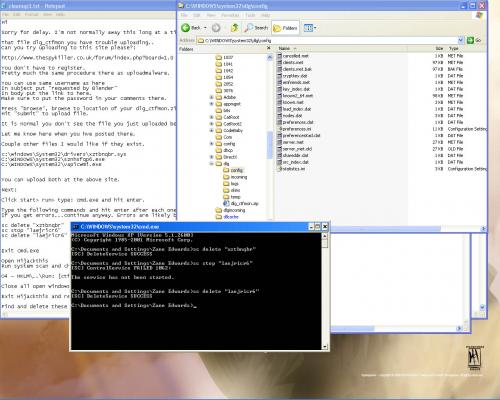











 Sign In
Sign In Create Account
Create Account

